New to Kendo UI for Vue? Start a free 30-day trial
Generating Complex Components by Scaffolding
The Kendo UI Productivity Tools extension for Visual Studio (VS) Code includes a scaffolding feature, which enables you to generate complex Kendo UI for Vue components from an interactive wizard-like user interface.
To utilize the Scaffolders functionality, follow the steps below:
-
Right-click on a folder from your Vue project tree.
-
Select the New Kendo UI for Vue Project Item option which will open the Scaffolder tab.
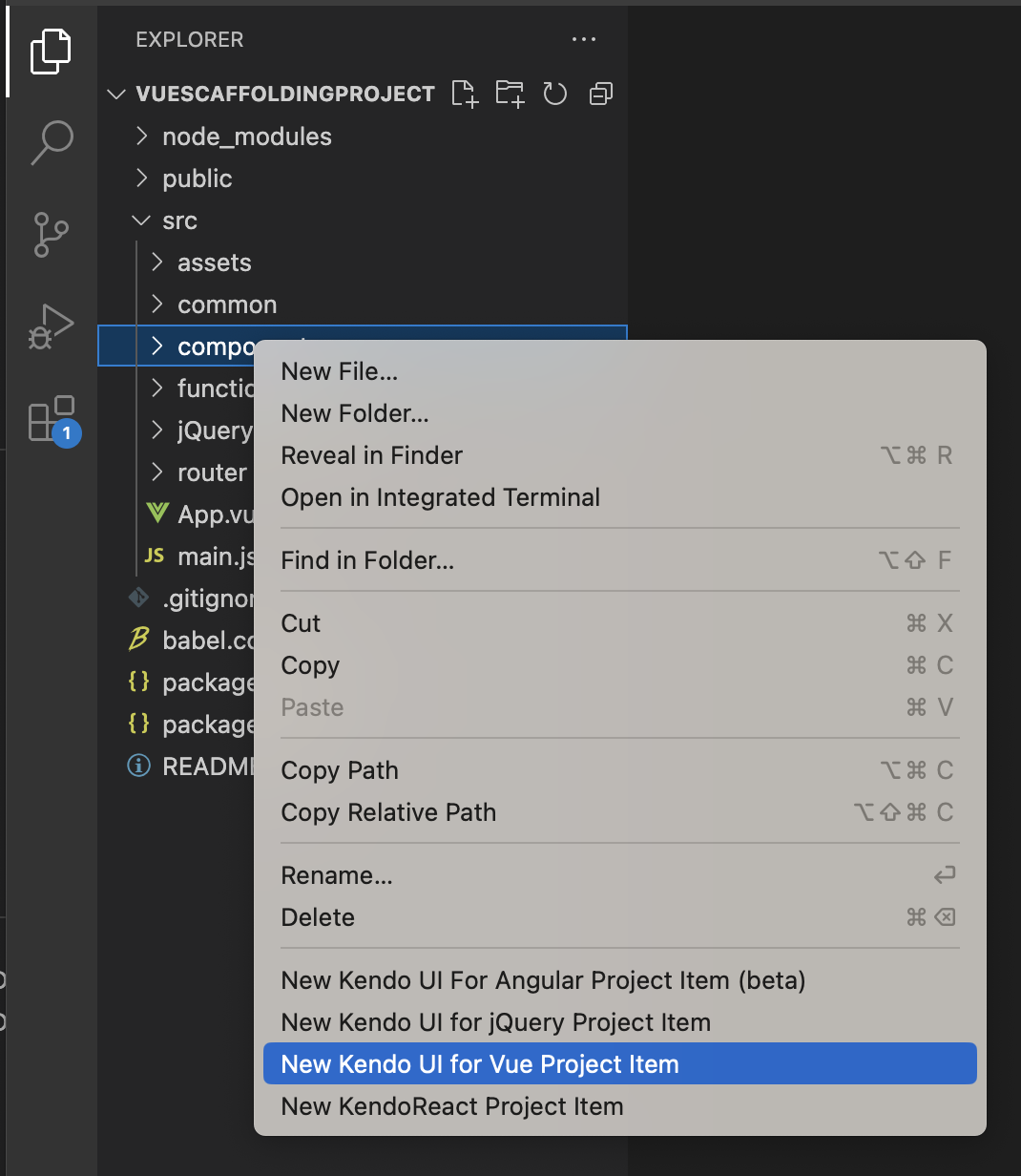
-
Select a component from the list. Currently, the Data Grid, Chart, Form, and Scheduler Kendo UI for Vue components support scaffolding.
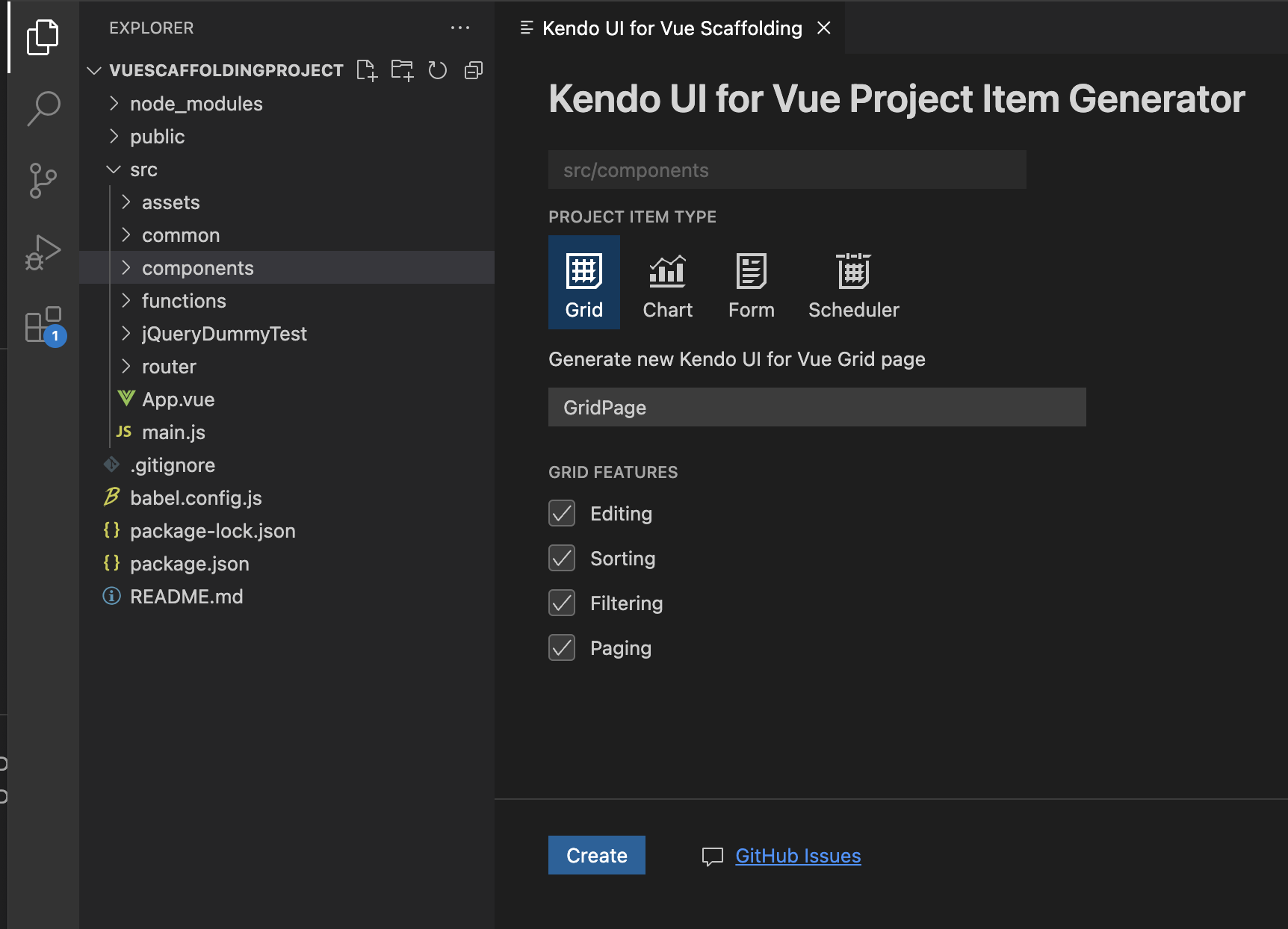
-
Click the Create button.