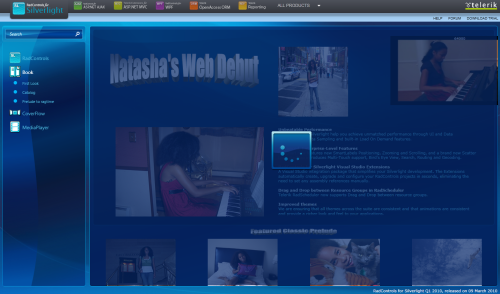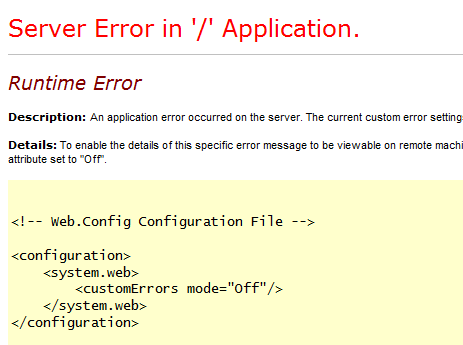Hi
My name is Mertosha. I am a developer that is evaluating the Silverlight Q1 2010 Rad Controls for my company. Before I make any decision to invest, I decided that I would build a testing website that would allow me to put the Rad Controls Componets to various performance tests senairos in reference to page loading and displaying vs response time. I also decided that I would use the same implementation of the framework of the sample C# project that came with the Silverlight Q1 2010.
The samples website RadControls projects are based on the Book, CoverFlow and MediaPlayer C# Projects. The Telerik Framework remains the same but the UI was modified and enchanced.
This sample website is to inspire my daughter Natasha that is preparing for her upcoming international classical music panio recital competition for this year in july.
The problem I am having, is response time. All of the page loading and displaying are slow, for example especially "Book" Whenever "Book" is click, the time it takes for the page to load and display is unacceptable too slow, no one would ever bother to go to this site with the page load and display response time being what it is.
At first I thought my server had a bottleneck issues or my upload speed from my service provider might also had a part to play in the response time. But I soon found out that was not the cause.
I created two website after I build and published the website. The website that has the static ip address of 24.35.10.228 is hosted from my residence on a Dell Inspiron 537 Intel Core2 Quad with 8 GB (4x2 GB DIMMs) on IIS 7. The link to that website is as followed http://24.35.10.228/natashadebut
I was very disappointed with the response time I was getting from my webserver at my residence, I than decided that I would host the application on a remote server. So I went to Go Daddy "Cheap Domain" and rented their hosting service. I was very surprise to learn that my webserver at home had a better unacceptable response time than the remote server at Go Daddy "Cheap Domain" that has a better download speed and bandwidth.
The website at Go Daddy "Cheap Domain" is http://natashaswebdebut.com
I would like you to click on each of the link so you can experience and see for yourself. Any Suggestion as to how performance could be improve on this website where I could see and experience this for myself would help me with a speedy decsion to go ahead with the purchase to invest to use the Telerik RadControls
All Media files were encoded using Microsoft Expression Encoder 3 using VBR stream, and they are hosted on my webserver at my residence
My email address is mertosha@gmail.com.
Thank you for your attention on the above matter and prompt response.
Cordially
Mertosha