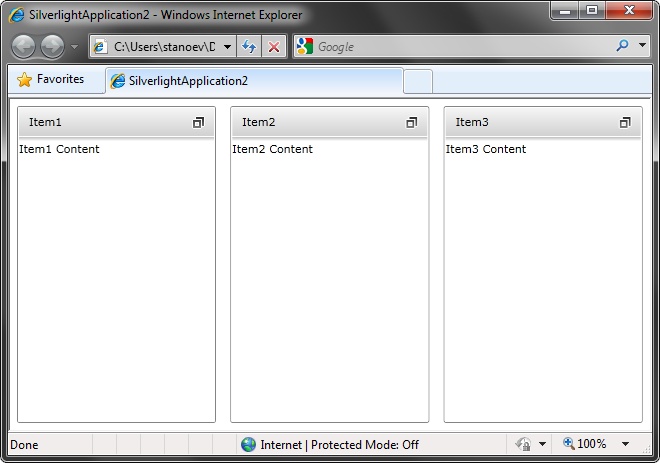This question is locked. New answers and comments are not allowed.
I have been trying to understand why I cannot view the content of a TileViewItem. I finally reverted my code to view work with the example provided within the Telerik Tileview help text. I created a new silverlight control and pasted the following
<UserControl x:Class="RadTileViewHelpExamples.MainPage"
xmlns="http://schemas.microsoft.com/winfx/2006/xaml/presentation"
xmlns:x="http://schemas.microsoft.com/winfx/2006/xaml"
xmlns:telerik="clr-namespace:Telerik.Windows.Controls;assembly=Telerik.Windows.Controls"
xmlns:telerikNavigation="clr-namespace:Telerik.Windows.Controls;assembly=Telerik.Windows.Controls.Navigation"
>
<Grid x:Name="LayoutRoot">
<telerikNavigation:RadTileView>
<telerikNavigation:RadTileViewItem Header="Item1">
<TextBlock Text="Item1 Content"/>
</telerikNavigation:RadTileViewItem>
<telerikNavigation:RadTileViewItem Header="Item2">
<TextBlock Text="Item2 Content"/>
</telerikNavigation:RadTileViewItem>
<telerikNavigation:RadTileViewItem Header="Item3" >
<TextBlock Text="Item3 Content"/>
</telerikNavigation:RadTileViewItem>
</telerikNavigation:RadTileView>
</Grid>
</UserControl>
In each case the I should be able to view the content <TextBlock Text="Item3 Content"/> for each tileviewitem. However, for some reason I cannot view the textboxes in design or run time.
I'm using VS2010, Silverlight 4, the lastest downloads from Telerik. Any insight would be appreciated.
Thank you
xmlns="http://schemas.microsoft.com/winfx/2006/xaml/presentation"
xmlns:x="http://schemas.microsoft.com/winfx/2006/xaml"
xmlns:telerik="clr-namespace:Telerik.Windows.Controls;assembly=Telerik.Windows.Controls"
xmlns:telerikNavigation="clr-namespace:Telerik.Windows.Controls;assembly=Telerik.Windows.Controls.Navigation"
>
<Grid x:Name="LayoutRoot">
<telerikNavigation:RadTileView>
<telerikNavigation:RadTileViewItem Header="Item1">
<TextBlock Text="Item1 Content"/>
</telerikNavigation:RadTileViewItem>
<telerikNavigation:RadTileViewItem Header="Item2">
<TextBlock Text="Item2 Content"/>
</telerikNavigation:RadTileViewItem>
<telerikNavigation:RadTileViewItem Header="Item3" >
<TextBlock Text="Item3 Content"/>
</telerikNavigation:RadTileViewItem>
</telerikNavigation:RadTileView>
</Grid>
</UserControl>
In each case the I should be able to view the content <TextBlock Text="Item3 Content"/> for each tileviewitem. However, for some reason I cannot view the textboxes in design or run time.
I'm using VS2010, Silverlight 4, the lastest downloads from Telerik. Any insight would be appreciated.
Thank you