In this sample app, I have 2 spline series to show the bug. The render of each spline is not correct.
Thanks
Sébastien
1 Answer, 1 is accepted
Hi Sebastien,
As Dilyan mentioned in the other forum post, we've identified the issue and a fix is pending. Once the fix is released, we will update the official bug report for the problem and you'll get notified (it will be applied to both UWP and WinUI cartesian renderers).
Thanks for bringing this to our attention!
Regards,
Lance | Manager Technical Support
Progress Telerik
Love the Telerik and Kendo UI products and believe more people should try them? Invite a fellow developer to become a Progress customer and each of you can get a $50 Amazon gift voucher.
 Rank 2
Rank 2
 Iron
Iron
 Iron
Iron
This one is not about Line Series that requires 3 lines, but Spline Series (see screenshots).
Cheers
Seb

The same calculations go into both Line, Spline, etc. They're both Cartesian series that use the same engine, here's a visual breakdown to clarify:
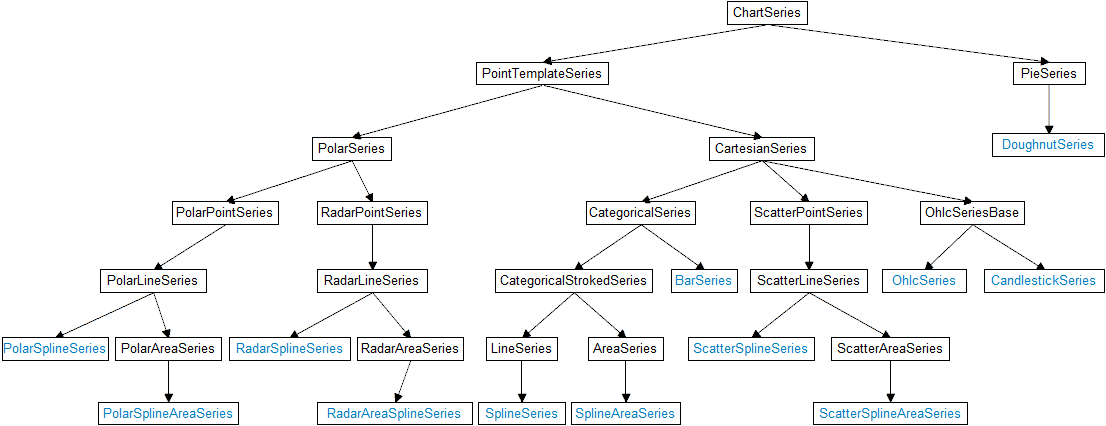
But just to make sure, that this isn't overlooked, I have linked the cases together to make sure he updates the feedback item for both Line and Spline.
 Rank 2
Rank 2
 Iron
Iron
 Iron
Iron
Oh that's even better if it fixes both issues!
At fight sight, they are completely different issues:
- one requires 3 points
- not related with 3 points requirement (my sample is 5/6 points)
As I see in the chart, the bug can still happen in SplinesSeries since it is a child of LineSeries.


Hi Sebastien, I have an update for you. After further research, the original fix to the CategoricalLineSeries parent will resolve the ends of the series, but it will not fix the way spine data points are drawn when there is missing/inconsistent data points.
The good new from this spike was that we learned there is a way to fix this. In fact, we recently introduced in it in UI for WPF and it's called "Spline Tension". Where you can "tighten up" a spline series to pull in the extra slack that causes the rendering you see.
This has not been implemented in WinUI/UWP yet, so I have opened a dedicated Feature Request and linked it directly to the developers' backlog => Implement Spline Tension Feature for SplineSeries.
Dilyan will discuss this with the team to get some expectations, but I don't have a timeline to share right now. If you'd like to add any extra information or ask for updates, that linked feature request is the best place to do it.
 Rank 2
Rank 2
 Iron
Iron
 Iron
Iron
I tested the chart in WPF. Using the tension does fix the issue! I could still see my initial issue without the tension value, but as soon as I use SpliteTension to 0.25, it makes good splines.
🤞 for a UWP/UI addition :)
FYI, here is a little documentation bug showed in the screenshot.
Thank you!

Those are two different properties. SplineTension and SplinePointsDistanceFactor.
- SplineTesion has a default value of 0.5, but can go up to 0.8 just fine.
- SplinePointsDistanceFactor has a default value of 0.03 and can go up to 0.49, but in practice is not effective after 0.35 (hence the note 🙂)

Hello Sébastien,
I'm happy to let you know that we've internally introduced the SplineTension property for both WinUI and UWP. If it successfully passes our QA process, it will be available with the next release of the suites, probably at the end of the month.
Do stay tuned and let us know once you manage to test the new functionality.
 Rank 2
Rank 2
 Iron
Iron
 Iron
Iron
