I am using the sample code for exporting to excel using exportML option. I have the following issues:
1) The file that it is creating is with the extension XML. I cannot open the file manually, it gives me a message "The converter failed to save the file". I am using Office 2007.
2) After saving the file in XML format, he sample code creates the file but how do i open the file programatically?
Thanks.
18 Answers, 1 is accepted
Straight to your questions:
1. I could not reproduce the problem in our Exporting demo. Can you try please?
2. In Silverlight, to open a file on the client you need to use the OpenFileDialog class. Also, that dialog should be shown as a result of a user action, e.g. clicking on a button.
Hope this helps.
All the best,
Veskoni
the Telerik team
 Rank 1
Rank 1
Can you please provide me with the code that is under the link that you suggested in your previous email? I want to open the file programmatically without any user intervention. How do i do that?
Thanks.
 Rank 1
Rank 1
This question is seperate from my previous question. I have the following XAML and trying to export to excel does not export the column header: What is the solution to this?
<telerikgrid:GridViewDataColumn FooterCellStyle="{StaticResource GridViewDefaultFooterCellStyle}" HeaderCellStyle="{StaticResource GridViewDefaultHeaderCellStyle}"
DataMemberBinding="{Binding NextLotPurchases.Value,Mode=TwoWay,Converter={StaticResource ZStoSConverter}}"
CellStyleSelector="{StaticResource selector}"
x:Name="gdcLotPurchases">
<telerikgrid:GridViewDataColumn.Header>
<StackPanel HorizontalAlignment="Center">
<TextBlock Text="Lot" TextWrapping="Wrap" HorizontalAlignment="Center"/>
<TextBlock Text="Purchases" TextWrapping="Wrap" HorizontalAlignment="Center"/>
</StackPanel>
</telerikgrid:GridViewDataColumn.Header>
 Rank 1
Rank 1
This is pertaining to my last email. How do i break the header into 2 lines:
Header="New Gross \r\n Profit(%)"does not work.
This is an urgent issue please respond.
You cannot open a file dialog without the user intervention. This is done for security reasons and I am not aware of any workaround.
Again, trying on the online demo - I cannot reproduce the problem with exporting the Headers.
As for the multiline header - yes, this is possible. The Header property is of type object and you can place anything in it, including a TextBlock:
<telerik:GridViewComboBoxColumn.Header> <TextBlock Text="Long Header Long Header" TextWrapping="Wrap" /> </telerik:GridViewComboBoxColumn.Header>Hope this helps.
Best wishes,
Veskoni
the Telerik team
 Rank 1
Rank 1
You keep on giving me the link to demo, but where is the code?
ALso, because I am using text blocks to break my headers, the export is not exporting the header. Again, here is the XAML:
What is my option?
<telerikgrid:GridViewDataColumn.Header>
<StackPanel HorizontalAlignment="Center">
<TextBlock Text="New Gross" TextWrapping="Wrap" HorizontalAlignment="Center"/>
<TextBlock Text="Profit(%)" TextWrapping="Wrap" HorizontalAlignment="Center"/>
</StackPanel>
</telerikgrid:GridViewDataColumn.Header>
To view the code of the demo just click on the View Code link. Here is a screenshot:
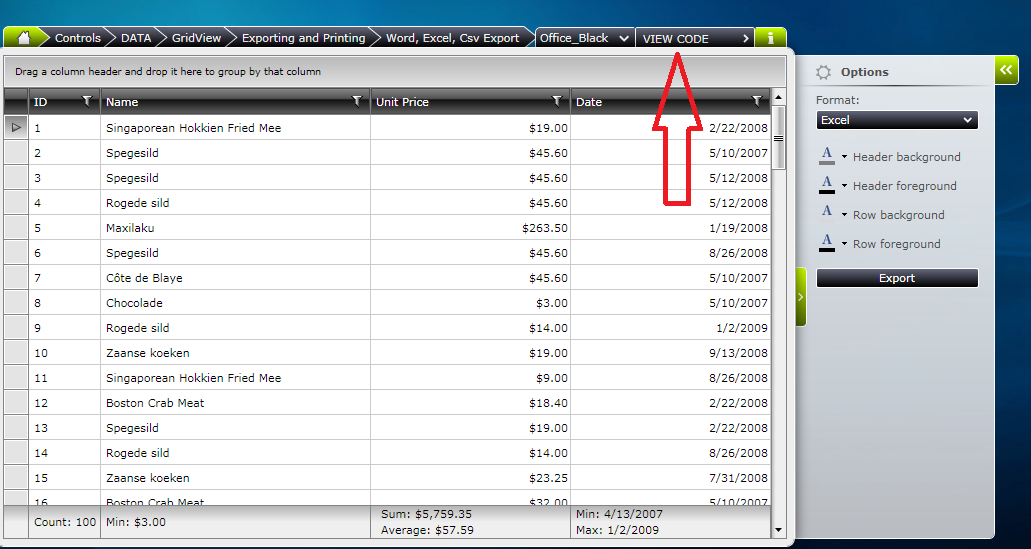
To export the header which contains textblocks you can subscribe to the ElementExporting event and manually construct the value:
private void clubsGrid_ElementExporting(object sender, GridViewElementExportingEventArgs e){ if (e.Element == ExportElement.HeaderCell && e.Value is StackPanel) { StackPanel sp = e.Value as StackPanel; string value = string.Empty; foreach (TextBlock tb in sp.Children) { value += tb.Text + " "; } e.Value = value; }}Sincerely yours,
Veskoni
the Telerik team
 Rank 1
Rank 1
The link was going to some other page, not the one that you are showing on your previous page. Here is the link that you gave me, try that: online demo.
The example does not work. it gives error: "Operator '&&' cannot be applied to operands of type 'bool' and 'object'"
on this line:
if(e.Element == ExportElement.HeaderCell && e.Value isStackPanel)
also give error: "Cannot implicitly convert type 'object' to 'System.Windows.Controls.StackPanel' "
on this line:
StackPanel sp = e.Value asStackPanel;
The link is working for me. Can you please try in another browser?
Find attached a sample working project.
Regards,
Veskoni
the Telerik team
 Rank 1
Rank 1
Try to open the solution file that is contained within the zip file. The project does not open in 2010. Is there a phone number that I can call you and get resolved all my telerik issues?
Thanks
 Rank 1
Rank 1
When i try to open the solution, i get the following:
One or more projects in the solution were not loaded correctly.
Then the project is empty.
Thanks,
 Rank 1
Rank 1
Please respond, this is an urgent issue:
1) When i try to open the project that you just uploaded, it errors out.
2) I want a sample of the code where i can save the exported file to an extension where excel 2007 can open without any errors.
Thanks.
 Rank 1
Rank 1
How can I expedite this thread. I am in need of urgent help. Please respond to my last posting. Or send me an email privately where I can provide my phone number and we can speak on the phone to resolve all the telerik issues.
Thanks.
We do not provide phone support. You can open a support ticket if you need a 24h response time (in business days).
What errors do you get when you open the solution I attached? It is a VS 2010 solution, so you should be able to open it without any troubles. It contains all the necessary assemblies so you should just run it.
If you still have a problem opening the solution - please try creating a blank new project and copy/paste the code from my sample.
As for your second question - is it related to this troubleshooting article:
Warning message when opening the excel file with exported data
Sincerely yours,
Veskoni
the Telerik team
 Rank 1
Rank 1
Here is an example code that is listed on one of your RadGridView demos at the following link: I need to use the object "HeaderBackgroundPicker" as it is used in your example. What namespace do i need to use it??????
http://demos.telerik.com/silverlight/#GridView/Exporting
using System;
using System.Collections;
using System.Collections.Generic;
using System.Collections.ObjectModel;
using Telerik.Windows.Controls;
using System.Net;
using System.IO;
using System.Linq;
using Telerik.Windows.Data;
using System.Windows.Media;
using System.Windows;
using System.Text;
using System.Windows.Controls;
#if !SILVERLIGHT
using Microsoft.Win32;
#endif
namespace Telerik.Windows.Examples.GridView.Exporting
{
/// <summary>
/// Interaction logic for Example.xaml
/// </summary>
public partial class Example
{
public Example()
{
InitializeComponent();
}
private void RadGridView1_ElementExporting(object sender, GridViewElementExportingEventArgs e)
{
if (e.Element == ExportElement.HeaderRow || e.Element == ExportElement.FooterRow
|| e.Element == ExportElement.GroupFooterRow)
{
e.Background = HeaderBackgroundPicker.SelectedColor;
e.Foreground = HeaderForegroundPicker.SelectedColor;
e.FontSize = 20;
e.FontWeight = FontWeights.Bold;
}
else if (e.Element == ExportElement.Row)
{
e.Background = RowBackgroundPicker.SelectedColor;
e.Foreground = RowForegroundPicker.SelectedColor;
}
else if (e.Element == ExportElement.Cell &&
e.Value != null && e.Value.Equals("Chocolade"))
{
e.FontFamily = new FontFamily("Verdana");
e.Background = Colors.LightGray;
e.Foreground = Colors.Blue;
}
else if (e.Element == ExportElement.GroupHeaderRow)
{
e.FontFamily = new FontFamily("Verdana");
e.Background = Colors.LightGray;
e.Height = 30;
}
else if (e.Element == ExportElement.GroupHeaderCell &&
e.Value != null && e.Value.Equals("Chocolade"))
{
e.Value = "MyNewValue";
}
else if (e.Element == ExportElement.GroupFooterCell)
{
GridViewDataColumn column = e.Context as GridViewDataColumn;
QueryableCollectionViewGroup qcvGroup = e.Value as QueryableCollectionViewGroup;
if (column != null && qcvGroup != null && column.AggregateFunctions.Count() > 0)
{
e.Value = GetAggregates(qcvGroup, column);
}
}
}
private string GetAggregates(QueryableCollectionViewGroup group, GridViewDataColumn column)
{
List<string> aggregates = new List<string>();
foreach (AggregateFunction f in column.AggregateFunctions)
{
foreach (AggregateResult r in group.AggregateResults)
{
if (f.FunctionName == r.FunctionName && r.FormattedValue != null)
{
aggregates.Add(r.FormattedValue.ToString());
}
}
}
return String.Join(",", aggregates.ToArray());
}
private void Button_Click(object sender, System.Windows.RoutedEventArgs e)
{
string extension = "";
ExportFormat format = ExportFormat.Html;
RadComboBoxItem comboItem = ComboBox1.SelectedItem as RadComboBoxItem;
string selectedItem = comboItem.Content.ToString();
switch (selectedItem)
{
case "Excel": extension = "xls";
format = ExportFormat.Html;
break;
case "ExcelML": extension = "xml";
format = ExportFormat.ExcelML;
break;
case "Word": extension = "doc";
format = ExportFormat.Html;
break;
case "Csv": extension = "csv";
format = ExportFormat.Csv;
break;
}
SaveFileDialog dialog = new SaveFileDialog();
dialog.DefaultExt = extension;
dialog.Filter = String.Format("{1} files (*.{0})|*.{0}|All files (*.*)|*.*", extension, selectedItem);
dialog.FilterIndex = 1;
if (dialog.ShowDialog() == true)
{
using (Stream stream = dialog.OpenFile())
{
GridViewExportOptions exportOptions = new GridViewExportOptions();
exportOptions.Format = format;
exportOptions.ShowColumnFooters = true;
exportOptions.ShowColumnHeaders = true;
exportOptions.ShowGroupFooters = true;
RadGridView1.Export(stream, exportOptions);
}
}
}
}
}
HeaderBackgroundPicker is actually RadColorPicker. You can check the example code for more info.
Kind regards,Vlad
the Telerik team
 Rank 1
Rank 1
I want the exported excel columns have the same color as the Radgridview. How do i accomplish that?
Thnx.
Why not use printing in this case? The grid will look exactly the same.
Kind regards,Vlad
the Telerik team

