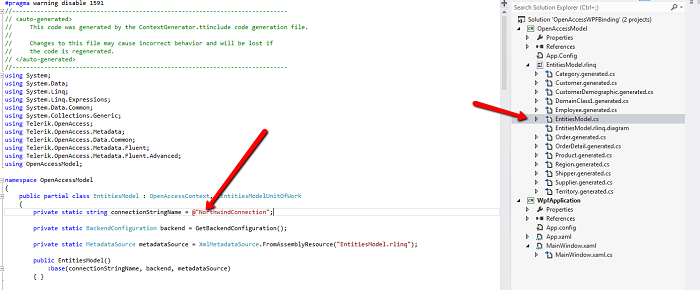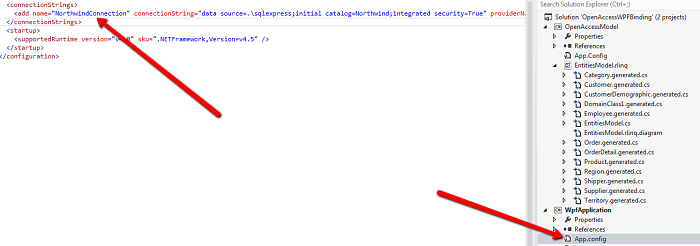This question is locked. New answers and comments are not allowed.
Hello Forum
I bumped to a problem when evaluating TELERIK components.
I created OA ORM modell. All fine and works. I added a raddataform to a wpf window. When I set datacontext to the OA main class object (which I can choose in property dialog of the dataform from the references of my wpf project) I get following exception in place of the raddataform component (the same situation with radgridview) :
ConfigurationErrorsException: A connection string was referenced by name 'InvoicingConnectionULTIMATUS' but could not be resolved through the web.config or the executables app.config file.
Stack Trace:
at Telerik.OpenAccess.RT.Adonet2Generic.Impl.DBDriver.connect(ConnectionString connectionString, IDictionary driverProps, ConnectionPoolType poolType, LogEventStore pes)
at OpenAccessRuntime.Relational.sql.SqlDriver.InitializeFor(ConnectionString connectionString, Boolean noConnect, PropertySet props, DBDriver& driver, Connection& conn, ConnectionPoolType poolType)
at OpenAccessRuntime.Relational.RelationalStorageManagerFactory..ctor(StorageManagerFactoryBuilder b)
at OpenAccessRuntime.storagemanager.StorageManagerFactoryBuilder.createSmfForURL()
InnerException: None
I searched the web but none of the things apply to me as I have following situation:
- ORM Project is built and ready and works fine with the given connection strings in its app.config files
- WPF project is built and works
- WPF project's app.config contains copy-pasted part of the connection strings section from the ORM project
- Runtime runs fine (when I set datacontext and itemssource in code)
I tried also to copy the WPF's app.config under the <appname>.config but to no avail.
This is my app.config in WPF:
This is my app.config in ORM:
I basically don't like setting things somewhere in code when there's an option for it during design time.
Can you help me with this one?
I bumped to a problem when evaluating TELERIK components.
I created OA ORM modell. All fine and works. I added a raddataform to a wpf window. When I set datacontext to the OA main class object (which I can choose in property dialog of the dataform from the references of my wpf project) I get following exception in place of the raddataform component (the same situation with radgridview) :
ConfigurationErrorsException: A connection string was referenced by name 'InvoicingConnectionULTIMATUS' but could not be resolved through the web.config or the executables app.config file.
Stack Trace:
at Telerik.OpenAccess.RT.Adonet2Generic.Impl.DBDriver.connect(ConnectionString connectionString, IDictionary driverProps, ConnectionPoolType poolType, LogEventStore pes)
at OpenAccessRuntime.Relational.sql.SqlDriver.InitializeFor(ConnectionString connectionString, Boolean noConnect, PropertySet props, DBDriver& driver, Connection& conn, ConnectionPoolType poolType)
at OpenAccessRuntime.Relational.RelationalStorageManagerFactory..ctor(StorageManagerFactoryBuilder b)
at OpenAccessRuntime.storagemanager.StorageManagerFactoryBuilder.createSmfForURL()
InnerException: None
I searched the web but none of the things apply to me as I have following situation:
- ORM Project is built and ready and works fine with the given connection strings in its app.config files
- WPF project is built and works
- WPF project's app.config contains copy-pasted part of the connection strings section from the ORM project
- Runtime runs fine (when I set datacontext and itemssource in code)
I tried also to copy the WPF's app.config under the <appname>.config but to no avail.
This is my app.config in WPF:
<?xml version="1.0" encoding="utf-8" ?>
<configuration>
<connectionStrings>
<add name="InvoicingConnectionULTIMATUS" connectionString="data source=(localdb)\ULTIMATUS;initial catalog=Invoicing;integrated security=True" providerName="System.Data.SqlClient" />
</connectionStrings>
<startup>
<supportedRuntime version="v4.0" sku=".NETFramework,Version=v4.5" />
</startup>
</configuration>
This is my app.config in ORM:
<?xml version="1.0" encoding="utf-8"?>
<configuration>
<connectionStrings><add name="InvoicingConnectionULTIMATUS" connectionString="data source=(localdb)\ULTIMATUS;initial catalog=Invoicing;integrated security=True" providerName="System.Data.SqlClient" /></connectionStrings>
</configuration>
I basically don't like setting things somewhere in code when there's an option for it during design time.
Can you help me with this one?