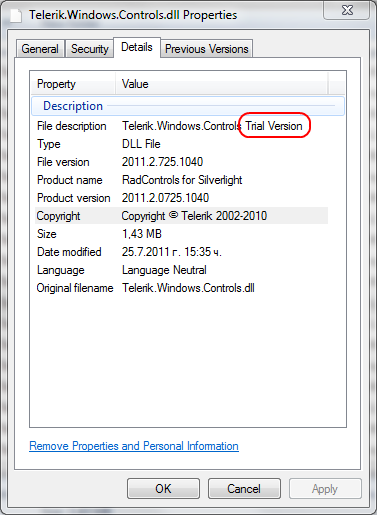5 Answers, 1 is accepted
Hi Watit,
I looked through your account and download history. It looks like you do not have any licenses and have only downloaded trial files.
In order to be able to download and use the licensed version of our products, contact our technical team for support, submit bugs, etc. you need to be assigned as a licensed developer.
License holders have the right to assign developers to their licenses, so you need to ask the person in your company who purchased the Telerik licenses and is responsible for them to assign you as licensed user.
He/she could assign you through the “Manage Licensed Users” section of his/her Telerik account. As soon as you are assigned, you will receive a notification email and will be able to download the licensed version of our products through your Telerik account.
All the best,
the Telerik team
Explore the entire Telerik portfolio by downloading the Ultimate Collection trial package. Get it now >>
 Rank 2
Rank 2
but i not sure about dll
if i use license that, i use dll of company, mai i use dll and it not show warning ?
that reson to ask for solution
THANK YOU
My guess is you are currently using trial assemblies in your project, hence the issues you are experiencing. You can easily identify trial assemblies by their file description:
Kind regards,
Andrey
the Telerik team
Explore the entire Telerik portfolio by downloading the Ultimate Collection trial package. Get it now >>
 Rank 1
Rank 1
Hi,
I have Telerik reporting licensed installed on my machine from where I build the MVC project having Telerik reporting enabled but after building the project. The Telerik.Reporting.dll says it is trail version. help me out so that I could resolve this issue.
Thanks and Regards
Your application is referencing a trial Telerik.Reporting assembly.
You can manually remove the reference and then add reference to the purchased version.
That should fix your problem.
Regards,
Steliyan
Telerik