This question is locked. New answers and comments are not allowed.
Hi;
I'm moving to SL4 using VS10 and Blend4. I created a new tab page in toolbox and added most of the RAD Assemblies to the Silverlight section and the controls show in the toolbox.
a) If I grab a control and drop it on the designer surface, I get error "Object Reference not set to an instance of an object". However, If I drop it in the xaml section it works fine. Is that related because I have not installed SL Toolkit? The Toolkit for SL4 RC is not ready yet.
b) I decided to test the same in Blend 4 to drop control on the designer surface and got the same error.
c) I constantly get error in Blend regarding calling COM object. But if I exit out and come back to Blend I can see controls. I thought these Blend problems were solved by Blend 4.
Thanks
I'm moving to SL4 using VS10 and Blend4. I created a new tab page in toolbox and added most of the RAD Assemblies to the Silverlight section and the controls show in the toolbox.
a) If I grab a control and drop it on the designer surface, I get error "Object Reference not set to an instance of an object". However, If I drop it in the xaml section it works fine. Is that related because I have not installed SL Toolkit? The Toolkit for SL4 RC is not ready yet.
b) I decided to test the same in Blend 4 to drop control on the designer surface and got the same error.
c) I constantly get error in Blend regarding calling COM object. But if I exit out and come back to Blend I can see controls. I thought these Blend problems were solved by Blend 4.
Thanks
6 Answers, 1 is accepted
0
Ben Hayat
Top achievements
 Rank 2
Rank 2
 Rank 2
Rank 2
answered on 29 Mar 2010, 03:33 PM
Any thoughts?
0
Hi Ben,
Sorry for the late reply. I was not able to reproduce the issues you describe. On my machine I have all the necessary tools for Silverlight 4 development as described in http://www.silverlight.net/getstarted/silverlight-4/. Then I installed our 2010 Q1 Silverlight controls (RadControls_for_Silverlight_2010_1_0309_TRIAL).
I am attaching few screen recordings that show how I am adding a RadSlider on the canvas in both VS 2010 and Blend 4.
Additionally, the screenshot bellow shows the version of Silverlight I have on my machine.
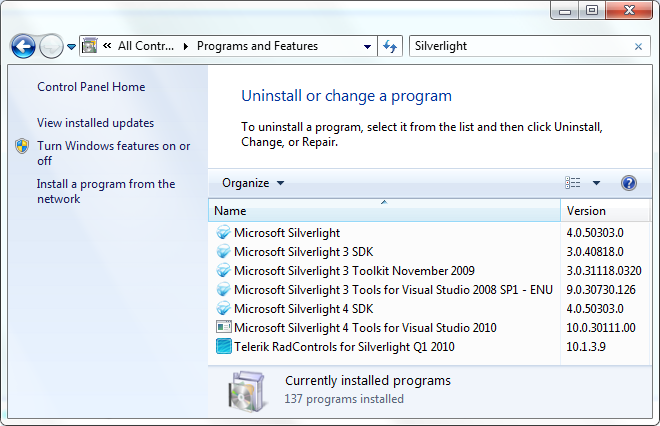
NB: Before I ran Blend 4, I had to register our controls in Blend's toolbox. The toolbox-blend4-sl4 attachment contains a .reg file that demonstrates how to do that. Open it with any text editor to see its contents.
Let me know how I can be of further assistance on the topic.
Greetings,
Kiril Stanoev
the Telerik team
Do you want to have your say when we set our development plans? Do you want to know when a feature you care about is added or when a bug fixed? Explore the Telerik Public Issue Tracking system and vote to affect the priority of the items.
Sorry for the late reply. I was not able to reproduce the issues you describe. On my machine I have all the necessary tools for Silverlight 4 development as described in http://www.silverlight.net/getstarted/silverlight-4/. Then I installed our 2010 Q1 Silverlight controls (RadControls_for_Silverlight_2010_1_0309_TRIAL).
I am attaching few screen recordings that show how I am adding a RadSlider on the canvas in both VS 2010 and Blend 4.
Additionally, the screenshot bellow shows the version of Silverlight I have on my machine.
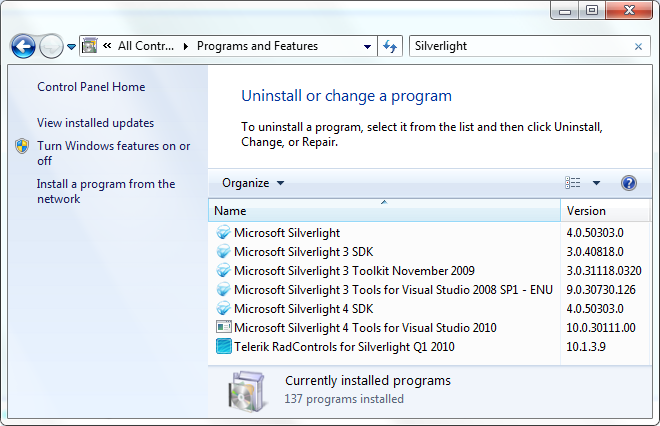
NB: Before I ran Blend 4, I had to register our controls in Blend's toolbox. The toolbox-blend4-sl4 attachment contains a .reg file that demonstrates how to do that. Open it with any text editor to see its contents.
Let me know how I can be of further assistance on the topic.
Greetings,
Kiril Stanoev
the Telerik team
Do you want to have your say when we set our development plans? Do you want to know when a feature you care about is added or when a bug fixed? Explore the Telerik Public Issue Tracking system and vote to affect the priority of the items.
0
Ben Hayat
Top achievements
 Rank 2
Rank 2
 Rank 2
Rank 2
answered on 30 Mar 2010, 03:28 PM
Hi Kiril;
Your screen shot might have revealed what the problem is; Firstly I had removed all the SL3 for my machine, because you can only have one version of WCF RIA (SL3 or SL4) on the machine, and once I went with SL4, I had to get ride of all the SL3 from my system;
Secondly, you have installed the full installation of Telerik Q1 which is based on pre-SL4 RC (SL4 beta). I installed my system based on VS10 RC, SL4 RC after MIX, which the only thing I could get from Telerik, is just the Binaries in ZIP file and not a full installation that takes care of installing the toolbox in VS and Blend. And I'm hoping with first Q1 SP1, we get a full installation of Terlerik Controls via full installed and not manually using the Binaries.
The error message I got, others have also run into it as well. The best way is to have a clean SL4 RC (no SL3 or Telerik Controls) and then manually use the SL4 RC Telerik controls in VS10 and Blend, and you get those errors.
Any idea when we get the next full install for SL4 RC for Telerik controls or are you guys waiting for SL RTW?
Thanks for looking into this!
Your screen shot might have revealed what the problem is; Firstly I had removed all the SL3 for my machine, because you can only have one version of WCF RIA (SL3 or SL4) on the machine, and once I went with SL4, I had to get ride of all the SL3 from my system;
Secondly, you have installed the full installation of Telerik Q1 which is based on pre-SL4 RC (SL4 beta). I installed my system based on VS10 RC, SL4 RC after MIX, which the only thing I could get from Telerik, is just the Binaries in ZIP file and not a full installation that takes care of installing the toolbox in VS and Blend. And I'm hoping with first Q1 SP1, we get a full installation of Terlerik Controls via full installed and not manually using the Binaries.
The error message I got, others have also run into it as well. The best way is to have a clean SL4 RC (no SL3 or Telerik Controls) and then manually use the SL4 RC Telerik controls in VS10 and Blend, and you get those errors.
Any idea when we get the next full install for SL4 RC for Telerik controls or are you guys waiting for SL RTW?
Thanks for looking into this!
0
Ben Hayat
Top achievements
 Rank 2
Rank 2
 Rank 2
Rank 2
answered on 30 Mar 2010, 03:35 PM
Just downloaded the files and...
Unfortunately the codec you had used for the avi, I don't have and can't play them.
The registry that you're talking about, is probably created by the Telerik installation system that I didn't use (yet)
Unfortunately the codec you had used for the avi, I don't have and can't play them.
The registry that you're talking about, is probably created by the Telerik installation system that I didn't use (yet)
0
Hello Ben,
I removed my full Telerik installation and download the RadControls_for_Silverlight4_RC_TRIAL zip from the website. I extracted it in a folder and created a new Silverlight application in Blend. Then I added a reference to just Telerik.Windows.Controls.dll. I was able to successfully add RadSlider on the page. I have attached a wmv screencast. Hopefully you will be able to view it.
The reg file is not delivered with the full installation. It just tells the Blend toolbox where to look for binaries. This means that if you have placed you Telerik SL4 binaries in C:\Telerik\Binaries\SL4\, the reg file should look like this:
Windows Registry Editor Version 5.00
[HKEY_CURRENT_USER\Software\Microsoft\Expression\Blend\4.0\Toolbox\Silverlight\v4.0\2010.Q1]
@="C:\\Telerik\\Binaries\\SL4"
As soon as Silverlight 4 officially drops, we will follow it with a native installation of our controls.
Sincerely yours,
Kiril Stanoev
the Telerik team
Do you want to have your say when we set our development plans? Do you want to know when a feature you care about is added or when a bug fixed? Explore the Telerik Public Issue Tracking system and vote to affect the priority of the items.
I removed my full Telerik installation and download the RadControls_for_Silverlight4_RC_TRIAL zip from the website. I extracted it in a folder and created a new Silverlight application in Blend. Then I added a reference to just Telerik.Windows.Controls.dll. I was able to successfully add RadSlider on the page. I have attached a wmv screencast. Hopefully you will be able to view it.
The reg file is not delivered with the full installation. It just tells the Blend toolbox where to look for binaries. This means that if you have placed you Telerik SL4 binaries in C:\Telerik\Binaries\SL4\, the reg file should look like this:
Windows Registry Editor Version 5.00
[HKEY_CURRENT_USER\Software\Microsoft\Expression\Blend\4.0\Toolbox\Silverlight\v4.0\2010.Q1]
@="C:\\Telerik\\Binaries\\SL4"
As soon as Silverlight 4 officially drops, we will follow it with a native installation of our controls.
Sincerely yours,
Kiril Stanoev
the Telerik team
Do you want to have your say when we set our development plans? Do you want to know when a feature you care about is added or when a bug fixed? Explore the Telerik Public Issue Tracking system and vote to affect the priority of the items.
0
Ben Hayat
Top achievements
 Rank 2
Rank 2
 Rank 2
Rank 2
answered on 02 Apr 2010, 05:41 PM
Kiril, I appreciate your prompt follow up.
As soon as Silverlight 4 officially drops, we will follow it with a native installation of our controls.
I think you guys should time the SP1 for after the official release of SL4, so we will get a nice installation of Telerik controls with SL4 and RIA RTW.
Thanks!
As soon as Silverlight 4 officially drops, we will follow it with a native installation of our controls.
I think you guys should time the SP1 for after the official release of SL4, so we will get a nice installation of Telerik controls with SL4 and RIA RTW.
Thanks!

