Technical FAQ for Developers
Find answers for the most frequently asked questions
What is Visual Studio Report Designer?
The Visual Studio Report Designer is a tool fully integrated into the famous IDE with WYSIWYG design surface, New Item support, Properties Grid integration, and three dedicated tool windows. This makes it a fully featured tool for creating and editing compiled (CS or VB) report definitions. It gets integrated into the existing Visual Studio instances on the developer machine from the Telerik Reporting product installer as a VSIX package.
For easy onboarding, the report designer offers to start a new report using various templates and setups like a band, table, crosstab, and label reports.
The designer exposes all the necessary tools for editing compiled reports, report books, and project level reporting data source components. The heart of the designer is the Report Design Surface. It brings the visual representation of the report and all its child items, enabling pixel-perfect items movement and resizing. It displays visual cues like snap lines, item offsets from the parent bounds, overlapping warnings, and specialized tools for table, crosstab, and map data items.
The dedicated tool windows of the designer include the Report Explorer providing a visual representation of the parent-child relation for all items, having the report item itself as a root item. The Data Explorer lists the available fields, including the calculated fields, and allows easy drag-drop behavior to insert new data-bound text labels on the report. The Group Explorer resembles the hierarchy of the data item groups and provides easy access to their properties. The designer also includes classical Visual Studio style Properties Grid area allowing the granular setup of extensive report creation APIs.
Multiple pop-up editors offer granular Style, Conditional Formatting, Grouping, Style Sheets alternation, and many more. Upon edit, the report author may run the handy built-in report preview functionality to make sure the intended layout is achieved.
Another useful addition is the Upgrade Wizard (accessed from the dedicated Telerik menu), which updates for you the Telerik Reporting assembly references and other versioned resources when a new Telerik Reporting product version gets installed and the project opened.
The Visual Studio Report Designer is integrated in Telerik Reporting alongside with Standalone Desktop Report Designer and Web Report Designer.
You can evaluate and see all the benefits of Telerik Reporting by downloading a 30-day free trial. Doing so will get you access to our support with response time of less than 24 hours. The trial will also provide you with detailed resources to make the Getting started experience as smooth as possible.
For more information about report designers, visit our report designers page.
