Technical FAQ for Developers
Find answers for the most frequently asked questions
How to Use React
If you are just getting started with React, you are probably wondering what the first step is to kick off a React project. In this article, we will provide a beginner guide on how to use React.
When working with React, there are a few things you shall consider:
- Additional software development tools
- Package managers and task runners
- Using a React UI Components Library
- Testing tools
- Style guides, state management and performance
Setting up Your React Environment
First of all, you need to make sure you have Node.js and npm installed. Next, you need to create a new React project.
Building a React Project
Starting a new project is simple—all you need is three lines of code in your terminal:
npx create-react-app cool-new-app
cd cool-new-app
npm start
And you are all set with a simple React app.
Creating Components
All React applications are built using components – reusable pieces of UI. You can define a component either by using a function (functional components) or by using a class (class components)
State and Props
Now let’s look at the state and props – two key concepts for managing data withing the components. The state is used to store data that is expected to change over time. Props, on the other hand, are used to pass data from parent to child components.
Creating the User Experience
Providing just basic functionality is no longer enough – users expect clean and modern UI and a seamless user experience. Whether you have decided to use a basic solution or an advanced UI library, your UI and functional needs probably go beyond the built-in HTML components. Here is what you need to consider if you decide to go with a professional UI library:
- Speed and performance – how easy it is to take full advantage of the framework’s native performance capabilities
- Installation and updates – how simple it are to get the latest bits and updates
- Smooth onboarding – check Getting Started with KendoReact as an example
Staying Up to Date with React
Last, but not least – don’t forget to stay up to date with the latest React news and updates. You can refer to the official React home page and blog, follow React team members on Twitter, visit different events and meetups and listen to the community.
Happy Coding!