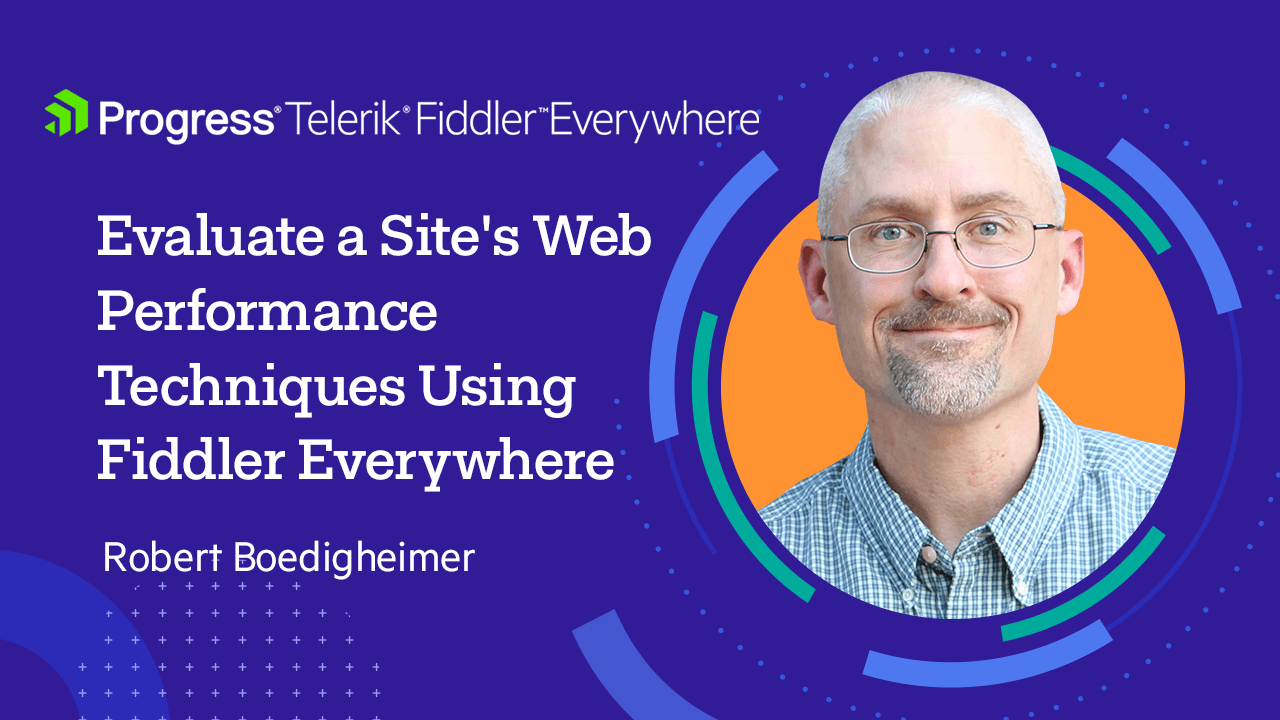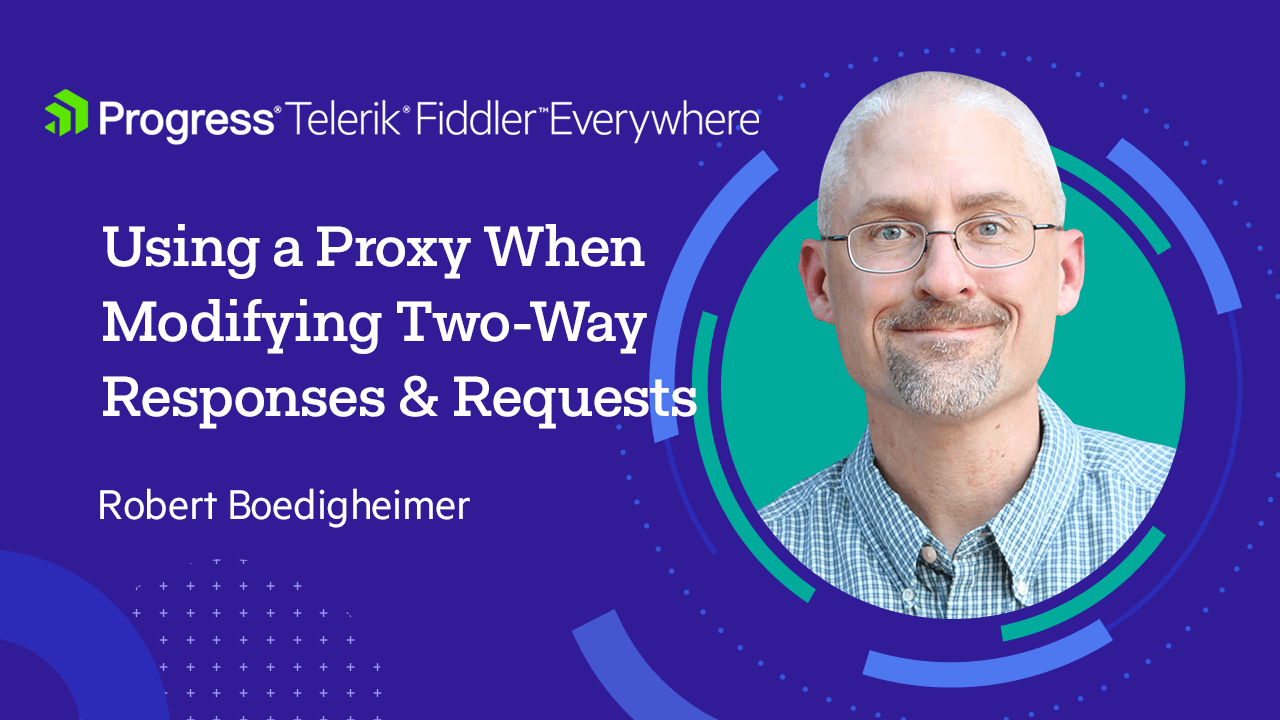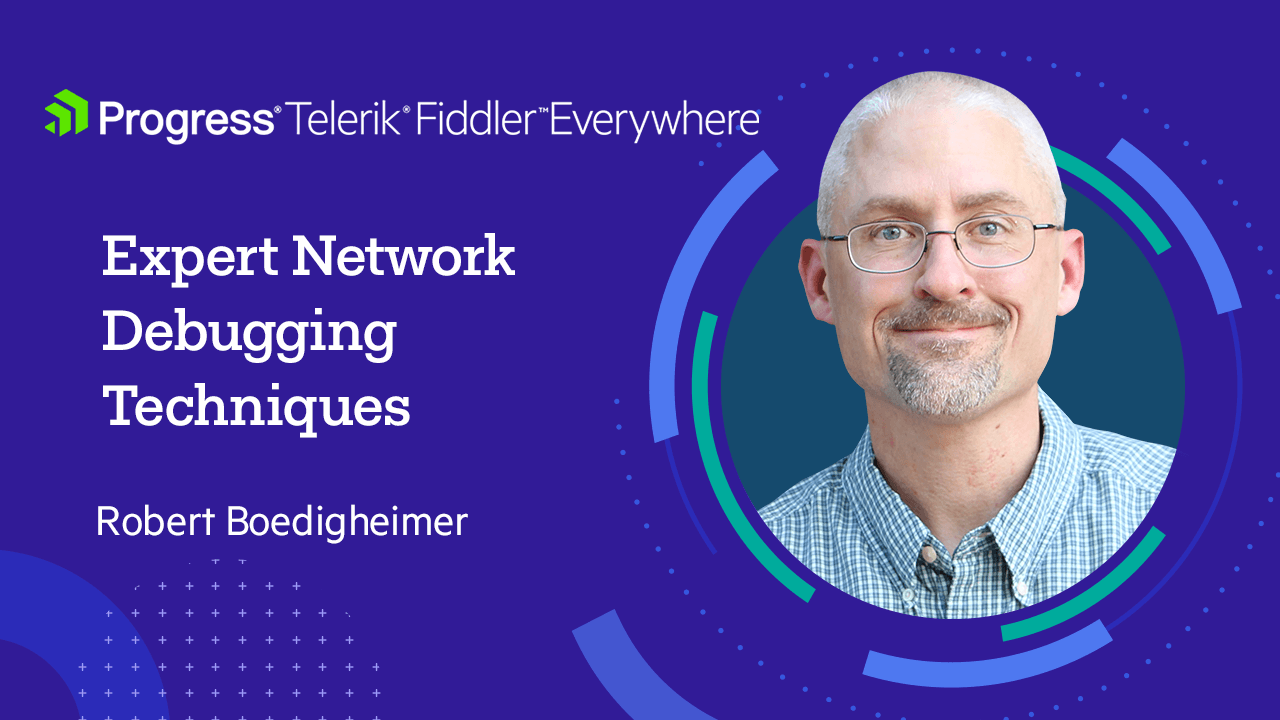
Using Fiddler Everywhere to Troubleshoot a Remote Device
In this video, you'll learn how you can use Fiddler Everywhere to help troubleshoot remote devices that might be having problems.
Robert Boedigheimer is going to demo how you can troubleshoot a machine that doesn't have the required software installed. Then the client device would have to be pointed at the laptop running Fiddler Everywhere, so the traffic can be displayed. This video will demo how you can configure that. ---- Make sure you're following along with Robert Boedigheimer in his Fiddler Everywhere tutorial series:
➡️Catch the first video here, covering How to Simulate Hard to Show Web Failures Using Fiddler Everywhere: https://youtu.be/bV2oSyQHQ0g
➡️Watch the second video to learn How to Take Advantage of a Proxy When Modifying Two Way Responses and Requests: https://youtu.be/-QRQTJW8148
➡️Check out this video to learn how you can use Fiddler Everywhere to evaluate the web performance techniques for a site: https://www.youtube.com/watch?v=CE_J4... ---
➡️Make sure to subscribe & get notified for the next video in the series, which will cover some of the miscellaneous features in Fiddler Everywhere! [COMING SOON] ---
➡️Learn everything you need to know about Fiddler Everywhere's new features: https://youtu.be/uiT111k1YRs
Robert Boedigheimer is going to demo how you can troubleshoot a machine that doesn't have the required software installed. Then the client device would have to be pointed at the laptop running Fiddler Everywhere, so the traffic can be displayed. This video will demo how you can configure that. ---- Make sure you're following along with Robert Boedigheimer in his Fiddler Everywhere tutorial series:
➡️Catch the first video here, covering How to Simulate Hard to Show Web Failures Using Fiddler Everywhere: https://youtu.be/bV2oSyQHQ0g
➡️Watch the second video to learn How to Take Advantage of a Proxy When Modifying Two Way Responses and Requests: https://youtu.be/-QRQTJW8148
➡️Check out this video to learn how you can use Fiddler Everywhere to evaluate the web performance techniques for a site: https://www.youtube.com/watch?v=CE_J4... ---
➡️Make sure to subscribe & get notified for the next video in the series, which will cover some of the miscellaneous features in Fiddler Everywhere! [COMING SOON] ---
➡️Learn everything you need to know about Fiddler Everywhere's new features: https://youtu.be/uiT111k1YRs