This question is locked. New answers and comments are not allowed.
Hi,
I'm searching a way to display a visual artifact in addition of the indentation.
I see in the themes, that the IndentPresenter is commented.
Did you have a workaround to display a depth indicator ?
Regards,
I'm searching a way to display a visual artifact in addition of the indentation.
I see in the themes, that the IndentPresenter is commented.
Did you have a workaround to display a depth indicator ?
Regards,
10 Answers, 1 is accepted
0
Hi DenisCL,
Basically, the IndentPresenter is used in RadGridView when you perform grouping.
The IndentPresenter is commented in RadTreeListView as for the time being it does not support grouping functionality. Can you please share a little bit more information about your scenario and the desired final result so that we could provide an adequate solution.
Kind regards,
Vanya Pavlova
the Telerik team
Basically, the IndentPresenter is used in RadGridView when you perform grouping.
The IndentPresenter is commented in RadTreeListView as for the time being it does not support grouping functionality. Can you please share a little bit more information about your scenario and the desired final result so that we could provide an adequate solution.
Kind regards,
Vanya Pavlova
the Telerik team
Do you want to have your say when we set our development plans? Do you want to know when a feature you care about is added or when a bug fixed? Explore the Telerik Public Issue Tracking system and vote to affect the priority of the items
0
DenisCL
Top achievements
 Rank 1
Rank 1
 Rank 1
Rank 1
answered on 27 Sep 2010, 09:42 AM
Please see the attached image.
Left, the actual html+js grid
Right, the radtreelistview solution.
When a first empty column exist, there is no visual tips to see the hierarchy.
As the TreeListView is like a GridView with an invisible grouping (the hierarchy descriptor), I'm searching a way to get something like the indent presenter.
Regards,
Left, the actual html+js grid
Right, the radtreelistview solution.
When a first empty column exist, there is no visual tips to see the hierarchy.
As the TreeListView is like a GridView with an invisible grouping (the hierarchy descriptor), I'm searching a way to get something like the indent presenter.
Regards,
0
Hi Denis,
Unfortunately this could not be achieved at this time. I tried to add the similar one in Blend, but with no success. That being said we will look for a way to further improve on the visual representation of the indentation.
I hope that this is not a show-stopper for you and excuse us for any inconvenience caused.
Kind regards,
Vanya Pavlova
the Telerik team
Unfortunately this could not be achieved at this time. I tried to add the similar one in Blend, but with no success. That being said we will look for a way to further improve on the visual representation of the indentation.
I hope that this is not a show-stopper for you and excuse us for any inconvenience caused.
Kind regards,
Vanya Pavlova
the Telerik team
Do you want to have your say when we set our development plans? Do you want to know when a feature you care about is added or when a bug fixed? Explore the Telerik Public Issue Tracking system and vote to affect the priority of the items
0
DenisCL
Top achievements
 Rank 1
Rank 1
 Rank 1
Rank 1
answered on 01 Oct 2010, 09:19 AM
Thanks for your answer.
I'll try some workarounds (i.e. adding an ImageColumn, displayed when an item got a parent) to achieve that, until you implement something.
Regards,
I'll try some workarounds (i.e. adding an ImageColumn, displayed when an item got a parent) to achieve that, until you implement something.
Regards,
0
DenisCL
Top achievements
 Rank 1
Rank 1
 Rank 1
Rank 1
answered on 01 Oct 2010, 09:39 AM
Is there a way to disable the build in indenter ?
I replace it with my image column, but the image is ... indented.
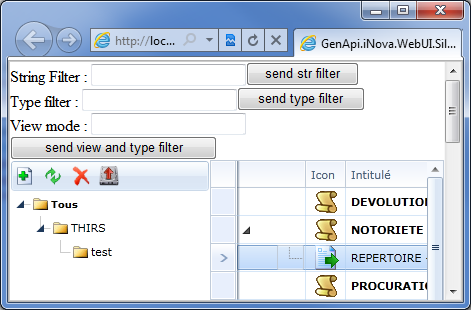
This code didn't solve :
private void RGVList_RowLoaded(object sender, RowLoadedEventArgs e) {
GridViewRow row = e.Row as GridViewRow;
if (row != null)
row.IndentLevel = 0;
}
I replace it with my image column, but the image is ... indented.
This code didn't solve :
private void RGVList_RowLoaded(object sender, RowLoadedEventArgs e) {
GridViewRow row = e.Row as GridViewRow;
if (row != null)
row.IndentLevel = 0;
}
0
Hello Denis,
I am glad to see that you have found a workaround in this situation.
Looking at your picture, I suppose that this border appeared in the GridViewCelll of your RadTreeListView.
I have created a CellStyle for GridViewImageColumn and removed the Current State from the GridViewCell.
Please checked the attached project and let me know if this works for you.
Regards,
Vanya Pavlova
the Telerik team
I am glad to see that you have found a workaround in this situation.
Looking at your picture, I suppose that this border appeared in the GridViewCelll of your RadTreeListView.
I have created a CellStyle for GridViewImageColumn and removed the Current State from the GridViewCell.
Please checked the attached project and let me know if this works for you.
Regards,
Vanya Pavlova
the Telerik team
Do you want to have your say when we set our development plans? Do you want to know when a feature you care about is added or when a bug fixed? Explore the Telerik Public Issue Tracking system and vote to affect the priority of the items
0
DenisCL
Top achievements
 Rank 1
Rank 1
 Rank 1
Rank 1
answered on 01 Oct 2010, 01:31 PM
Hi Vanya,
I think we don't understand us.
In your sample, the image is indented too.
What I want to do is to replace the builtin indent system, to manage it with my custom ImageColumn. Note this may (if possible) not erase the existing ToggleButton to manage IsExpanded.
Or to simplify, mark the child relation with the same behavior as the TreeView.
Actual Result / Expected result (photoshoped)
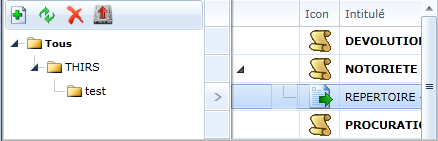
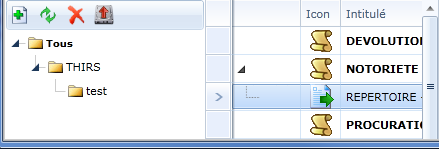
I think we don't understand us.
In your sample, the image is indented too.
What I want to do is to replace the builtin indent system, to manage it with my custom ImageColumn. Note this may (if possible) not erase the existing ToggleButton to manage IsExpanded.
Or to simplify, mark the child relation with the same behavior as the TreeView.
Actual Result / Expected result (photoshoped)
0
Hi Denis,
Please accept my apology for the initial misunderstanding. With the current implementation of the RadTreeListView this could not be achieved. As I said in my previous post, this will be included in our future development plans as well as an option in the form of a property that will be responsible for the connecting lines.
Please excuse us for any inconvenience caused.
Kind regards,
Vanya Pavlova
the Telerik team
Please accept my apology for the initial misunderstanding. With the current implementation of the RadTreeListView this could not be achieved. As I said in my previous post, this will be included in our future development plans as well as an option in the form of a property that will be responsible for the connecting lines.
Please excuse us for any inconvenience caused.
Kind regards,
Vanya Pavlova
the Telerik team
Do you want to have your say when we set our development plans? Do you want to know when a feature you care about is added or when a bug fixed? Explore the Telerik Public Issue Tracking system and vote to affect the priority of the items
0
DenisCL
Top achievements
 Rank 1
Rank 1
 Rank 1
Rank 1
answered on 06 Oct 2010, 01:59 PM
Ok.
Can you give me a release date ? (or approx : will you deliver that this year ?)
Thanks.
Can you give me a release date ? (or approx : will you deliver that this year ?)
Thanks.
0
Hi Denis,
At this point I cannot provide you with a release date for this feature. My estimate is that we might be able to implement it for Q1.2011.
Best wishes,
Kalin Milanov
the Telerik team
At this point I cannot provide you with a release date for this feature. My estimate is that we might be able to implement it for Q1.2011.
Best wishes,
Kalin Milanov
the Telerik team
Do you want to have your say when we set our development plans?
Do you want to know when a feature you care about is added or when a bug fixed?
Explore the
Telerik Public Issue Tracking
system and vote to affect the priority of the items
