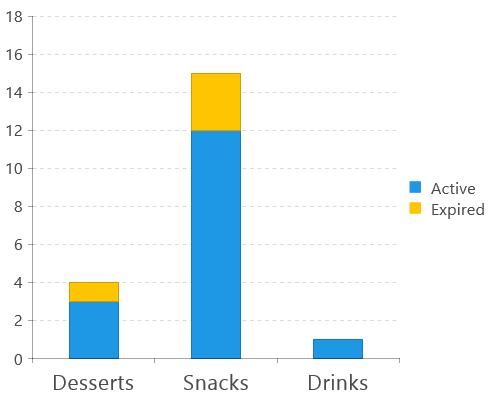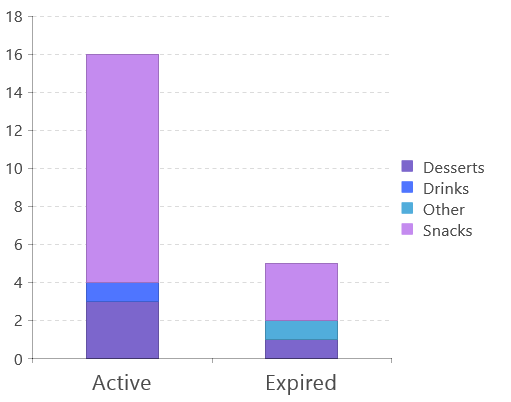This question is locked. New answers and comments are not allowed.
I have a web service that returns the following data for a sample Coupon Tracker app that tracks how many coupons are Active or Expired in each category:
[
{"couponType":"Drinks","status":"Active","total":"3"},
{"couponType":"Drinks","status":"Expired","total":"1"},
{"couponType":"Snacks","status":"Active","total":"12"},
{"couponType":"Snacks","status":"Expired","total":"3"},
{"couponType":"Desserts","status":"Active","total":"1"}
]
I would like to perform simple data binding against this data to get the following results in a stacked column chart:
(click to see my sample chart)
I saw this post where the data had to be massaged further by use of the array.map() function after it was received from the web service so that it would be in a format that represented each individual series. But is it possible to perform data binding against the type of data my web service is returning without needing to further massage the data inside my app?
[
{"couponType":"Drinks","status":"Active","total":"3"},
{"couponType":"Drinks","status":"Expired","total":"1"},
{"couponType":"Snacks","status":"Active","total":"12"},
{"couponType":"Snacks","status":"Expired","total":"3"},
{"couponType":"Desserts","status":"Active","total":"1"}
]
I would like to perform simple data binding against this data to get the following results in a stacked column chart:
(click to see my sample chart)
I saw this post where the data had to be massaged further by use of the array.map() function after it was received from the web service so that it would be in a format that represented each individual series. But is it possible to perform data binding against the type of data my web service is returning without needing to further massage the data inside my app?