 Rank 1
Rank 1
I am having trouble getting the JavaScript/HTML5 Windows 8 samples to work. It's looking for a Telerik.UI.DLL, which it cannot find. Any idea why that is, and where I can get this DLL?
Thanks.
6 Answers, 1 is accepted
The problem is most probably that the version of RadControls on your machine is not the same as the one originally referenced by the demo app. To make sure you have the correct reference, delete the broken one and add e new one to RadControls for Windows 8 HTML, as shown in the first image here:
http://www.telerik.com/help/windows-8-html/adding-radcontrols-to-a-html-page.html
Let us know if the issue persists afterwards and in such case, provide a bit more details on the version of our components that you have installed and if you did a separate download of the examples.
Kind regards,
Tsvetina
the Telerik team
 Rank 1
Rank 1
Where does the RadControls for Windows 8 HTML DLL come from. I downloaded the manual installation and don't see the DLL anywhere. Is there something that's required to be installed?
Thanks.
With the manual installation, you get only the script and style files. You do not install an actual SDK, which is needed to run the QSF examples. Building such to only run the examples is an effort that you do not need to make.
Just download and run the automatic installer (the .msi) file which will install the SDK and you will see RadControls in the References Manager window.
Kind regards,
Tsvetina
the Telerik team
 Rank 1
Rank 1
On this subject, I have a question:
In the past, with Telerik Rad Controls for .NET, we had a Telerik DLL that wound up in our bin directory in sourcesafe.
Any developer could get latest from our source control and be able to build the site without having had to install the Telerik MSI.
We are now developing a Windows 8 HTML/JS app and we want to use Telerik Rad Controls for Win 8 HTML.
It looks like all our developers and QA testers will need to run your MSI installer just to be able to have your controls show up in the visual studio reference manager.
My question is this:
Can I get the Telerik Win 8 HTML Rad Controls into my visual studio project, and reference them with without having to use your MSI installer?
The goal is to have any developer get latest on our project from source control and be able to run the app containing Rad Controls without everyone having to install your controls from your MSI?
Thanks,
Randy
Let me describe the other two options apart from the msi installer. They are both available since Q1 2013.
1) Manual installation: we improved this package, so that now it includes an extension SDK. Now you can use it to install the RadControls SDK on your machine and then have it in the References windows.
The steps to perform are:
- Download RadControls_for_Windows_8_HTML_201X_X_XXX_Dev.zip to your machine and unzip it.
- You will find a folder named ExtensionSDK. Open it and copy its contents.
- Go to C:\Program Files (x86)\Microsoft SDKs\Windows\v8.0\ExtensionSDKs\ and see if there is a Telerik.UI folder in there. If not create it.
- Inside Telerik.UI create a folder named after the version of the controls that you want to see in the References window.
- Paste the ExtensionSDK content into the newly created folder and restart Visual Studio.
Now you should see the new version in the References window. Update happens by creating a new folder in Telerik.UI and updating the reference in your project.
2) Use NuGet packages: from Q1 2013 on you can also download a nupkg file, which when used with the Package Manager in Visual Studio will provide you with the files needed to build your JS project, without installing an extension SDK (references are added only in HTML to the .js and .css files of the controls).
The steps are:
- Download RadControls_for_Windows_8_HTML_2013_1_219_NuGet_Dev.zip from Your Account and unzip it.
- Copy the .nupkg file to a location of your choice.
- In Visual Studio open Tools -> Options and then locate Package Manager in the tree on the left and expand it.
- Click on Package Sources and you will see the following window:
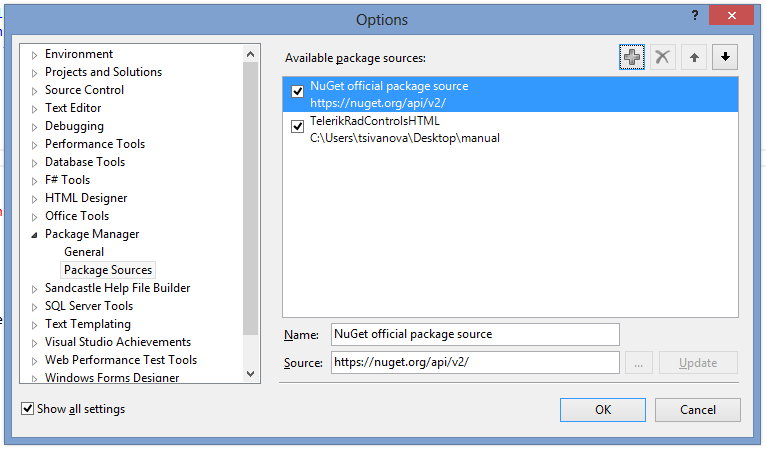
- Click on the plus (+) button which will add a new package. Fill in a name and as a Source locate the nupkg file that you had just unzipped and click OK.
- Right click on your project and choose Manage NuGet packages. On the left, expand the Online node and locate the package having the Name you had given to the package.
- Click Install.
- Now you have a Telerik.UI folder in your project. To be able to work with the controls add references to them in this exact order:
<link href="Telerik.UI/css/common.css" rel="stylesheet" /><link href="Telerik.UI/css/dark.css" rel="stylesheet" /><script src="Telerik.UI/js/jquery.js"></script><script src="Telerik.UI/js/ui.js"></script>It would still work if you have the "///" in the front from earlier references, but the recommended way is to remove them.
Now you can run the controls. There isn't an SDK installed, so they are not available in the References window.
Update happens by adding a newer version of the package in the same directory and then updating it through the Manage NuGet packages window.
This is soon to appear in the docs. I wrote it in detail, so you know the exact specifics and choose the more appropriate approach for your way of work.
Regards,
Tsvetina
the Telerik team
 Rank 1
Rank 1
Thanks!
