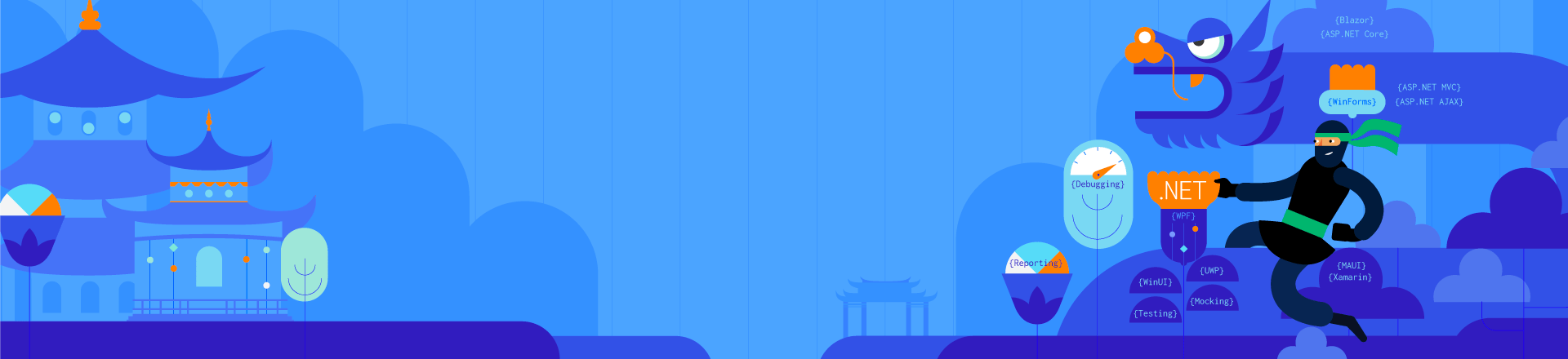
The latest release adds API and theme improvements, integrations,
new components and features for the ultimate dev experience
Webinar:
Tue, May 17 I 11:00 a.m. – 1:00 p.m. ET
Twitch Session:
Mon, May 16 I 10:00 a.m. – 12 p.m. ET I Blazor & .NET MAUI
The Telerik R2 2022 release is here to help you gain more efficiency, reduce the time spent on developing your UI and achieve greater consistency across the UX of your applications. On May 11, 2022, we’re shipping tons of improvements and extending your favorite UI components with new functionality to empower you to deliver gorgeous and consistent UI:
Join us for the live R2 2022 release webinar on Tuesday, May 17 at 11 a.m. ET as our Developer Advocates Ed Charbeneau and Sam Basu present in detail the major updates across our .NET UI libraries.
Complement this webinar with the live Twitch demo session on Monday, May 16, 10:00 a.m. ET as our Developer Advocates dive into their favorite new Blazor and .NET MAUI features in an interactive live streaming session.


Sam Basu is a technologist, author, speaker, Microsoft MVP, gadget lover and Progress Developer Advocate for Telerik products. With a long developer background, he now spends much of his time advocating modern web/mobile/cloud development platforms on Microsoft/Telerik technology stacks. His spare times call for travel, fast cars, cricket and culinary adventures with the family.