
UI for Xamarin
Xamarin.Forms Templated Picker
- Best in class Xamarin Templated Picker featuring selector template, display string format, flexible styling API, commands support and more.
- Part of Telerik UI for Xamarin together with other best-in-class native components for any mobile device.
- Includes support, documentation, demos, learning resources and more!
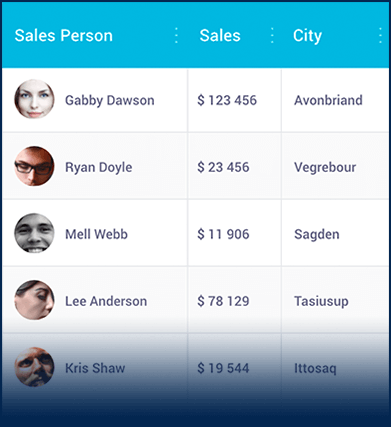
-
Overview
Telerik’s Templated Picker for Xamarin is a control that enables you to tailor an item selection with a custom template, thus covering any potential scenario you might need for your mobile development initiative. The Templated Picker is part of a several picker controls for Xamarin, including List Picker and Date Time Picker.
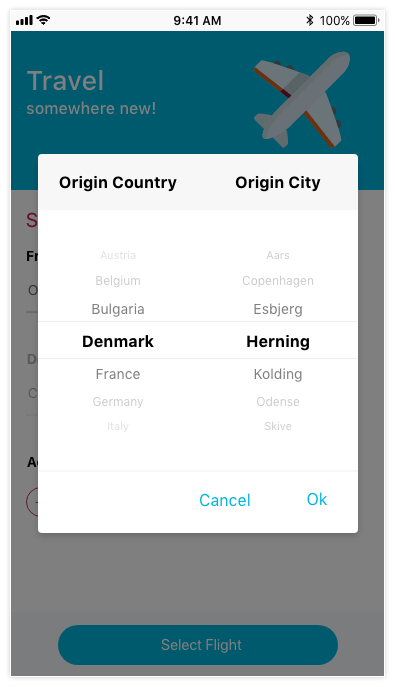
-
Selector template
The Templated Picker for Xamarin allows you to define a template for displaying the list of items and the visualization of the selected item.
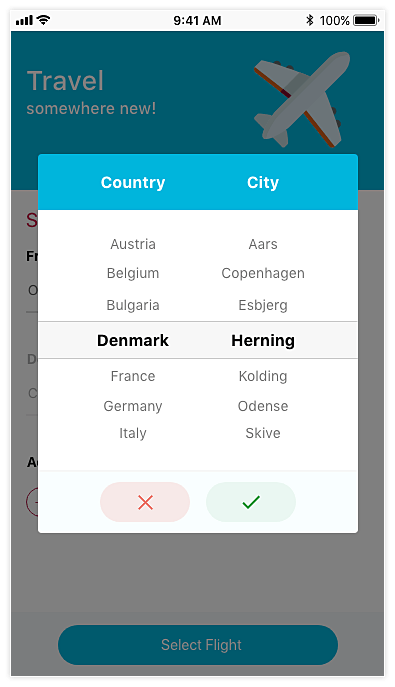
-
Display string format
Telerik’s Templated Picker for Xamarin gives you two display text format options: chose a placeholder text to display when there is no selected item and apply a format string for cases when an item is selected.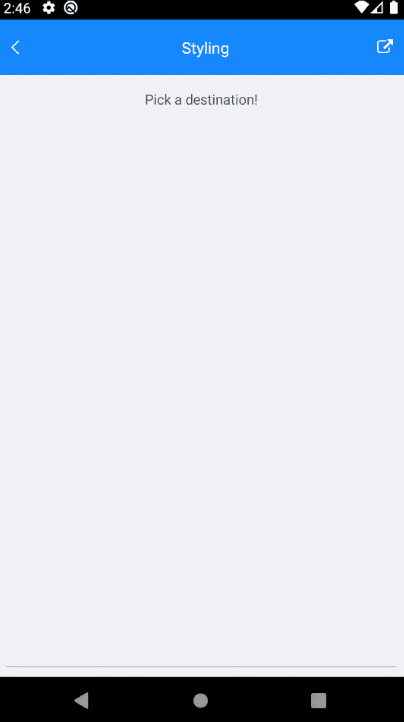
-
Placeholder Text
The placeholder functionality for the Templated Picker for Xamarin allows developers to set a display text in the event of no item selection. From a usability standpoint, this feature helps end users understand what input is expected of them, e.g. “Pick a country & city”.
-
Flexible Styling API
The styling API of the Templated Picker for Xamarin allows maximum customization flexibility for listed and selected items, the popup and its header and footer.
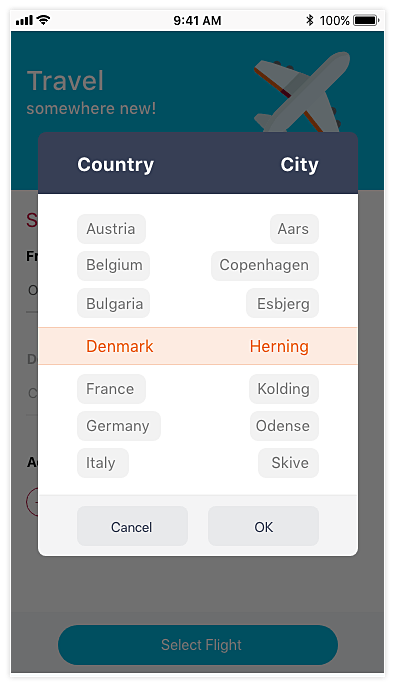
-
Commands Support
The Templated Picker provides developers with two commands—one for opening and closing the dialog (Toggle Command), and another for clearing the displayed data (Clear Command).
All UI for Xamarin Components
Navigation & Layout
Interactivity & UX
Data Visualization
Editors
Buttons
Document Processing
ChatBots
Editors
Document Processing
Notifications
Editors
Document Processing
