6 Answers, 1 is accepted
Hello Nancy,
RadThemeManager is not necessary for using our predefined theme components. Please refer to this help article which describes the process of using a predefined theme component. If you want to change the theme of the entire application during runtime, this article expains the API that you should use.
As to the RadThemeManager itself, it is useful when you want to load a custom theme in your project. For additional information, refer to this and this help articles.
If you have additional questions, feel free to contact us.
Regards,
the Telerik team
Instantly find answers to your questions on the new Telerik Support Portal.
Watch a video on how to optimize your support resource searches and check out more tips on the blogs.
 Rank 1
Rank 1
The use of the manager much clearer.
 Rank 1
Rank 1
I just watched the video at http://tv.telerik.com/watch/winforms/visualstylebuilder/changing-themes-at-run-time-with-radcontrols-winforms. I'm trying that example of loading Telerik themes and custom themes onto menus with the methods in the video:
private void CreateThemeMenuItem(RadMenuItem parentMenu, string menuName, string themeName) { RadMenuItem newMenuItem = new RadMenuItem(menuName, themeName); newMenuItem.Click += new EventHandler(themeMenuItem_Click); parentMenu.Items.Add(newMenuItem); } void themeMenuItem_Click(object sender, EventArgs e) { RadMenuItem menuItem = sender as RadMenuItem; ThemeResolutionService.ApplicationThemeName = menuItem.Tag as string; }What doesn't work for me is the code for loading custom themes:
foreach (string themeName in radThemeManager1.LoadedThemeNames.Distinct<string>()) CreateThemeMenuItem(mnuCustomThemes, themeName, themeName);Here in VS2010, radThemeManager1 doesn't have a property LoadedThemeNames. What should this code be now?
Thank you,
Gary
Although the RadThemeManager still exists (for backward compatibility), the preferred way to save a theme is to do it in a single *.tssp file that is loaded as described here.
Let's say that you have dragged and dropped a few Telerik themes and you have loaded your CustomTheme as suggested by the article. You can then check which themes are loaded in the memory and create respective menu items as shown below:
public partial class Form1 : Form{ public Form1() { InitializeComponent(); ThemeResolutionService.LoadPackageResource(@"WindowsFormsApplication9.CustomTheme.tssp"); IEnumerable<string> themes = ThemeRepository.AvailableThemeNames; foreach (string thN in themes) { CreateThemeMenuItem(thN); } } private void CreateThemeMenuItem(string themeName) { RadMenuItem newMenuItem = new RadMenuItem(themeName, themeName); newMenuItem.Click += new EventHandler(themeMenuItem_Click); themesMenuItem.Items.Add(newMenuItem); } void themeMenuItem_Click(object sender, EventArgs e) { RadMenuItem menuItem = sender as RadMenuItem; ThemeResolutionService.ApplicationThemeName = menuItem.Tag as string; }}Depending on which Telerik themes you have dropped on the form, the result from this code snippet could be:
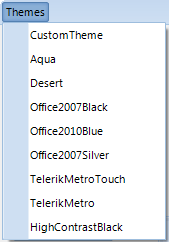
I hope this helps. Regards,
Nikolay
the Telerik team
 Rank 1
Rank 1
Thank you for writing.
Could you please elaborate in details your scenario so that we would be able to help you? In case you need information on how themes can be used, you can refer to the documentation articles in this section: Themes.
I hope this helps. Should you have further questions please do not hesitate to write back.
Regards,
Hristo Merdjanov
Telerik by Progress

