Hi,
I am using 'Blazor Server App' template in .NET 8 and I need to show data binding over Telerik Report view control. Can some one provide sample code snippet or POC for this as a reference.
Thanks,
Satish


I have a report created in the report server, I exported the report as Word Document, the content inside is too broken while when I exported the file as PowerPoint Presentation, it looks good and looks the same as the original. Is this a bug? or is there something that I need to consider when exporting a Word Document? Or Do I need to upgrade the version?
My TRS version:
Exported as Word Document:
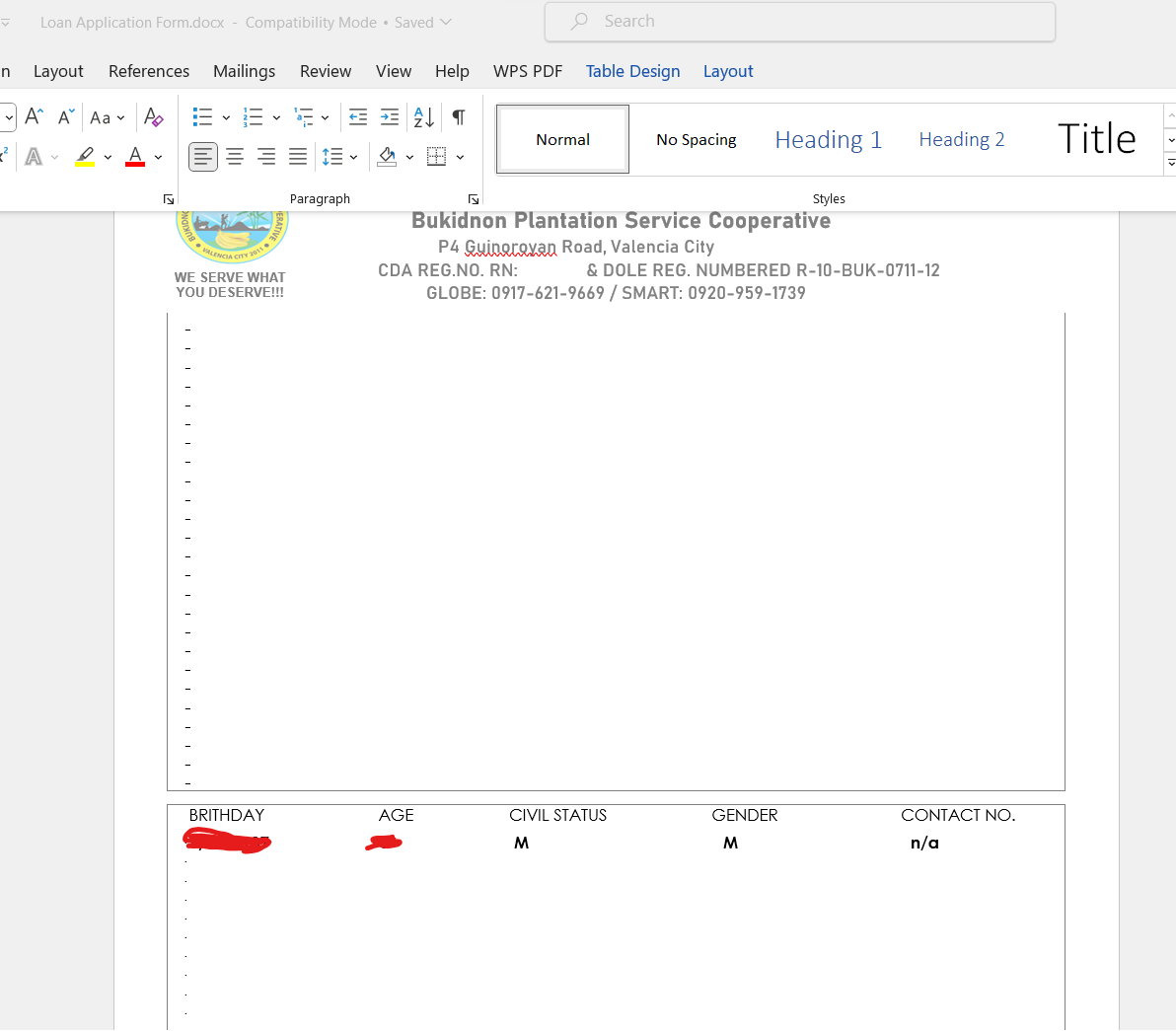
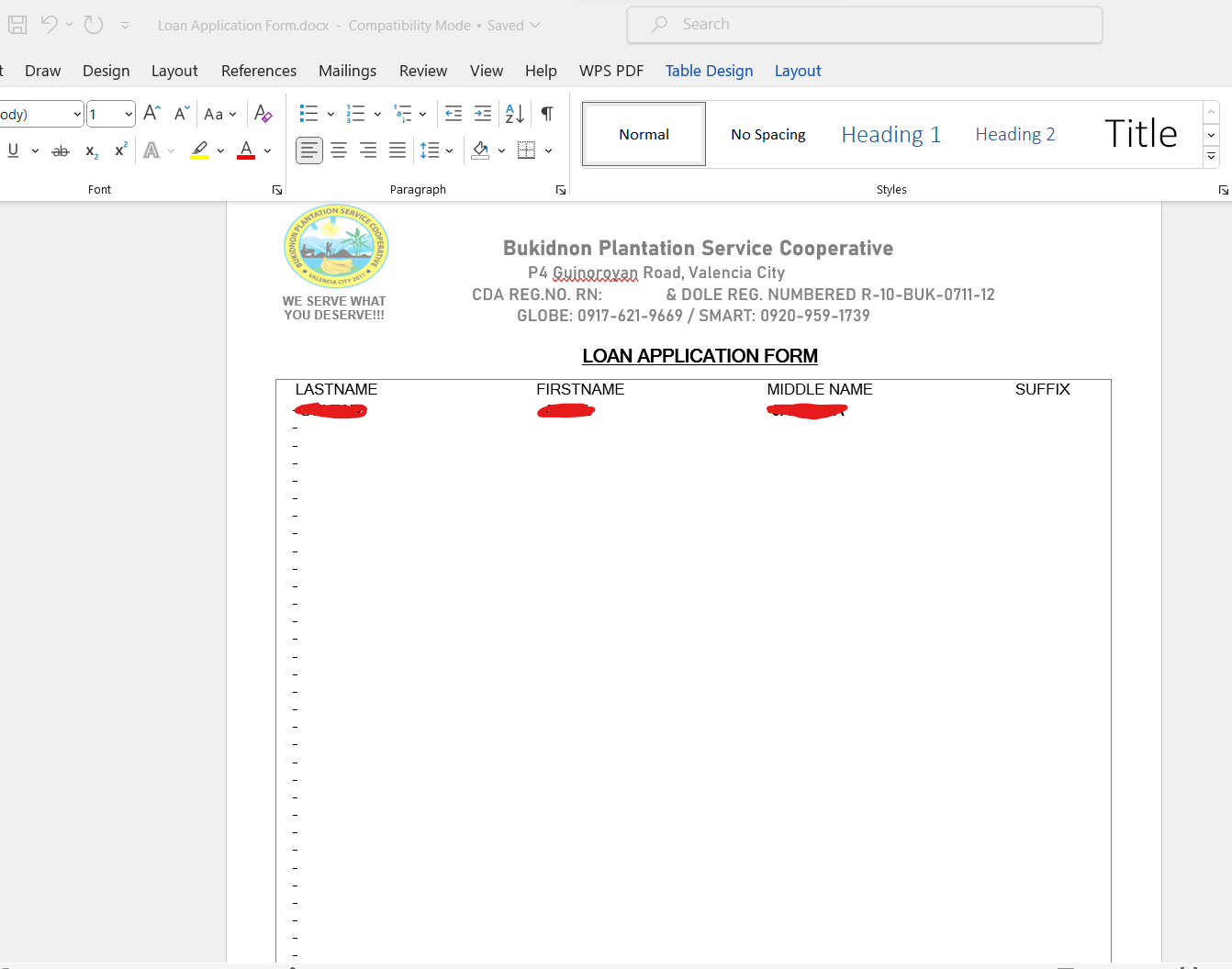
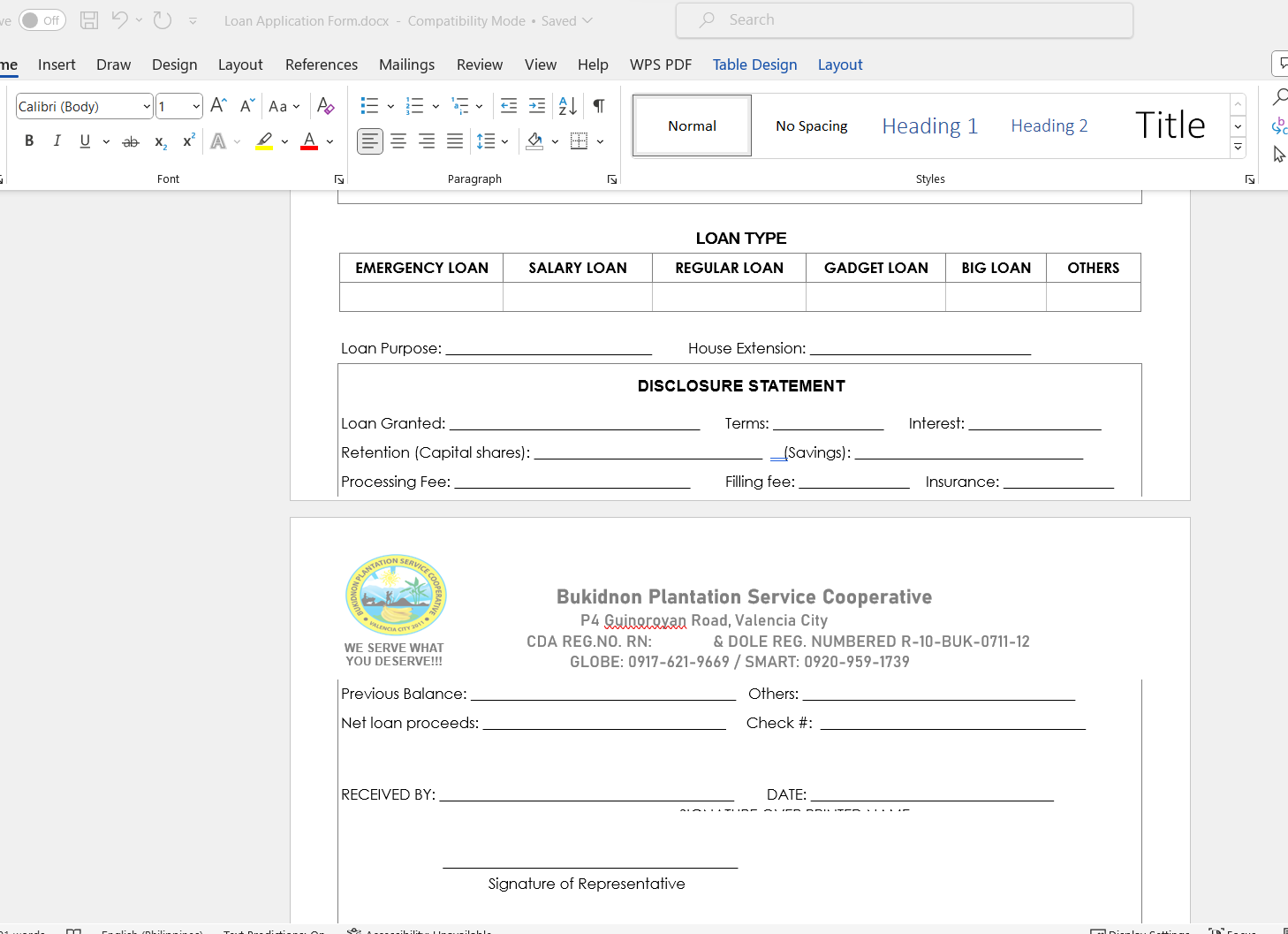
Exported as PowerPoint Presentation:

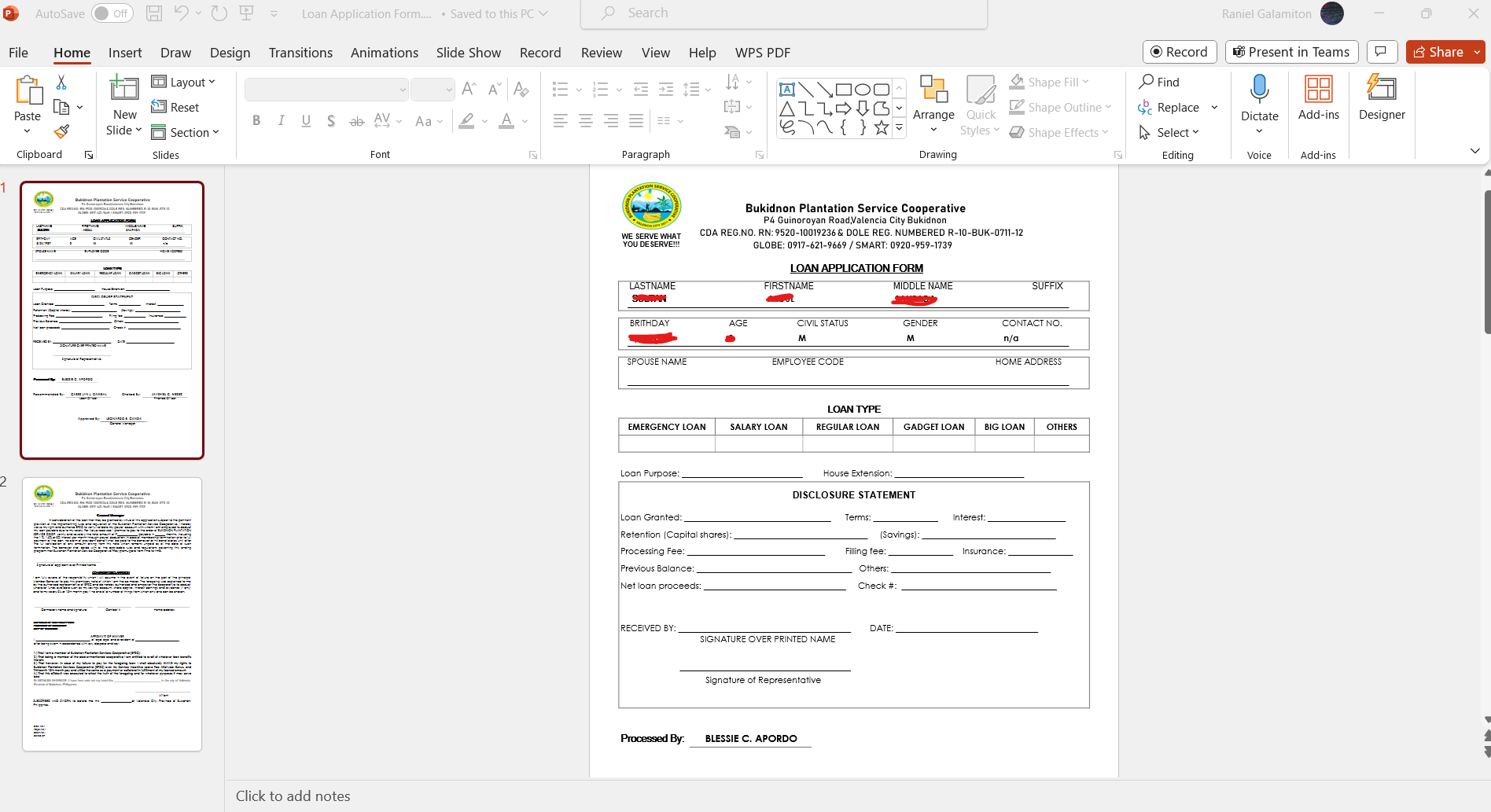


I need information to implement telerik report in my asp.net core mvc project.If anyone knows of a more targeted channel or forum, please let me know.
att,
Antonio Carlos

I've found some articles saying that if we want to deploy Report Server in Azure, we should use Azure Virtual Machines. These were few years old articles and I was wondering if anything changed and if it's possible to deploy the Report Server in Azure App Service, perhaps using docker image? Or is it still recommended to use Virtual Machine? My concern is that our company doesn't want to manage virtual machines.
Thanks


How do I change a Telerik Report Server parameter from a List to a dropdown box?
I'm unable to find a setting in Telerik Report Designer where I can change the report server parameter list to a dropdown list.
I have attached an example screenshot what we after, file name: DropDown_example.png.

Hello,
I am currently working on a report in which I need to embed a table (with its own headers) into another table. I am trying to make my telerik report match the table in the attached "Model Table.jpg" where the main table has the headers "num records", "total attempts", "client ID", etc.. and the embedded table has the headers "attempts", "date refused", and "comments".
I was able to create the main table in a report, then merge the cells in the row below and add the sub table; however, the sub table is repeated with every new row. The report in this instance can be seen in the attached "sub table.jpg".
I then attempted adding a subreport inside the main table. This subreport links to a separate report containing the "attempts", "date refused", and "comments" table. However, I ran into some roadblocks with this as well. When the subreport is outside the table, it loads fine with all values showing. Unfortunately, when I move the subreport into the main table, I cannot get it to load properly. When I add the datasource to the subreport (same datasource as the main report), the subreport doesn't show at all. When I remove the datasource from the subreport, the headers of the sub table show, but no data loads. Is there a reason the subreport wont load properly inside the table?
Hopefully this all made sense- please let me know if you need any clarification on anything.
Thank you!
 Rank 1
Rank 1
what am i doing wrong,
trying to post to the UploadReport model report /api/reportserver/v2/reports
@{ "ModelState"= @{
"Name"="rpt1";
"Description"="uploaded on $(Get-Date -DisplayHint Date)";
"CategoryId"="$($catId)";
"ReportFile"=@{
"Name"="rpt1";
"FileName"="c:\x\rpt1.trdp";
"MediaType"="application/x-zip-compressed";
"Buffer"="[System.IO.File]::ReadAllBytes( "c:\x\rpt1.trdp" ) )" }
}
}
{"Message":"The request is invalid.","ModelState":{"model.Name":["The Name field is required."],"model.CategoryId":["The CategoryId field is| required."],"model.ReportFile":["The ReportFile field is required."]}}




Hello,
I am currently working on a report that involves a table that expands using the toggle visibility action. The table gets larger and shows more data the more I expand it. However, on one of the textboxes that I am using to expand the table, I would also like to link to a separate report. I am able to successfully link and pass parameters by using the "Navigate to Report" action. Unfortunately, after I link to the other report, the textbox containing this action loses its "toggle visibility" action.
I was wondering- would it be possible to set both the "toggle visibility" and "navigate to report" interactivity actions to the same textbox?
Much appreciated.

Hello, new guy here.
Sorry if this is a dumb question, but I am not an IT person.
I am trying out Telerik Report Server. I have a Postgresql database that is hosted in the AWS cloud.
Is it possible to establish a connection to such database to load data into my reports?
If yes, can someone please provide me instructions on how to establish the connection? I am testing in a Windows 11 pc.
Thank you.

 Rank 1
Rank 1
 Rank 1
Rank 1
 Rank 1
Rank 1
 Rank 1
Rank 1
 Iron
Iron
 Rank 2
Rank 2
