This question is locked. New answers and comments are not allowed.
Marc Roussel
Top achievements
 Rank 2
Rank 2
 Rank 2
Rank 2
Marc Roussel
asked on 26 Mar 2010, 03:18 PM
Please I beg you to help me on this
I'm trying to start from scratch to add a RadGridView as DropDownContent of a RadDropDownButton as suggested by one of your team. I'm able to put it as a Style by editing template because there's no New button aside of the DropDownContent
in the Miscellaneous section of the Properties so
Once done, I'm wondering how you wire event from there in Blend 3 ????
If I'm not on the right track please don give us just a sample project since looking at it will not show me how things need to be done in Blend 3. I really need this ASAP.
In fact what is the best and easiest way to do it in Blend 3 and having the RadGridView available as a normal one so I can work out properties and event and having it inside the DropDownContent of the RadDropDownButton
Thank you very much in advance.
Telerik.Windows.Controls : 2010.1.319.1030
I'm trying to start from scratch to add a RadGridView as DropDownContent of a RadDropDownButton as suggested by one of your team. I'm able to put it as a Style by editing template because there's no New button aside of the DropDownContent
in the Miscellaneous section of the Properties so
Once done, I'm wondering how you wire event from there in Blend 3 ????
If I'm not on the right track please don give us just a sample project since looking at it will not show me how things need to be done in Blend 3. I really need this ASAP.
In fact what is the best and easiest way to do it in Blend 3 and having the RadGridView available as a normal one so I can work out properties and event and having it inside the DropDownContent of the RadDropDownButton
Thank you very much in advance.
Telerik.Windows.Controls : 2010.1.319.1030
17 Answers, 1 is accepted
0
Marc Roussel
Top achievements
 Rank 2
Rank 2
 Rank 2
Rank 2
answered on 27 Mar 2010, 01:42 PM
I absolutely need to write xaml by hand because I really don't have a clue to how to mount a RadGridView in the DropDownContent by Blend 3 only. So here's my code :
Now I'm facing another challenge. I wrote an event there, even thought the SelectionChanged isn't visible in the intellisence DON'T ASK WHY, but how do you wire it for VS 2010. I means there's no way to double click it so it is making the event in VS2010 and I also go to VS 2010 to see if there's a way and I don't understand how to write my event since I don't even know what are the parameters
The best would really be to understand STEP BY STEP the way to do it in Blend 3 or if it's not possible at least, to explain how to do it step by step by any other way.
| <telerik:RadDropDownButton HorizontalAlignment="Left" Margin="50,44,0,0" VerticalAlignment="Top" Content="RadDropDownButton"> |
| <telerik:RadDropDownButton.DropDownContent> |
| <telerikGridView:RadGridView Name="rgvTest" Margin="0,0,0,228" d:LayoutOverrides="Width, Height" SelectionChanged="rgvTest_SelectionChanged"/> |
| </telerik:RadDropDownButton.DropDownContent> |
| </telerik:RadDropDownButton> |
Now I'm facing another challenge. I wrote an event there, even thought the SelectionChanged isn't visible in the intellisence DON'T ASK WHY, but how do you wire it for VS 2010. I means there's no way to double click it so it is making the event in VS2010 and I also go to VS 2010 to see if there's a way and I don't understand how to write my event since I don't even know what are the parameters
The best would really be to understand STEP BY STEP the way to do it in Blend 3 or if it's not possible at least, to explain how to do it step by step by any other way.
0
Marc Roussel
Top achievements
 Rank 2
Rank 2
 Rank 2
Rank 2
answered on 27 Mar 2010, 01:44 PM
I forgot to mention thaty the New button appears aside of the DropDownContent in Blend 3 only if you add the RadGridView by xaml code.
And the RadGridView propeties and events aren't available either after everything is in place. So it's not an easy task to have a RadGridView in the DropDownContent of a RadDropDownButton !
And the RadGridView propeties and events aren't available either after everything is in place. So it's not an easy task to have a RadGridView in the DropDownContent of a RadDropDownButton !
0
Hi Marc,
Here are the Blend steps to how to add a RadDropDownButton and add a RadGridView as its content.
First I opened blend and created a new silverlight project.
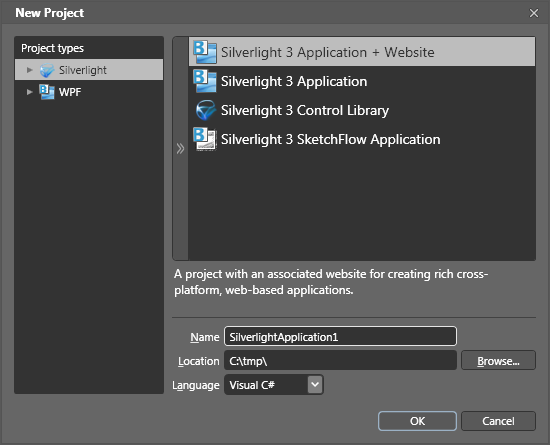
Then from the Assets tab I found the RadDropDownButton.
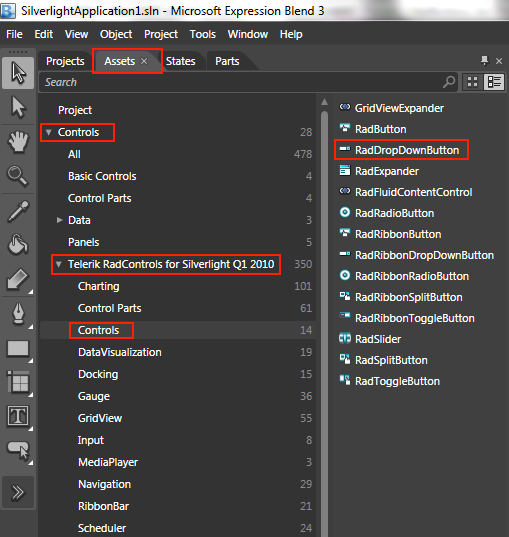
I dragged a RadDropDownButton on the drawing canvas.
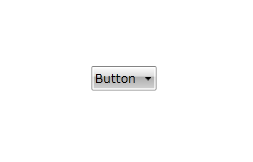
I selected the button and added a GridView as its content, using drag and drop.
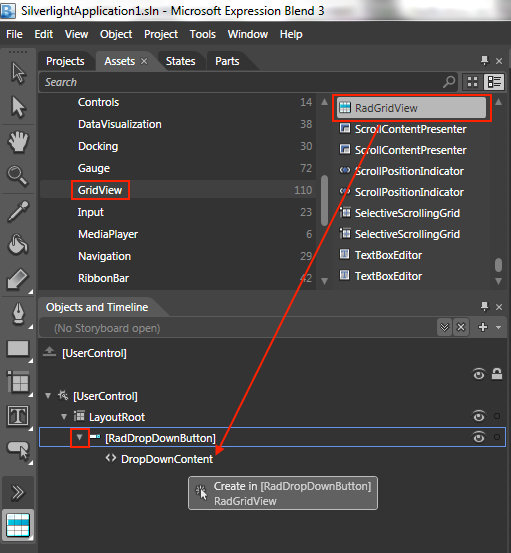
This is how my drawing canvas looked like.
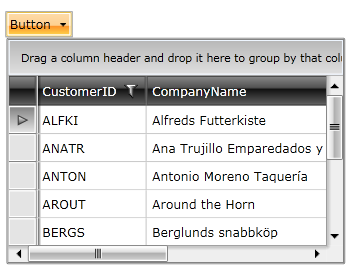
Then, to wire the SelectionChanged event, I selected the GridView and opened the Events tab (upper right corner).
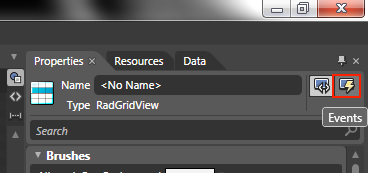
All the events were there, including the SelectionChanged event.
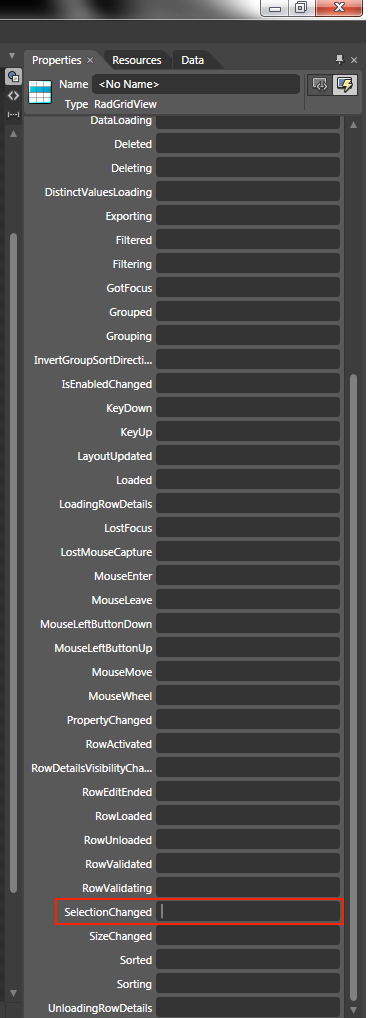
Double-clicking the field created a SelectionChanged event handler.
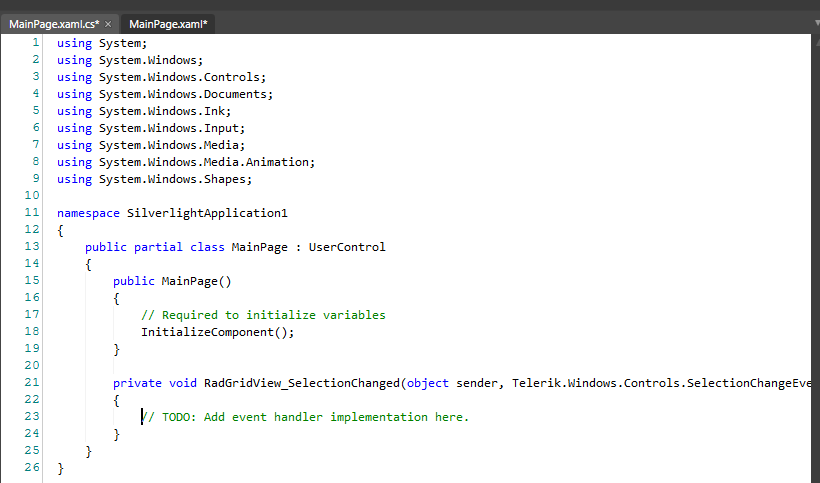
Let me know if this helps or how I can be of further assistance.
Kind regards,
Kiril Stanoev
the Telerik team
Do you want to have your say when we set our development plans? Do you want to know when a feature you care about is added or when a bug fixed? Explore the Telerik Public Issue Tracking system and vote to affect the priority of the items.
Here are the Blend steps to how to add a RadDropDownButton and add a RadGridView as its content.
First I opened blend and created a new silverlight project.
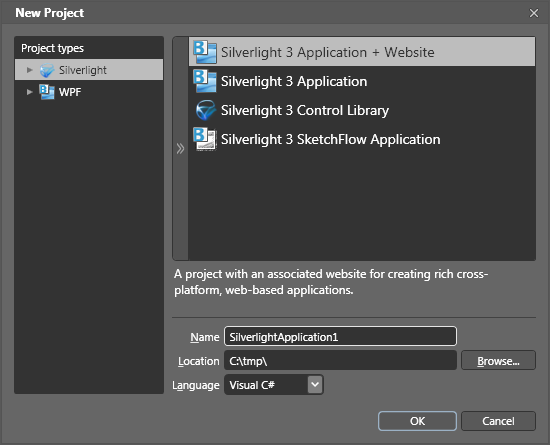
Then from the Assets tab I found the RadDropDownButton.
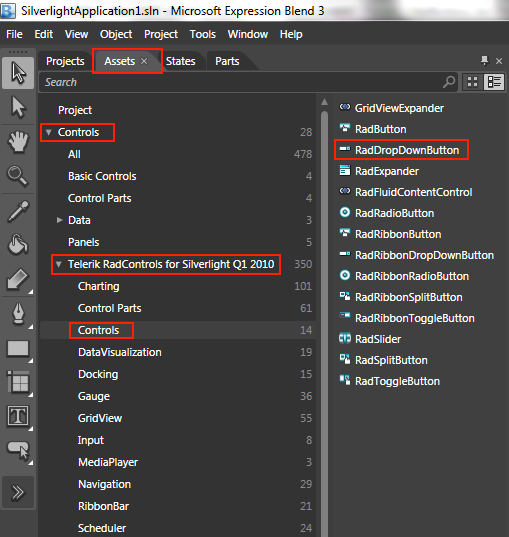
I dragged a RadDropDownButton on the drawing canvas.
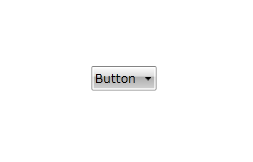
I selected the button and added a GridView as its content, using drag and drop.
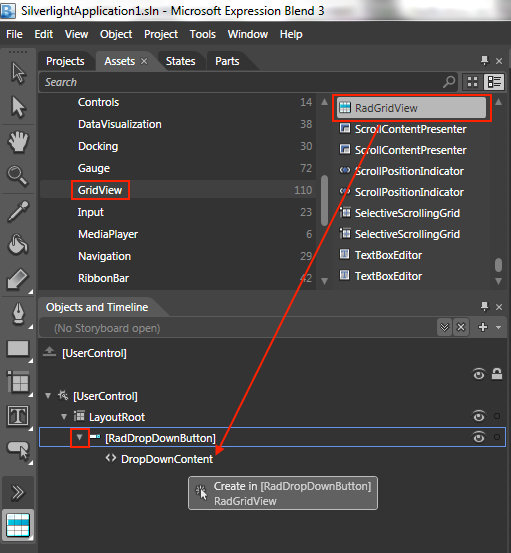
This is how my drawing canvas looked like.
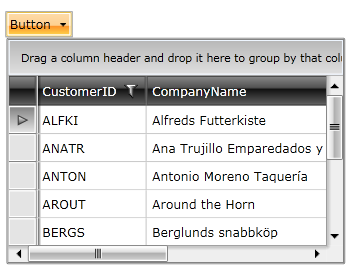
Then, to wire the SelectionChanged event, I selected the GridView and opened the Events tab (upper right corner).
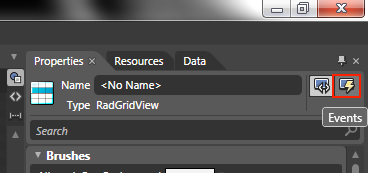
All the events were there, including the SelectionChanged event.
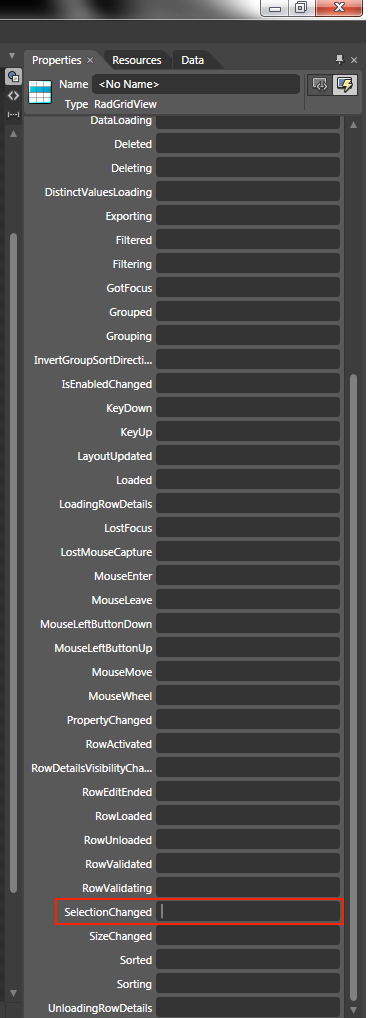
Double-clicking the field created a SelectionChanged event handler.
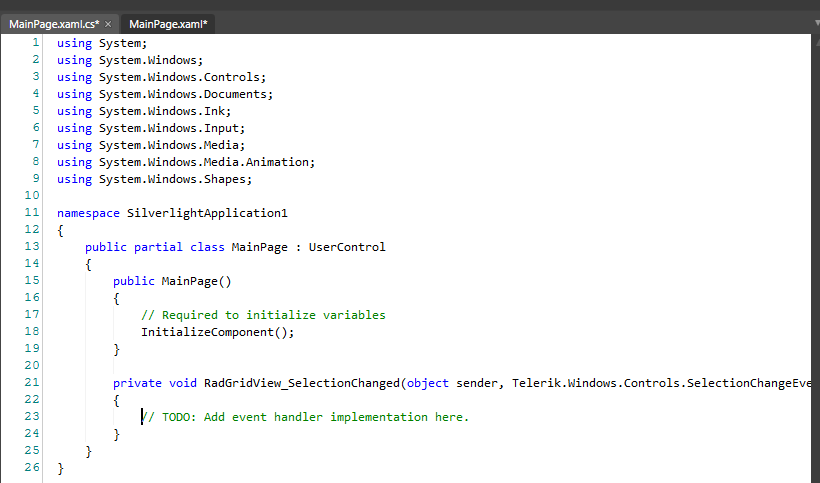
Let me know if this helps or how I can be of further assistance.
Kind regards,
Kiril Stanoev
the Telerik team
Do you want to have your say when we set our development plans? Do you want to know when a feature you care about is added or when a bug fixed? Explore the Telerik Public Issue Tracking system and vote to affect the priority of the items.
0
Marc Roussel
Top achievements
 Rank 2
Rank 2
 Rank 2
Rank 2
answered on 29 Mar 2010, 05:09 PM
First I don't even have the Controls under Controls Part in the Assets as yours. I had to search for the controls.
Then when I add a RadDropDownButton on the form I don't see the DropDownContent as yours. There's nothing so
your red arrow lead to nothing for me. Or I'm missing a piece of what you did to have it there.
See my screenshot
Then when I add a RadDropDownButton on the form I don't see the DropDownContent as yours. There's nothing so
your red arrow lead to nothing for me. Or I'm missing a piece of what you did to have it there.
See my screenshot
0
Marc Roussel
Top achievements
 Rank 2
Rank 2
 Rank 2
Rank 2
answered on 29 Mar 2010, 05:34 PM
Can't wait to see how you have the <> DropDownContent like this under the RadDropDownbutton.
0
Hello Marc Roussel,
Can you double check the version of the assemblies you have installed. We introduced the design time support in blend with our Q1 release. Do you by any chance have a previous version of the assemblies installed?
Sincerely yours,
Valentin.Stoychev
the Telerik team
Do you want to have your say when we set our development plans? Do you want to know when a feature you care about is added or when a bug fixed? Explore the Telerik Public Issue Tracking system and vote to affect the priority of the items.
Can you double check the version of the assemblies you have installed. We introduced the design time support in blend with our Q1 release. Do you by any chance have a previous version of the assemblies installed?
Sincerely yours,
Valentin.Stoychev
the Telerik team
Do you want to have your say when we set our development plans? Do you want to know when a feature you care about is added or when a bug fixed? Explore the Telerik Public Issue Tracking system and vote to affect the priority of the items.
0
Marc Roussel
Top achievements
 Rank 2
Rank 2
 Rank 2
Rank 2
answered on 30 Mar 2010, 11:16 AM
As mentioned in my first post : Telerik.Windows.Controls : 2010.1.319.1030
But I can get the latest build if this is necessary.
I'm now with Silverlight 4 and Blend 4 Preview and I'll try it with the Silverlight 4 dll's latest version to see if there's any changes for me.
I'll come back to tell you
But I can get the latest build if this is necessary.
I'm now with Silverlight 4 and Blend 4 Preview and I'll try it with the Silverlight 4 dll's latest version to see if there's any changes for me.
I'll come back to tell you
0
Marc Roussel
Top achievements
 Rank 2
Rank 2
 Rank 2
Rank 2
answered on 30 Mar 2010, 11:26 AM
Here's what I encounter before continuing my test.
I started a new project and referenced all the Silverlight 4 dll's in Blend 4 Preview
See attachment for the bad assembly
I did not know that you have an Assembly for Silverlight 4 that can't be loaded !
Ok going to see if the RadDropDownButton works as expected.
I started a new project and referenced all the Silverlight 4 dll's in Blend 4 Preview
See attachment for the bad assembly
I did not know that you have an Assembly for Silverlight 4 that can't be loaded !
Ok going to see if the RadDropDownButton works as expected.
0
Marc Roussel
Top achievements
 Rank 2
Rank 2
 Rank 2
Rank 2
answered on 30 Mar 2010, 11:39 AM
Here's my result.
There's still no Controls under Control Part
and I do not have the <> DropDownContent under the RadDropDownButton
With all the latest things I still do no obtain the same as you. See attachment. And could you tell me how I can add images in my messages as you instead of attachment ?
There's still no Controls under Control Part
and I do not have the <> DropDownContent under the RadDropDownButton
With all the latest things I still do no obtain the same as you. See attachment. And could you tell me how I can add images in my messages as you instead of attachment ?
0
Hello Marc,
The Telerik.Windows.RadUploadHandler.dll is a binary that has to be used on a server-side project. Please see this link for more information: http://www.telerik.com/support/kb/silverlight/upload/build-a-simple-upload-application.aspx.
In you previous post, you mentioned you are using version 2010.1.319.1030 of our controls in the context of a Silverlight 4 application. The 1030 suffix means that these assemblies are built against Silverlight 3 runtime. You will need to download our Silverlight 4 binaries (1040). I tested a Silverlight 4 application with our controls built against the Silverlight 3 runtime and I managed to reproduce the scenario where <> DropDownContent is not visible. Once I put the Silverlight 4 binaries everything worked fine. Give it a try and let me know if you still experience any issues.
Regards,
Kiril Stanoev
the Telerik team
Do you want to have your say when we set our development plans? Do you want to know when a feature you care about is added or when a bug fixed? Explore the Telerik Public Issue Tracking system and vote to affect the priority of the items.
The Telerik.Windows.RadUploadHandler.dll is a binary that has to be used on a server-side project. Please see this link for more information: http://www.telerik.com/support/kb/silverlight/upload/build-a-simple-upload-application.aspx.
In you previous post, you mentioned you are using version 2010.1.319.1030 of our controls in the context of a Silverlight 4 application. The 1030 suffix means that these assemblies are built against Silverlight 3 runtime. You will need to download our Silverlight 4 binaries (1040). I tested a Silverlight 4 application with our controls built against the Silverlight 3 runtime and I managed to reproduce the scenario where <> DropDownContent is not visible. Once I put the Silverlight 4 binaries everything worked fine. Give it a try and let me know if you still experience any issues.
Regards,
Kiril Stanoev
the Telerik team
Do you want to have your say when we set our development plans? Do you want to know when a feature you care about is added or when a bug fixed? Explore the Telerik Public Issue Tracking system and vote to affect the priority of the items.
0
Marc Roussel
Top achievements
 Rank 2
Rank 2
 Rank 2
Rank 2
answered on 01 Apr 2010, 10:55 AM
Hi, how are you,
As you can see in this video, I've added more reference than needed and all of them are 1040.
Now what did change is that I now have the Controls under Control Parts but when I click on it, there' not much control there, I still need to search for them.
Second, I still have the issue regardless of any Telerik references I'm adding to the project.
Video showing the problem...
As you can see in this video, I've added more reference than needed and all of them are 1040.
Now what did change is that I now have the Controls under Control Parts but when I click on it, there' not much control there, I still need to search for them.
Second, I still have the issue regardless of any Telerik references I'm adding to the project.
Video showing the problem...
0
Marc Roussel
Top achievements
 Rank 2
Rank 2
 Rank 2
Rank 2
answered on 01 Apr 2010, 11:05 AM
Also I tried devenv /resetsettings
and I have a fresh installation of Blend 4 Preview.
I tried with Silverlight 3, Blend 3, Telerik 1030 and same problem there's no <> DropDownContent
So to date
Silverlight 3
Blend 3
VS 2008 or VS 2010 beta or VS 2010 RC
Telerik 1030
Silverlight 4
Blend 4 preview
VS 2010 RC
Telerik 1040
I've not been able to make it work yet.
and I have a fresh installation of Blend 4 Preview.
I tried with Silverlight 3, Blend 3, Telerik 1030 and same problem there's no <> DropDownContent
So to date
Silverlight 3
Blend 3
VS 2008 or VS 2010 beta or VS 2010 RC
Telerik 1030
Silverlight 4
Blend 4 preview
VS 2010 RC
Telerik 1040
I've not been able to make it work yet.
0
Hello Marc,
I was not able to view your video, since I am unable to connect to gearworld.dyndns.org:8082. Could you please try uploading it somewhere else.
To be honest, I am not sure what is causing this issue. When you say Blend 4 Preview, do you mean Blend 4 Beta.
At my end I have the following configuration:
Visual Studio 2010 [Version 10.0.30128.1 RC1Rel]
Silverlight 4 Tools for Visual Studio 2010 [4.0.50303.0]
Expression Blend 4 Beta [4.0.20310.0]
Regards,
Kiril Stanoev
the Telerik team
Do you want to have your say when we set our development plans? Do you want to know when a feature you care about is added or when a bug fixed? Explore the Telerik Public Issue Tracking system and vote to affect the priority of the items.
I was not able to view your video, since I am unable to connect to gearworld.dyndns.org:8082. Could you please try uploading it somewhere else.
To be honest, I am not sure what is causing this issue. When you say Blend 4 Preview, do you mean Blend 4 Beta.
At my end I have the following configuration:
Visual Studio 2010 [Version 10.0.30128.1 RC1Rel]
Silverlight 4 Tools for Visual Studio 2010 [4.0.50303.0]
Expression Blend 4 Beta [4.0.20310.0]
Regards,
Kiril Stanoev
the Telerik team
Do you want to have your say when we set our development plans? Do you want to know when a feature you care about is added or when a bug fixed? Explore the Telerik Public Issue Tracking system and vote to affect the priority of the items.
0
Marc Roussel
Top achievements
 Rank 2
Rank 2
 Rank 2
Rank 2
answered on 01 Apr 2010, 04:11 PM
Yes I meant beta sorry. and from what I see I have the same thing as you for the tools.
Here's the video : http://cid-7056cffe05236b7d.skydrive.live.com/self.aspx/.Public/stillnotworking.zip
Ops I saw that the link gets broken. Sorry about that
Here's the video : http://cid-7056cffe05236b7d.skydrive.live.com/self.aspx/.Public/stillnotworking.zip
Ops I saw that the link gets broken. Sorry about that
0
Accepted
Hi Marc,
I finally managed to reproduce the issue. I saw you were using version 316 of our Silverlight 4 controls. I tried with a little bit earlier version (309) and everything was OK. I am attaching the 309 version of our controls. Could you please give it a try and let me know if you still experience the same issue? We are going to have a Silverlight 4 official release in couple of weeks and we will make sure this issue is fixed. Meanwhile, it is up to you to decide with which version of the controls you'll go with. I've also added 1000 Telerik points to your account. Let me know how it goes.
Regards,
Kiril Stanoev
the Telerik team
Do you want to have your say when we set our development plans? Do you want to know when a feature you care about is added or when a bug fixed? Explore the Telerik Public Issue Tracking system and vote to affect the priority of the items.
I finally managed to reproduce the issue. I saw you were using version 316 of our Silverlight 4 controls. I tried with a little bit earlier version (309) and everything was OK. I am attaching the 309 version of our controls. Could you please give it a try and let me know if you still experience the same issue? We are going to have a Silverlight 4 official release in couple of weeks and we will make sure this issue is fixed. Meanwhile, it is up to you to decide with which version of the controls you'll go with. I've also added 1000 Telerik points to your account. Let me know how it goes.
Regards,
Kiril Stanoev
the Telerik team
Do you want to have your say when we set our development plans? Do you want to know when a feature you care about is added or when a bug fixed? Explore the Telerik Public Issue Tracking system and vote to affect the priority of the items.
0
Marc Roussel
Top achievements
 Rank 2
Rank 2
 Rank 2
Rank 2
answered on 05 Apr 2010, 06:34 PM
Indeed it works. Thank you
0
Marc Roussel
Top achievements
 Rank 2
Rank 2
 Rank 2
Rank 2
answered on 07 Apr 2010, 11:19 AM


