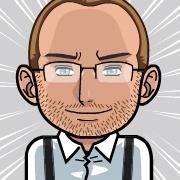This question is locked. New answers and comments are not allowed.
Tony Vainikos
Top achievements
 Rank 1
Rank 1
 Rank 1
Rank 1
Tony Vainikos
asked on 30 Oct 2012, 03:05 PM
I've tried twice to install the Icenium Graphite on my PC. Each time it appears to successfully install, and is added to my programs menu, but when I try to launch it, it just shows the checking requirements dialog box and then goes away. No message or anything. I have checked my minimum requirements and I meet each one. See below. Please help, anyone else experience this?
Microsoft Windows XP Profession Version 2002 - SP3
Intel(R) Core(TM)2 CPU
6600 @ 2.40GHz
2.39 GHz, 2.74 GB of RAM
44.9 GB of free space
Microsoft Windows XP Profession Version 2002 - SP3
Intel(R) Core(TM)2 CPU
6600 @ 2.40GHz
2.39 GHz, 2.74 GB of RAM
44.9 GB of free space
6 Answers, 1 is accepted
0
Hi,
Neven
Do you have any proxy between you and internet?
Can you try to install Fiddler(this is debug proxy). Run it upfront and then start Icenium Graphite. Fiddler will report the communication issued by Graphite. Then just do File/Save/All session from Fiddler and send us the log.
Neven
0
Tony Vainikos
Top achievements
 Rank 1
Rank 1
 Rank 1
Rank 1
answered on 30 Oct 2012, 03:34 PM
I won't let me attach it....to this reply. Is there an email address I can send it to?
0
Hello,
Please send to files to support [at] icenium.com
Meanwhile few more questions.
1. Are you using physical or virtual machine?
2. After starting can you look in task manager if Icenium process exists?
3. What is the color dept of your windows XP machine 16,24 or 32 bits?
Please send to files to support [at] icenium.com
Meanwhile few more questions.
1. Are you using physical or virtual machine?
2. After starting can you look in task manager if Icenium process exists?
3. What is the color dept of your windows XP machine 16,24 or 32 bits?
Greetings,
Neven
0
Tony Vainikos
Top achievements
 Rank 1
Rank 1
 Rank 1
Rank 1
answered on 30 Oct 2012, 07:56 PM
Ok just sent via email.
I'm using a physical machine.
In Task Manager > Processes ... I see Icenium.Graphite.exe (62,024K)
and.... I am running 16 bit color (could that possibly be it???)
I'm using a physical machine.
In Task Manager > Processes ... I see Icenium.Graphite.exe (62,024K)
and.... I am running 16 bit color (could that possibly be it???)
0
Tony Vainikos
Top achievements
 Rank 1
Rank 1
 Rank 1
Rank 1
answered on 30 Oct 2012, 08:01 PM
Yea!!! the 16 bit configuration was the problem. I changed it to 32 bit and here we go! Thanks. I think I'm really going to like your product. I'll definitely provide feedback.
0