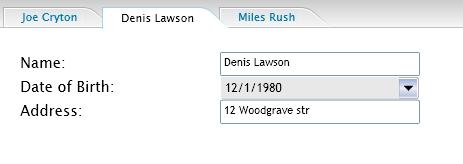This question is locked. New answers and comments are not allowed.
Hi,
I'm having trouble databinding the TabControl to an object collection.
Basically, I have a collection of objects that I want to display using a tab control.
One of the properties of the objects should end up as text in the header.
The content should display my custom GUI for the object.
Is the control supposed to support this?
If I simply databind to my collection it works, but displays the result of .ToString of each Object in both the header and content (which is expected).
I just can't seem to find the right way to specify a template for header and content.
Any help?
I'm having trouble databinding the TabControl to an object collection.
Basically, I have a collection of objects that I want to display using a tab control.
One of the properties of the objects should end up as text in the header.
The content should display my custom GUI for the object.
Is the control supposed to support this?
If I simply databind to my collection it works, but displays the result of .ToString of each Object in both the header and content (which is expected).
I just can't seem to find the right way to specify a template for header and content.
Any help?