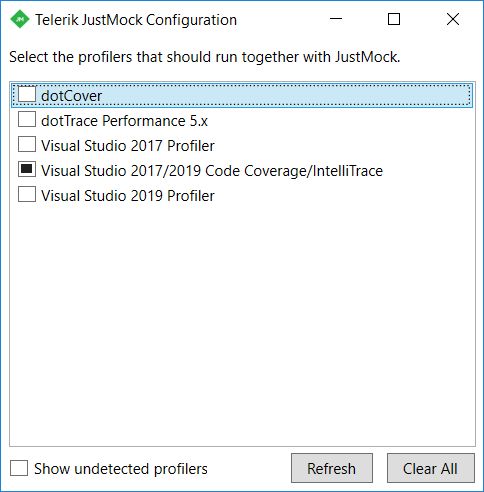Hi,
I am trying to run the unit test for my .net 6 and want to see the code coverage using "Analyse Code Coverage for all Tests" in VS2022.
it successfully run all all test cases when I "run all Tests" but when I use "Analyse Code Coverage for all Tests" to run and see the code coverage, there are some test case failed throwing ThrowElevatedMockingException as below.
Message:
Telerik.JustMock.Core.ElevatedMockingException : Cannot mock 'System.Threading.Tasks.Task`1[System.Collections.Generic.List`1[AppHub.SingleView.AmazonFireStickPromo.Models.AccountPromoToken]] GetAccountPromoTokensAsync(System.String)'. The profiler must be enabled to mock, arrange or execute the specified target.
Detected active third-party profilers:
* {324F817A-7420-4E6D-B3C1-143FBED6D855} (from process environment)
Disable the profilers or link them from the JustMock configuration utility. Restart the test runner and, if necessary, Visual Studio after linking.
Stack Trace:
ProfilerInterceptor.ThrowElevatedMockingException(MemberInfo member)
MocksRepository.CheckMethodInterceptorAvailable(IMatcher instanceMatcher, MethodBase method)
MocksRepository.AddArrange(IMethodMock methodMock)
MocksRepository.Arrange[TMethodMock](Object instance, MethodBase method, Object[] arguments, Func`1 methodMockFactory)
<>c__DisplayClass24_0`1.<Arrange>b__0()
ProfilerInterceptor.GuardInternal[T](Func`1 guardedAction)
NonPublicExpectation.Arrange[TReturn](Object target, String memberName, Object[] args)
PromoCodeManagementServiceTests.GetAllEmailStatusesAsync_WithTokenFromAccount_ExpectedListEmailStatus() line 145
GenericAdapter`1.GetResult()
AsyncToSyncAdapter.Await(Func`1 invoke)
TestMethodCommand.RunTestMethod(TestExecutionContext context)
TestMethodCommand.Execute(TestExecutionContext context)
<>c__DisplayClass1_0.<Execute>b__0()
DelegatingTestCommand.RunTestMethodInThreadAbortSafeZone(TestExecutionContext context, Action action)I think run all test is successful as I use specify env.runsettings in my project file (attached file).
but the test run in "Analyse Code Coverage for all Tests" failed in some methods.
Package I used
<PackageReference Include="JustMock.Commercial" Version="2023.1.117.1" />
Can someone help me to fix this one ?
Thanks