I need put the slidePane on the rigth..
I create a user control with Slidepane (help pane).
I set put on the rigth of title....
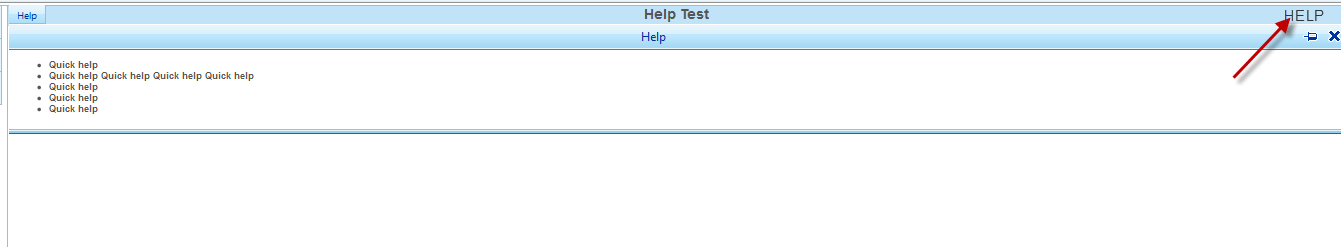
Help Test is a Titlte Div....
I need put Help Panel on the rigth (where is red arrow).
Page code: aspx
<asp:Content ID="Content1" ContentPlaceHolderID="head" runat="server">
</asp:Content>
<asp:Content ID="Content2" ContentPlaceHolderID="ContentPlaceHolder1" runat="server">
<div class="headerPage">
<asp:Label ID="lblTitle" runat="server"></asp:Label>
<div style="position:absolute; top:0; right:0; position:absolute; float:right">
<UC:Help runat="server" ID="Help1" />
<div >
</div>
<div class="containerSub">
</div>
</asp:Content>
user Control code
ASpx
<telerik:RadSplitter ID="RadSplitter1" runat="server" Width="90%" Height="300px" Skin="Vista">
<telerik:RadPane ID="Radpane1" runat="server" Height="19px" Scrolling="none" >
<telerik:RadSlidingZone ID="Radslidingzone2" runat="server" Height="19px" SlideDirection="Bottom">
<telerik:RadSlidingPane ID="Radslidingpane4" Title="Help" runat="server" Height="110px">
<div style="font-size:9px; font-family:inherit">
<ul id="ulHelp" runat="server" style="font-size:9px; font-family:inherit">
</ul>
</div>
<div><asp:LinkButton CssClass="containerRegistration link" runat="server" ID="lnkReadMore" ></asp:LinkButton></div>
</telerik:RadSlidingPane>
</telerik:RadSlidingZone>
</telerik:RadPane>
</telerik:RadSplitter>
thanks
I create a user control with Slidepane (help pane).
I set put on the rigth of title....
Help Test is a Titlte Div....
I need put Help Panel on the rigth (where is red arrow).
Page code: aspx
<asp:Content ID="Content1" ContentPlaceHolderID="head" runat="server">
</asp:Content>
<asp:Content ID="Content2" ContentPlaceHolderID="ContentPlaceHolder1" runat="server">
<div class="headerPage">
<asp:Label ID="lblTitle" runat="server"></asp:Label>
<div style="position:absolute; top:0; right:0; position:absolute; float:right">
<UC:Help runat="server" ID="Help1" />
<div >
</div>
<div class="containerSub">
</div>
</asp:Content>
user Control code
ASpx
<telerik:RadSplitter ID="RadSplitter1" runat="server" Width="90%" Height="300px" Skin="Vista">
<telerik:RadPane ID="Radpane1" runat="server" Height="19px" Scrolling="none" >
<telerik:RadSlidingZone ID="Radslidingzone2" runat="server" Height="19px" SlideDirection="Bottom">
<telerik:RadSlidingPane ID="Radslidingpane4" Title="Help" runat="server" Height="110px">
<div style="font-size:9px; font-family:inherit">
<ul id="ulHelp" runat="server" style="font-size:9px; font-family:inherit">
</ul>
</div>
<div><asp:LinkButton CssClass="containerRegistration link" runat="server" ID="lnkReadMore" ></asp:LinkButton></div>
</telerik:RadSlidingPane>
</telerik:RadSlidingZone>
</telerik:RadPane>
</telerik:RadSplitter>
thanks

