Hi,
I'm having trouble with the scroll and zoom feature on the RadChart. I have a 2D Range bar set up to mimic a Gantt style chart where certain products are on sale over different weeks and the chart allows users to keep track of the movement.
I have the chart set up to use the High/Low co-ordinates for start week and end week respectively, with the Y axis labels using the Low value while the X axis uses the product name as a label instead of the High value.
The trouble I'm having is when i add the scroll bar to the chart as per the example in the demos, it only works for the Y axis and not the X. The actual scroll bar does appear and the zoom buttons do change the dimensions of the scroller, and the drag select option also seems to work properly, but the actual chart remains unchanged for some reason...
As you can see, the scroll bar on the left is set to a high level of zoom, yet the entire chart is still displayed and no zooming actually happens.
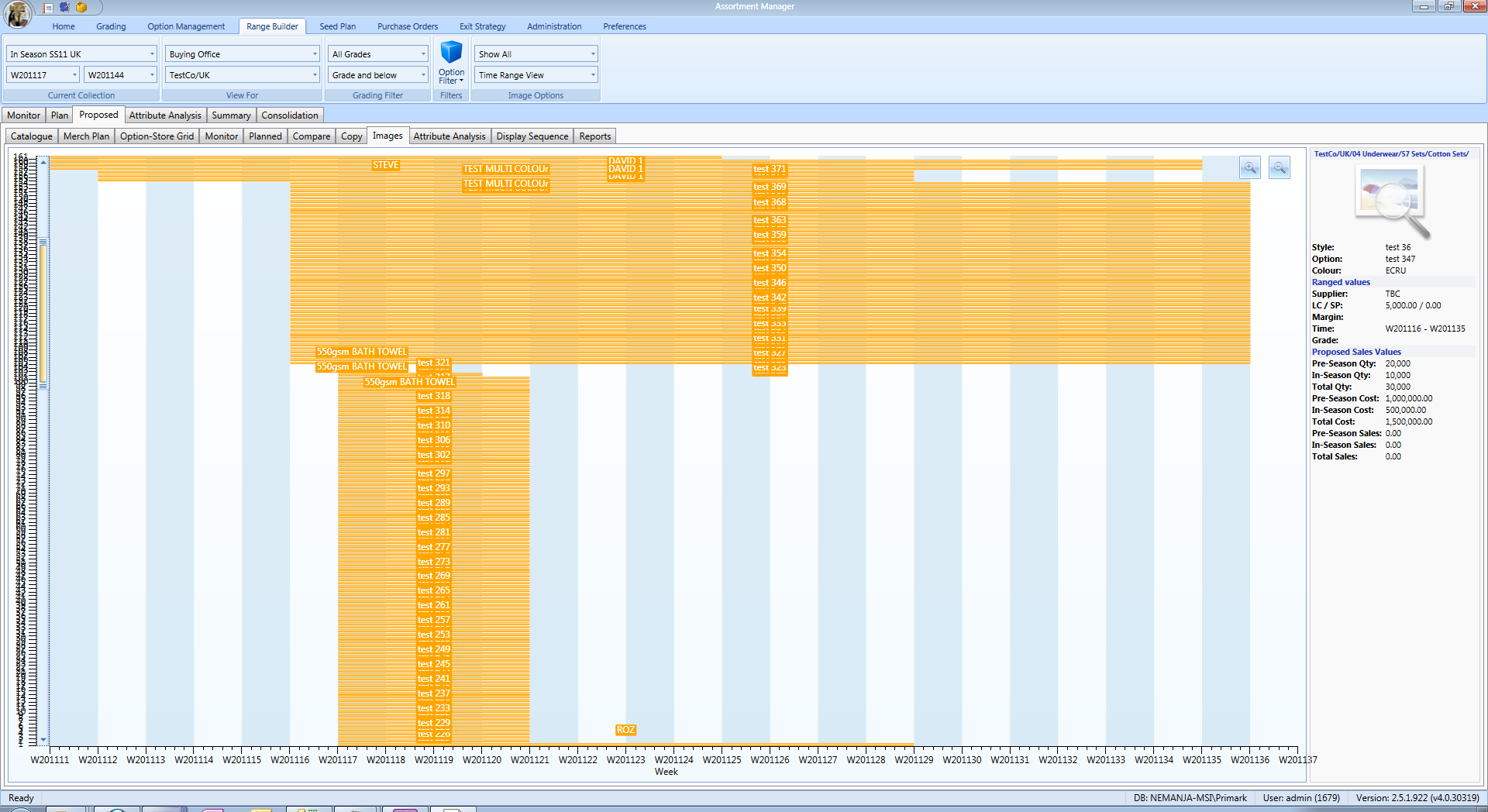
The XAML that I use looks like this:
The code for the zoom is the same as in the demo and works fine if I set it for the Y axis but for some reason, not the X...
What am I doing wrong?
Regards,
Nemanja
I'm having trouble with the scroll and zoom feature on the RadChart. I have a 2D Range bar set up to mimic a Gantt style chart where certain products are on sale over different weeks and the chart allows users to keep track of the movement.
I have the chart set up to use the High/Low co-ordinates for start week and end week respectively, with the Y axis labels using the Low value while the X axis uses the product name as a label instead of the High value.
The trouble I'm having is when i add the scroll bar to the chart as per the example in the demos, it only works for the Y axis and not the X. The actual scroll bar does appear and the zoom buttons do change the dimensions of the scroller, and the drag select option also seems to work properly, but the actual chart remains unchanged for some reason...
As you can see, the scroll bar on the left is set to a high level of zoom, yet the entire chart is still displayed and no zooming actually happens.
The XAML that I use looks like this:
<telerik:ChartArea Grid.Row="0" x:Name="ChartArea" NoDataString="" LabelFormatBehavior="None" ItemClick="ChartArea_ItemClick" PaletteBrushesRepeat="False" EnableAnimations="False" > <telerik:ChartArea.ZoomScrollSettingsX> <telerik:ZoomScrollSettings ScrollMode="ScrollAndZoom" MinZoomRange="0.005"/> </telerik:ChartArea.ZoomScrollSettingsX> <telerik:ChartArea.PaletteBrushes> <SolidColorBrush Color="Orange"/> </telerik:ChartArea.PaletteBrushes> <telerik:ChartArea.AxisY> <telerik:AxisY Title="Week" ExtendDirection="Up" DefaultLabelFormat="W20#VAL" AutoRange="True"> <telerik:AxisY.AxisStyles> <telerik:AxisStyles TitleStyle="{StaticResource CustomAxisTitleStyle}" /> </telerik:AxisY.AxisStyles> </telerik:AxisY> </telerik:ChartArea.AxisY> <telerik:ChartArea.AxisX> <telerik:AxisX LayoutMode="Between" /> </telerik:ChartArea.AxisX> </telerik:ChartArea>The code for the zoom is the same as in the demo and works fine if I set it for the Y axis but for some reason, not the X...
public void ZoomIn(object parameter) { this.ChartArea.ZoomScrollSettingsX.SuspendNotifications(); double zoomCenter = this.ChartArea.ZoomScrollSettingsX.RangeStart + (this.ChartArea.ZoomScrollSettingsX.Range / 2); double newRange = Math.Max(this.ChartArea.ZoomScrollSettingsX.MinZoomRange, this.ChartArea.ZoomScrollSettingsX.Range) / 2; this.ChartArea.ZoomScrollSettingsX.RangeStart = Math.Max(0, zoomCenter - (newRange / 2)); this.ChartArea.ZoomScrollSettingsX.RangeEnd = Math.Min(1, zoomCenter + (newRange / 2)); this.ChartArea.ZoomScrollSettingsX.ResumeNotifications(); ((Telerik.Windows.Controls.DelegateCommand)_zoomInCommand).InvalidateCanExecute(); ((Telerik.Windows.Controls.DelegateCommand)_zoomOutCommand).InvalidateCanExecute(); }What am I doing wrong?
Regards,
Nemanja


