Im having an issue with a application im working on within VS 2019 asp.net
When I build my application I get the error below:
NuGet Package restore failed for project Planning_BO: Unable to find version '2022.1.119' of package 'Telerik.UI.for.AspNet.Ajax.Net35'.https://nuget.telerik.com/v3/index.json: Package 'Telerik.UI.for.AspNet.Ajax.Net35.2022.1.119' is not found on source 'https://nuget.telerik.com/v3/index.json'.
Im not sure how to resolve this. I have tried https://api.nuget.org/v3/index.json still the same issue.




We're curious if you're using Azure DevOps or AWS West, as this is where most of the reported concerns have originated. Our preliminary assessment suggests there might be a networking issue between Microsoft's services and our servers in Chicago.
To further investigate on your end, you can perform a quick test. Please visit the following link: https://nuget.telerik.com/v3/search?q=telerik.ui.for.aspnet.ajax. You'll be prompted to log in before you can see the results in JSON format. This test may help us determine if the problem replicates in your environment.
If you experience this again, please also try the URL test from your local machine. This can help isolate if your behavior is matching what I am seeing with other teams. It's looking like a Tier 1/2 to Tier 1/2 networking issue.
We're using Azure DevOps and are seeing a similar issue when trying to build:
Could this be the same issue? Any solutions?
Hi Justin,
The problem you're experiencing might be related to the one Rakhee described or it could be due to an incorrect nuget server url.
If it appears to be a different one, can you replace the URL https://nuget.telerik.com/nuget/... with the https://nuget.telerik.com/v3/index.json one and test again?
Just to pile on, we are also having a restore problem for a week now.
(Restore target) ->
~ error NU1100: Unable to resolve 'Telerik.Documents.Core (>= 2024.1.305)' for 'net6.0'.
~ error NU1100: Unable to resolve 'Telerik.Documents.Fixed (>= 2024.1.305)' for 'net6.0'.
~ error NU1100: Unable to resolve 'Telerik.Zip (>= 2024.1.305)' for 'net6.0'.
0 Warning(s)
3 Error(s)
I have received updates indicating that the issue with accessing the Telerik NuGet server should now be resolved. Could you please attempt to reconnect?
Just make sure that the packageSourceMapping's names need to match. So if you're usingTelerikServer
as the name in the packageSources, then the packageSourceMapping also needs to be
TelerikServer
If the problem still persists, I recommend following the temporary solutions outlined in the Temporary NuGet Server Workarounds section.
Once you've done so, please let us know the outcome. Your feedback is crucial for us to ensure the problem is fully addressed. Thank you for your patience and cooperation.
Hi
Thank you for your response, I have tried but still getting the same error.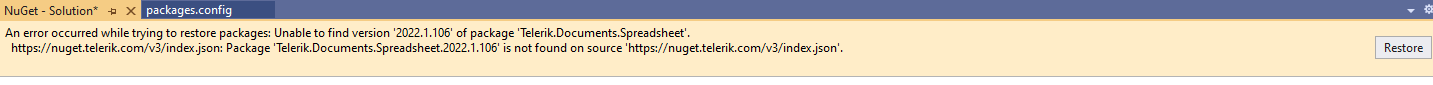
I have searched for the packageSource Mapping you have advised to check but I dont seem to have this code in my solution? Where would it be please? which file?
Thanks
Rakhee
Hi Rakhee,
Your current license permits access to versions released between June 16, 2018, and May 7, 2021, making the 2022.1.106 version beyond its scope. To use version 2022 or any subsequent releases, you'll need to renew your license. Alternatively, you can adjust your settings to use a version that falls within your current license's validity period.
Thank you, can you advise where to adjust settings please?
I tried to uninstall the 2022 version but get the same error as the screenshot in previous post.
Thank you
Hi Rakhee,
When discussing the use of Telerik Web UI in your project, it's important to carefully consider the licensing implications to ensure compliance with the terms. If your project references the 2022 version of Telerik, it doesn't automatically mean that the development machine in use is properly licensed for that version. This issue could arise if the NuGet package was initially configured by a colleague who possesses a license for a newer version of Telerik Web UI than you do.If you are not developing with Telerik in the concrete project, then you can get a NuGet key from the colleague who has the 2022-2004 license. This would not break out the licensing agreement.
Conversely, if you're working with a version newer than your license permits, this constitutes a breach of the licensing agreement. To rectify this situation, you might consider acquiring an additional license for yourself as a developer or being added as a licensed developer under the newer version's purchase agreement.
Regarding the issue you've encountered while attempting to uninstall Telerik, there could be several underlying causes. A more straightforward method than using the Package Manager UI is to directly remove the reference by right-clicking on it in your project's solution explorer. For guidance on removing an assembly reference, you can check this useful tutorial - https://docs.telerik.com/devtools/aspnet-ajax/knowledge-base/common-update-assembly-reference.