Hello,
I'm using the ASP.NET MVC helpers for KendoUI, and have version 2012.2.710.340 included in my project. I'm trying to add a toolbar to the grid, so the user can filter the data. I have copied code form the sample, but it's not working.
My grid markup in the Razor view looks like this...
The grid itself displays fine, but the toolbar doesn't. You can see how it looks here...
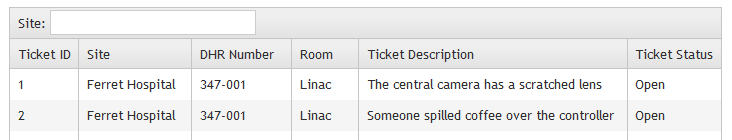
As you can see, I have a text box instead of a dropdown.
Anyone any ideas? I've spent hours on this, and just can't see what I've done wrong.
Thanks
I'm using the ASP.NET MVC helpers for KendoUI, and have version 2012.2.710.340 included in my project. I'm trying to add a toolbar to the grid, so the user can filter the data. I have copied code form the sample, but it's not working.
My grid markup in the Razor view looks like this...
@(Html.Kendo().Grid(Model) .Name("AllTickets") .DataSource(ds => ds.Server().Model(m => m.Id(t => t.ID))) .ToolBar(toolbar => toolbar.Template( @<text> Site: @(Html.Kendo().DropDownList() .Name("SiteFilter") .DataTextField("SiteName") .DataValueField("ID") .OptionLabel("Any") .DataSource(dataSource => dataSource.Read("GetSitesForView", "Home")) .Events(events => events.Change("change")) ) </text> )) .Columns(cols => { cols.Bound(t => t.ID).Title("ID").Title("Ticket ID").Filterable(true).Width(50); cols.Bound(t => t.Site).Title("Site").Filterable(true); cols.Bound(t => t.DhrNumber).Title("DHR Number").Filterable(true).Width(100); cols.Bound(t => t.Room).Title("Room").Filterable(true); cols.Bound(t => t.ShortSummary).Title("Ticket Description").Filterable(true); cols.Bound(t => t.Status).Title("Ticket Status").Filterable(true).Width(80); }) )
The grid itself displays fine, but the toolbar doesn't. You can see how it looks here...
As you can see, I have a text box instead of a dropdown.
Anyone any ideas? I've spent hours on this, and just can't see what I've done wrong.
Thanks

