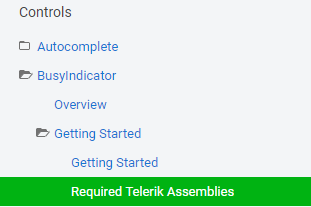Hi telerik team,
I wonder how it is possible to decrease the size of the app package, I build with telerik ui. When I create the package for android, the size is >80MB.I tried different linker settings, which in many scenarios resulted in that the app was no longer working.
The biggest additional package is the "skiasharp" package, which I think I dont need. Currently I am using calendar , autocomplete, zip, sidedrawer. Do you have as list of the assemblies / settings which are needed for these comomponents only?
Best regards,
Frank