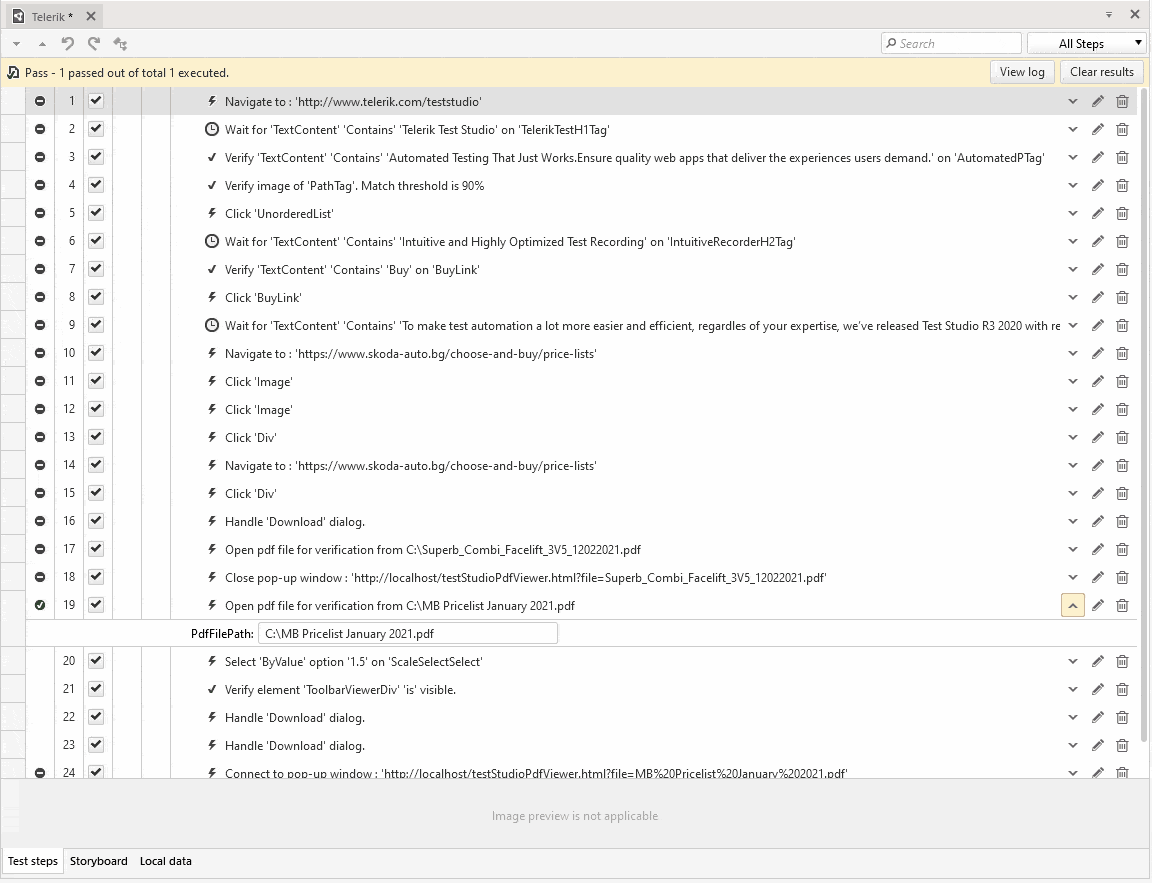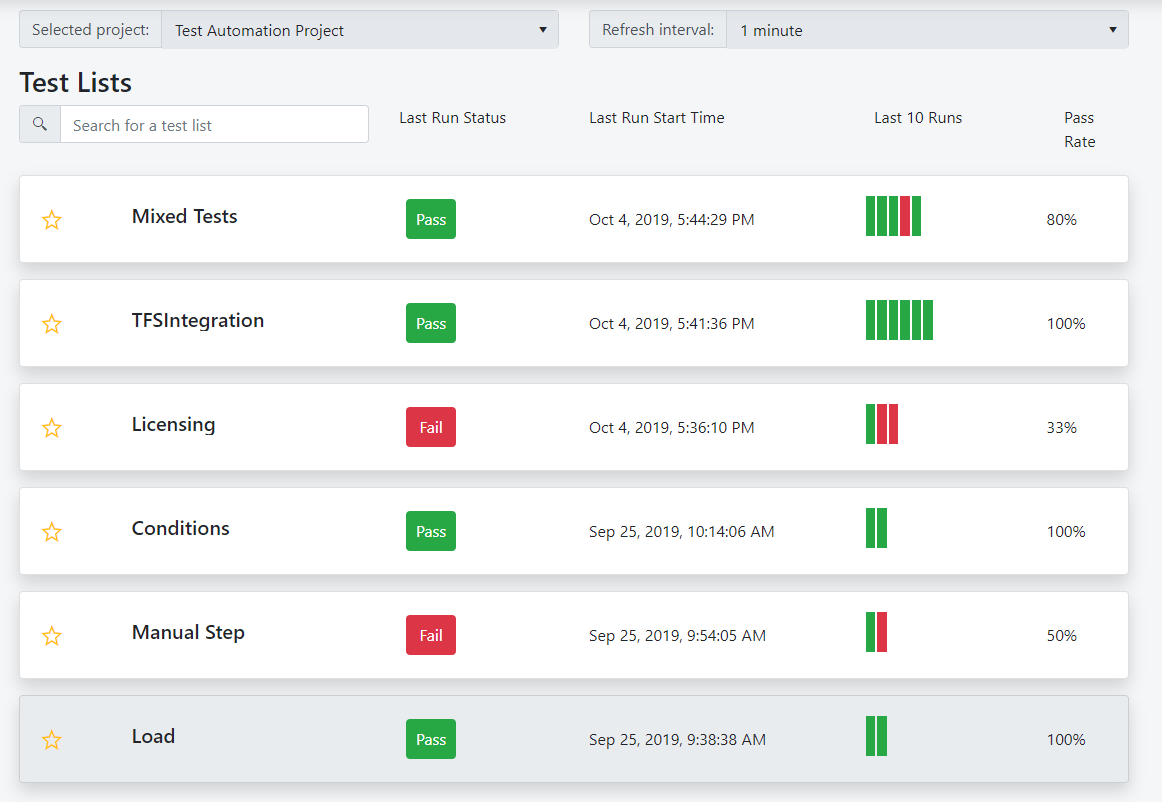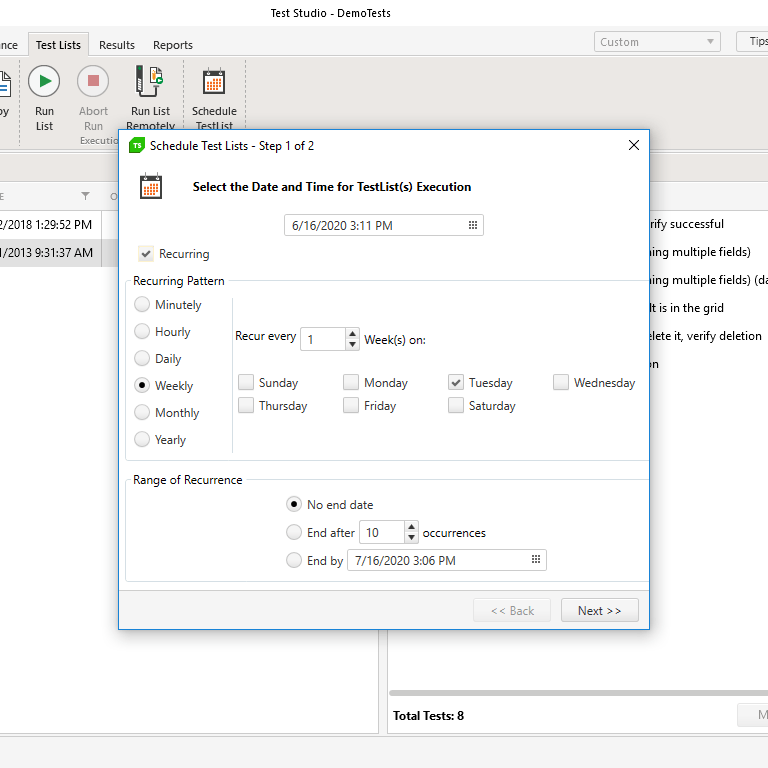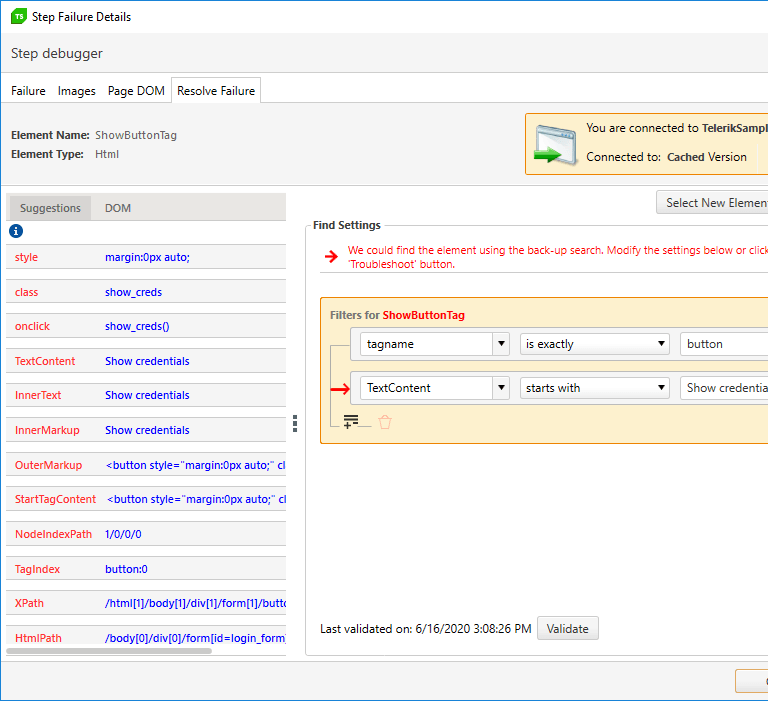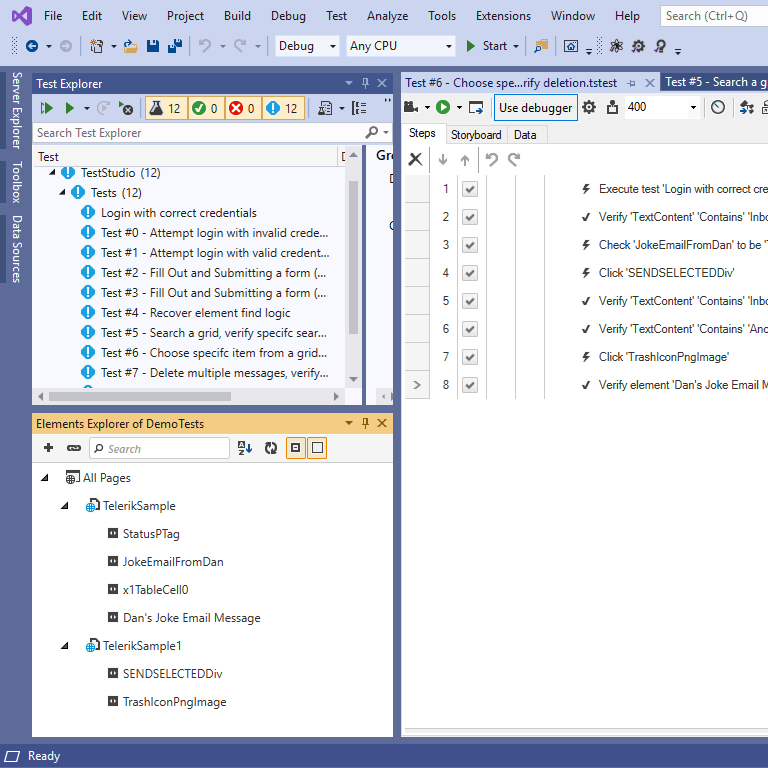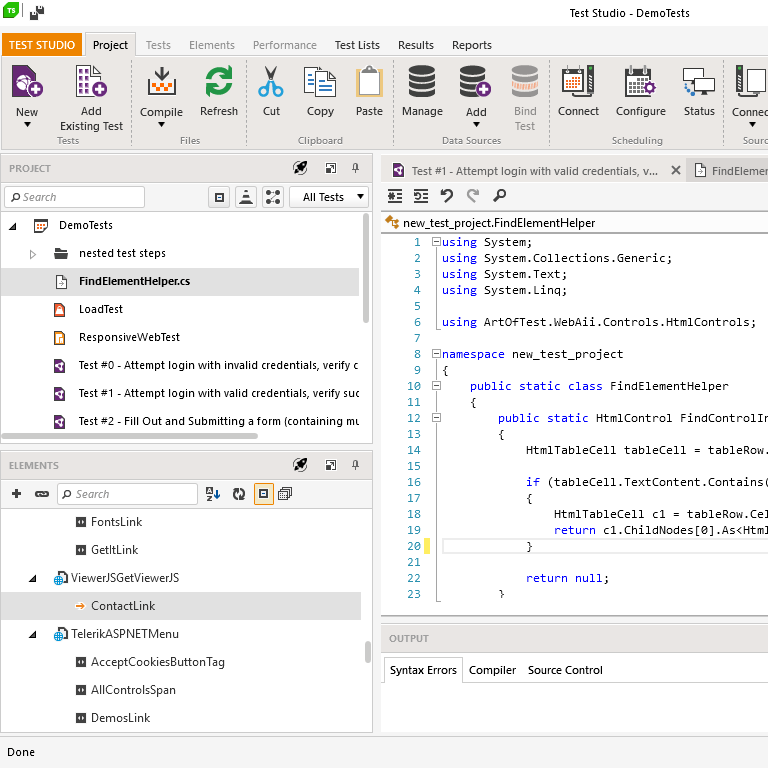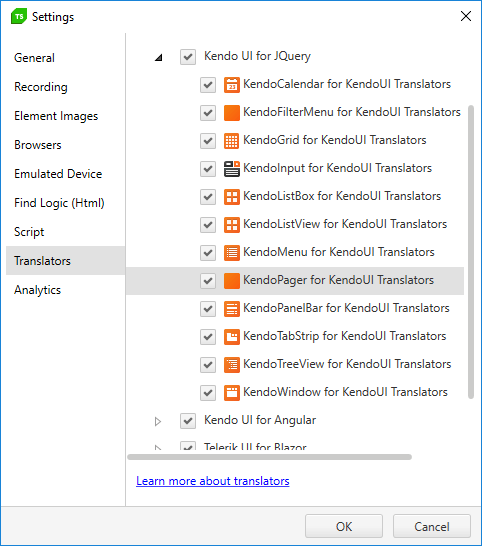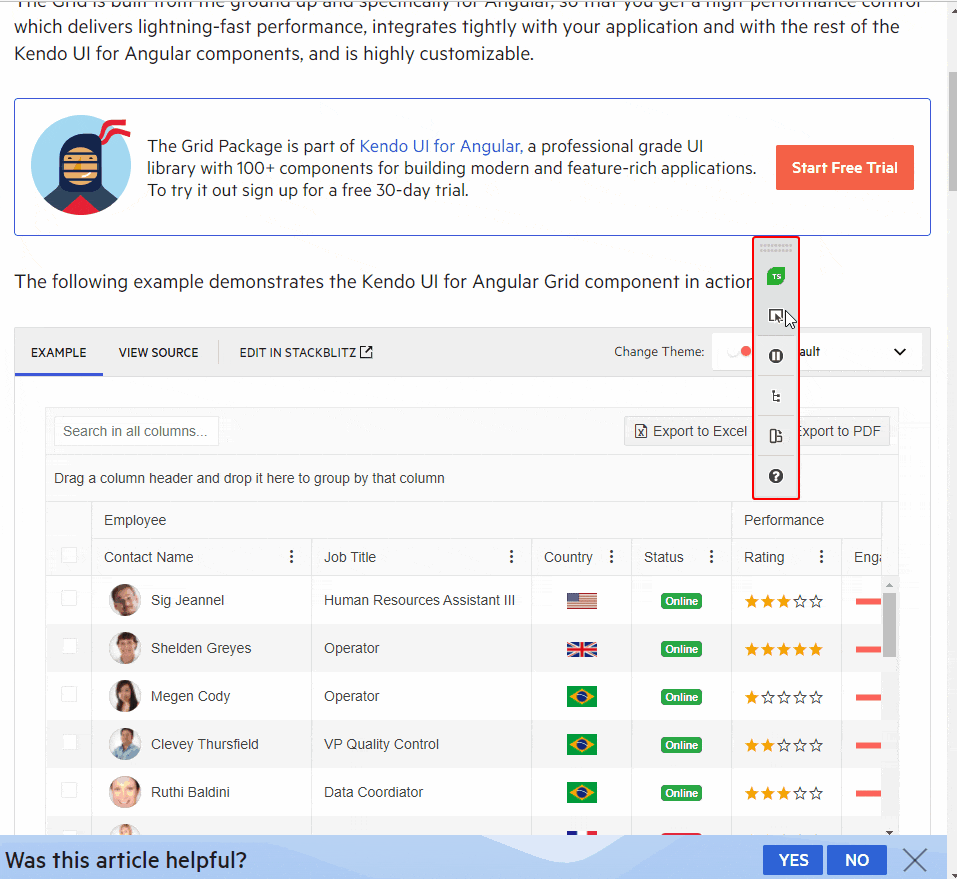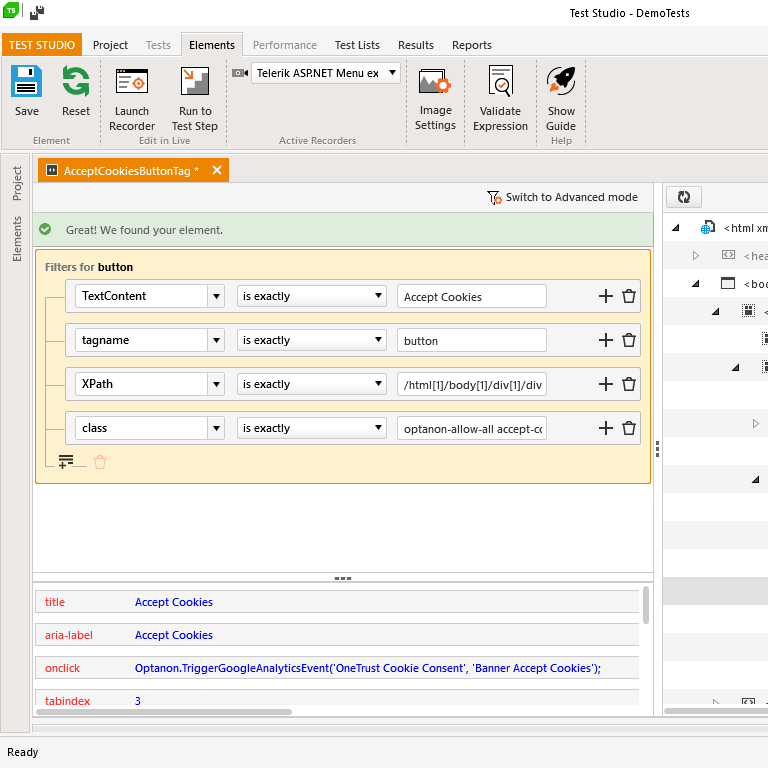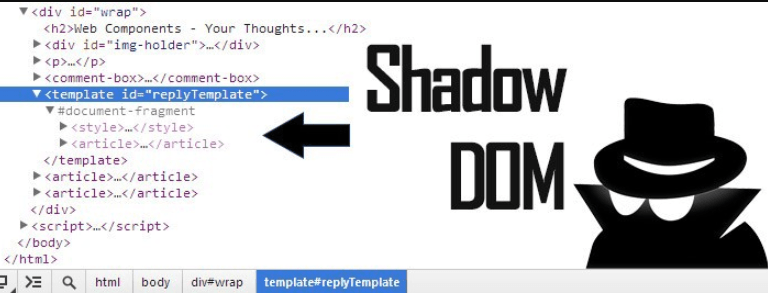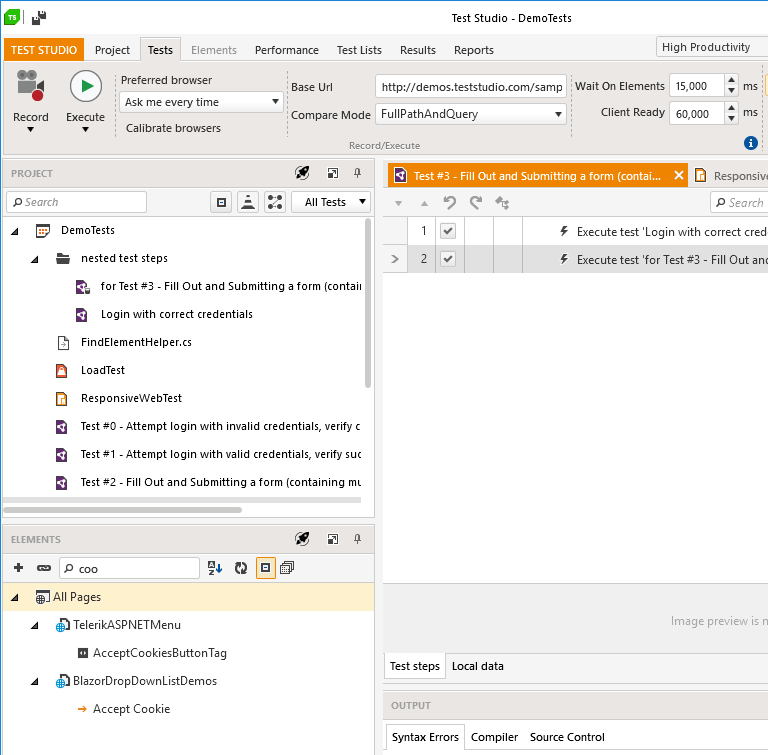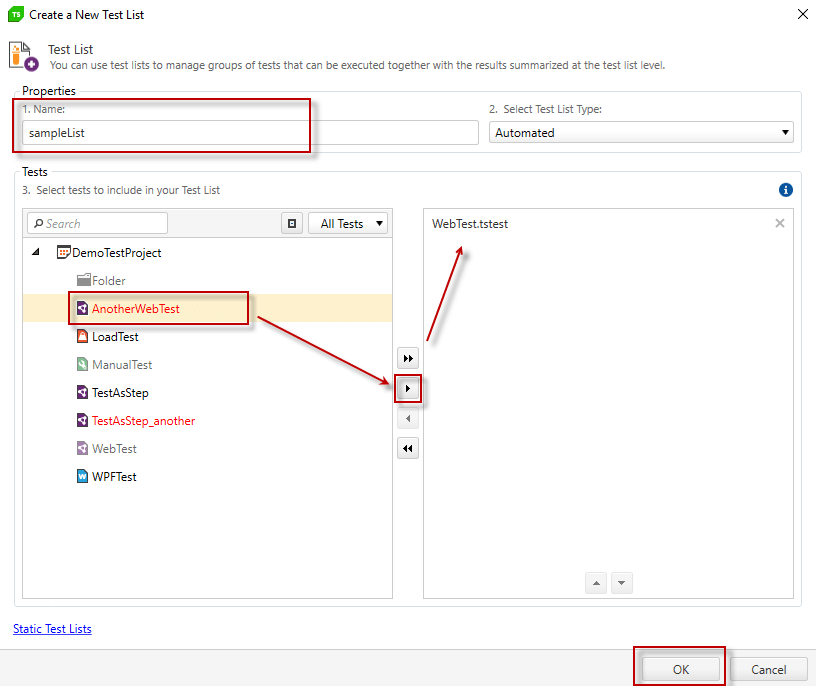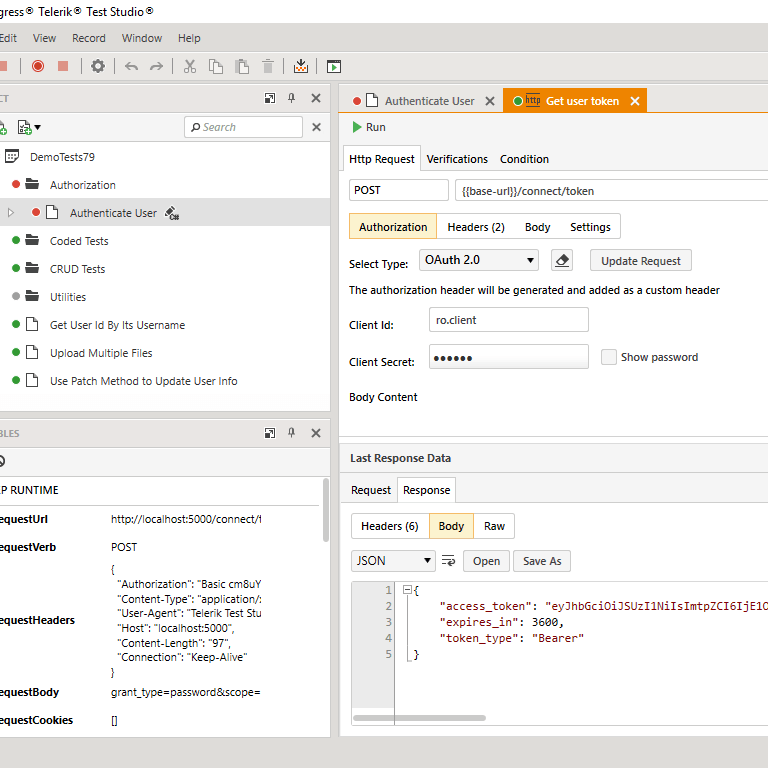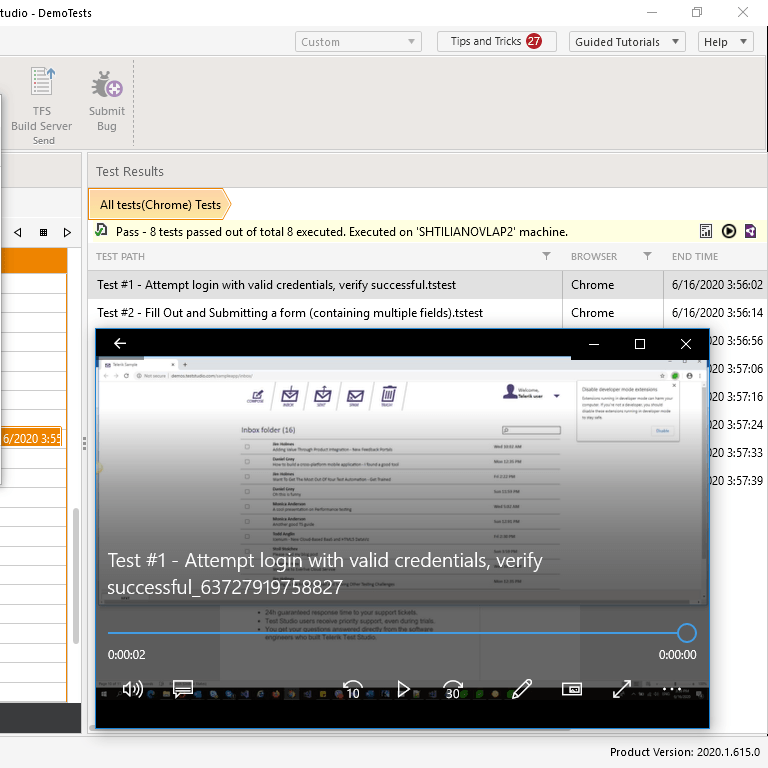Visual Low-Code Test Recorder
Start building your test suite and get up to speed in no time with the Test Studio's visual test recorder, supporting cross browser testing. With highly intuitive click and record functionality, recording steps has never been easier, regardless if you are building tests from scratch or converting existing manually created ones. To take advantage of Test Studio's cross browser testing capabilities, simply record your tests and then execute them against your browsers of choice.
- Build actions and verifications using a single mouse click. Highlight any visible element on the page and record mouse action or build a quick verification against it.
- Creating wait, extract and drag&drop steps, and simulating JavaScript events is easy through the rich context menu.
- To ease maintenance, all recorded elements are automatically added in the shared element repository.
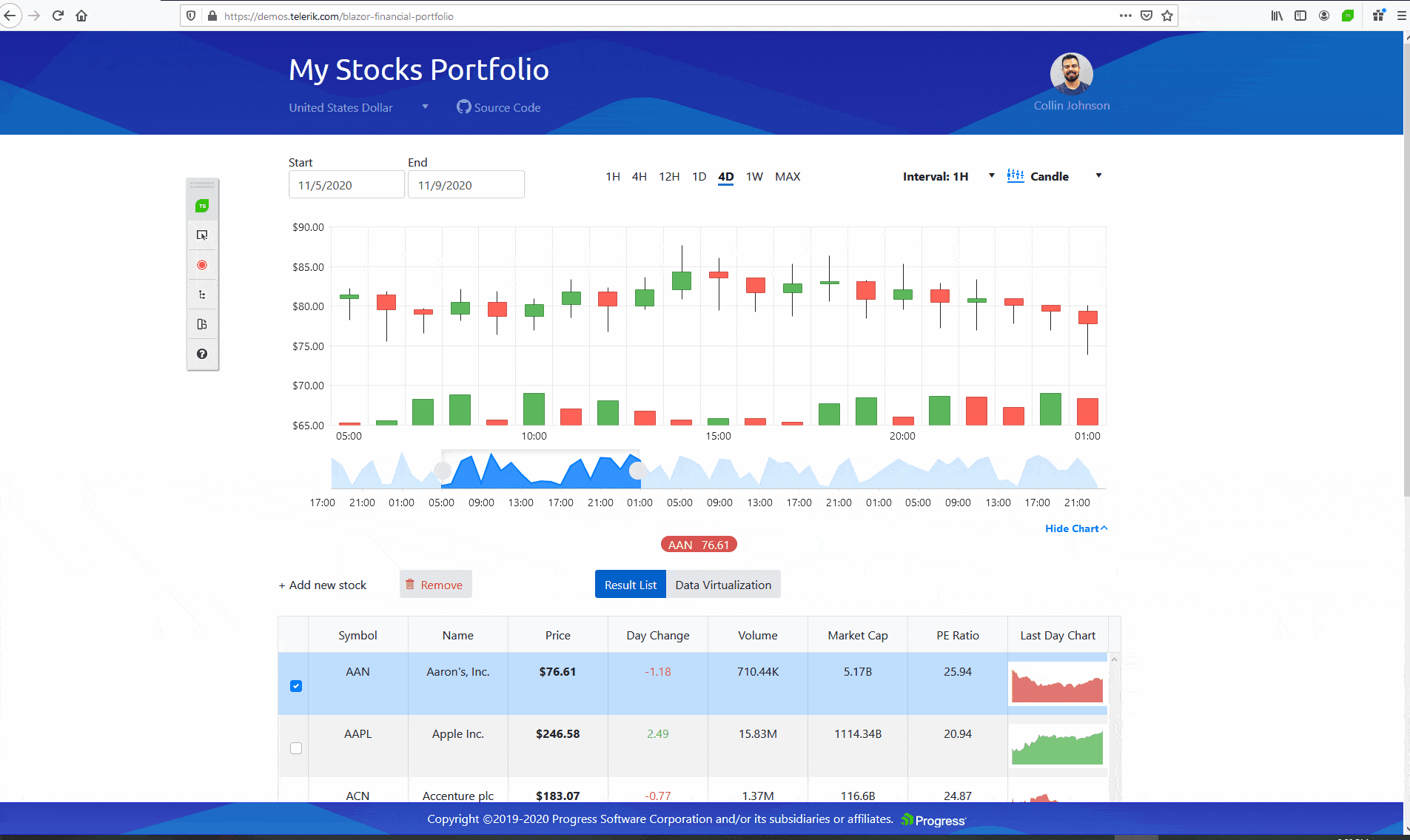
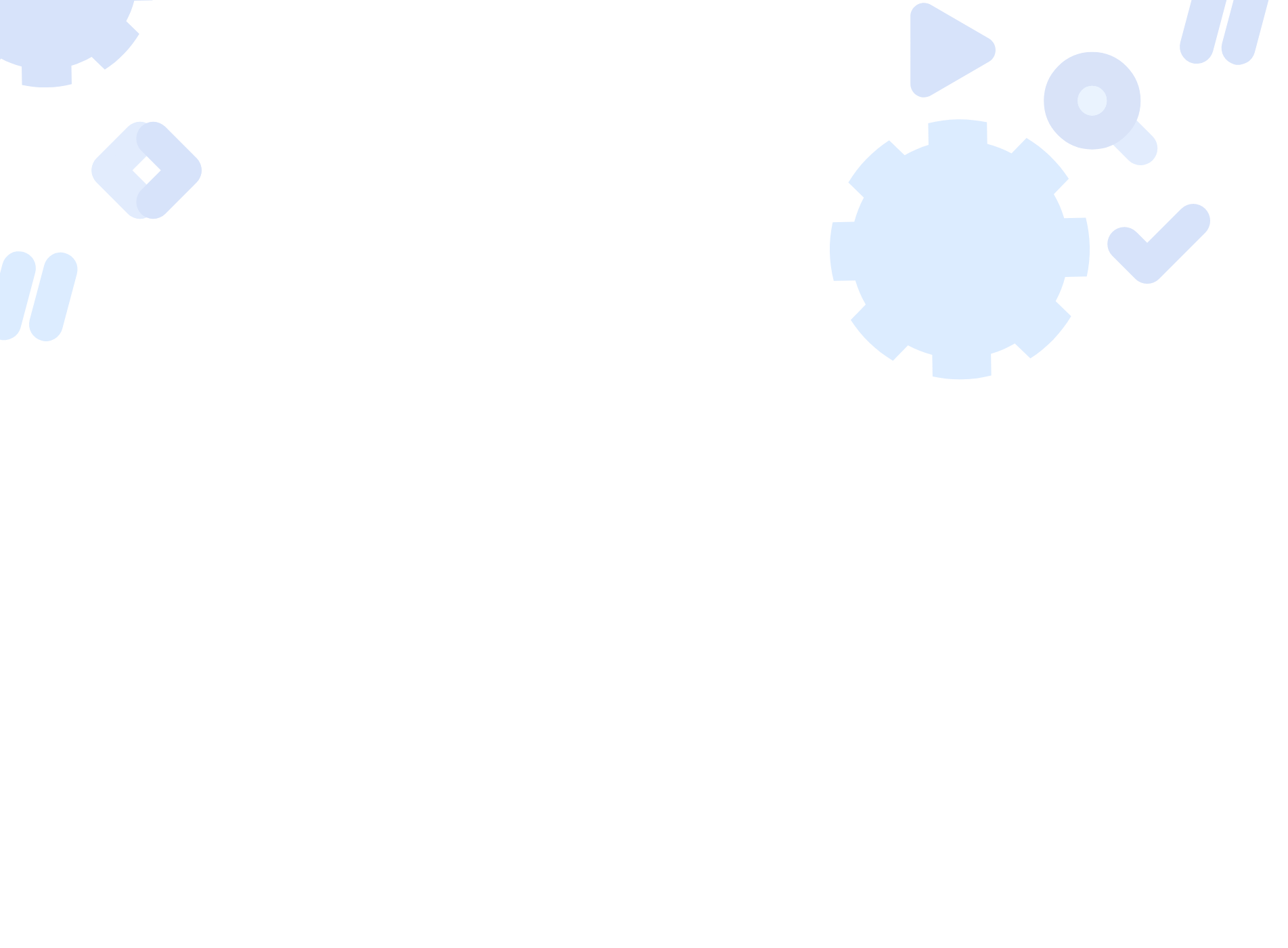
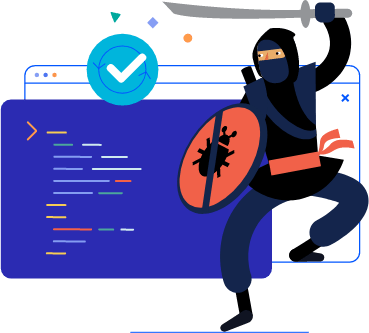



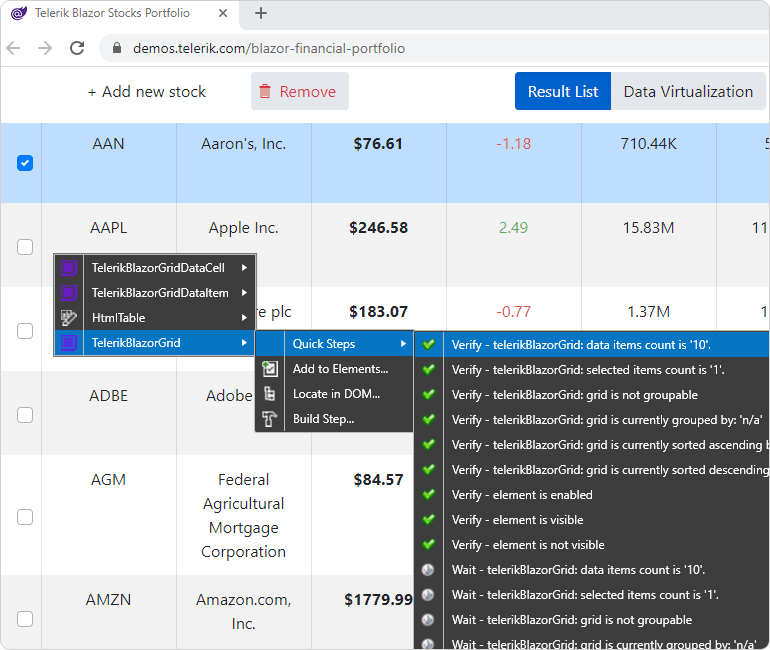
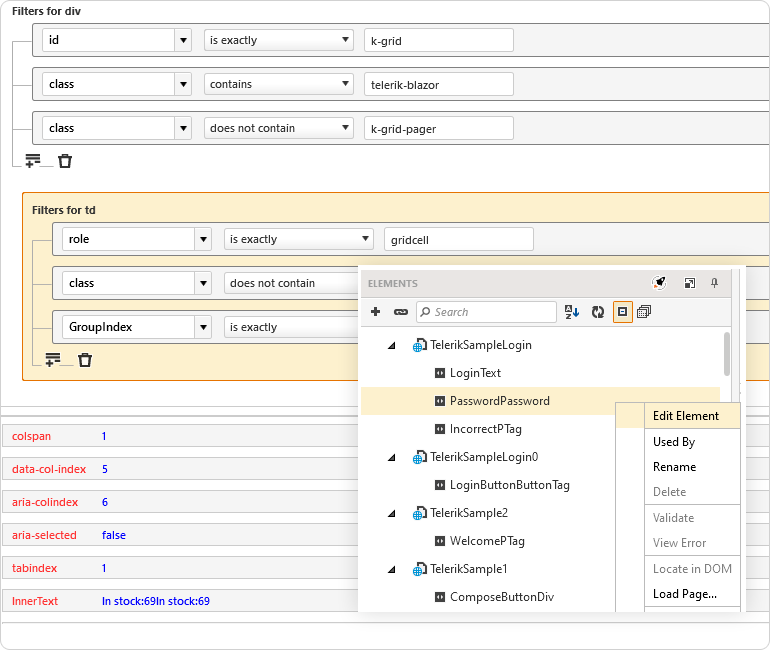
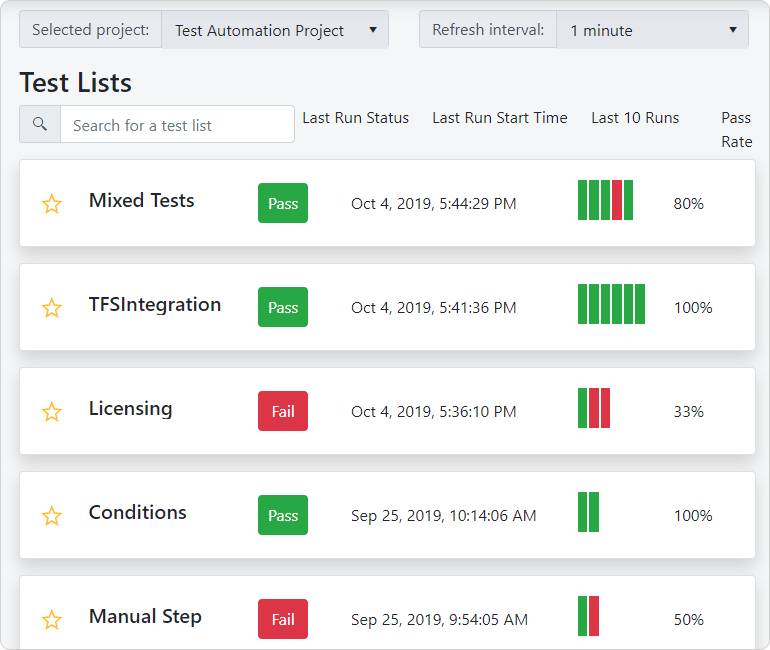
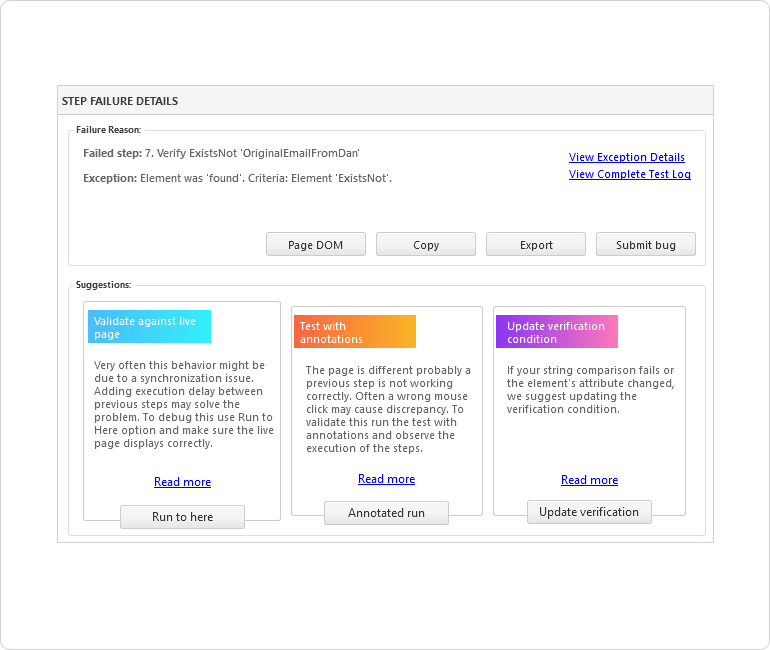
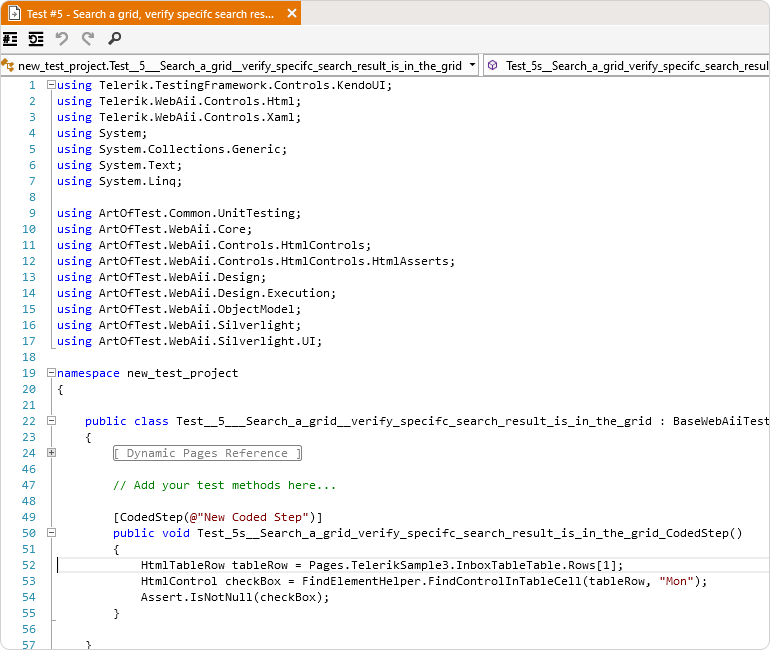
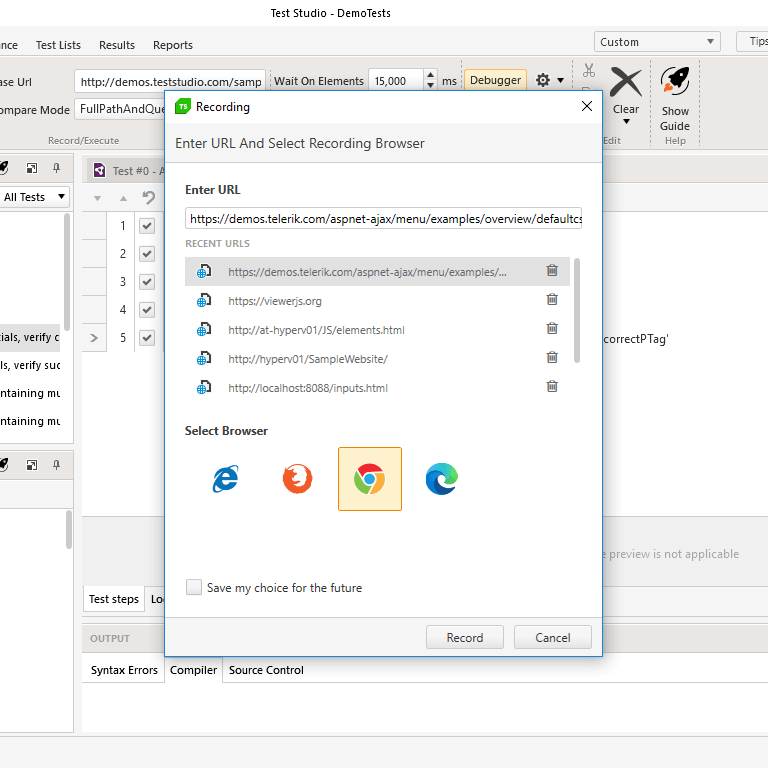
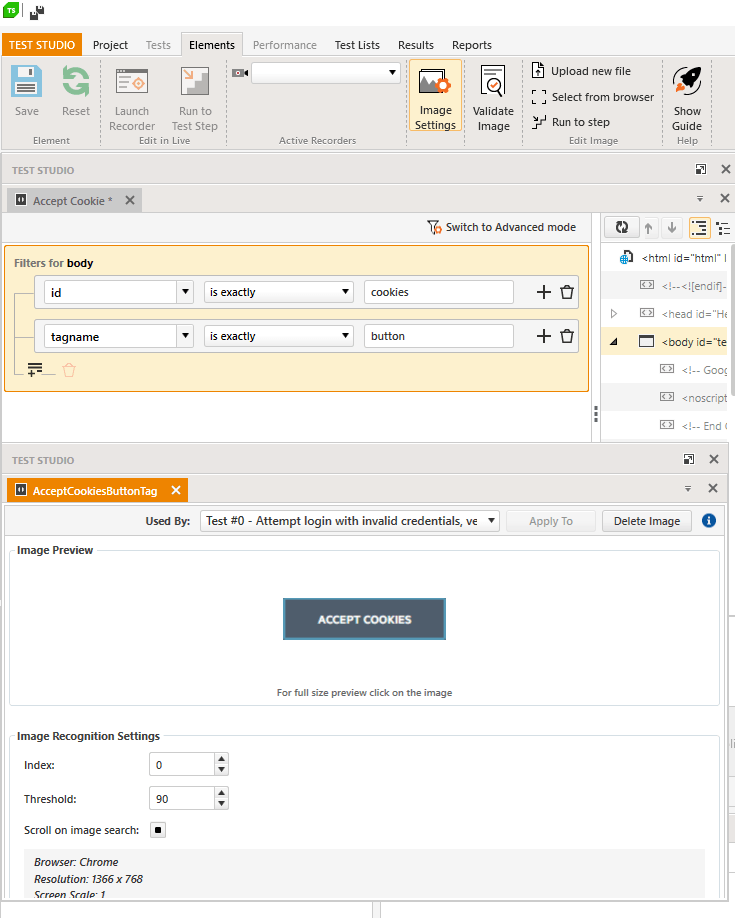
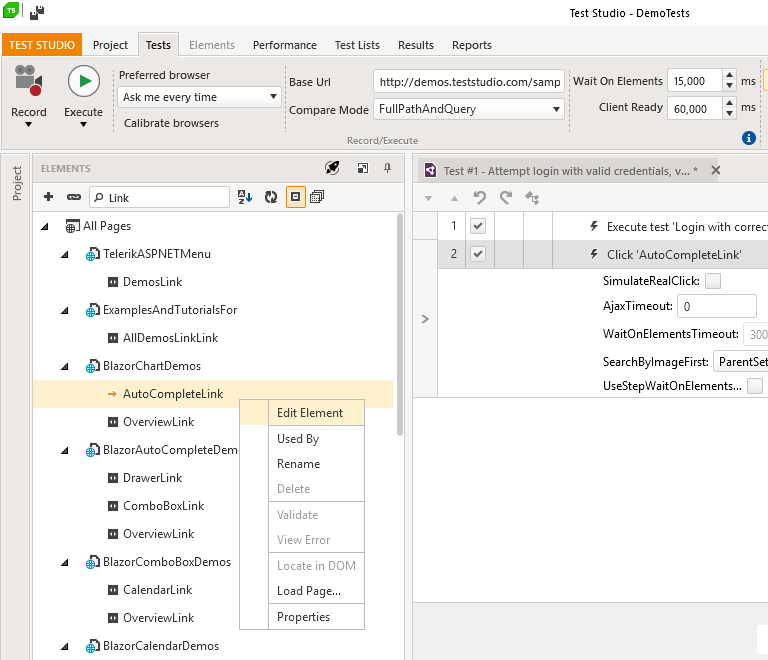
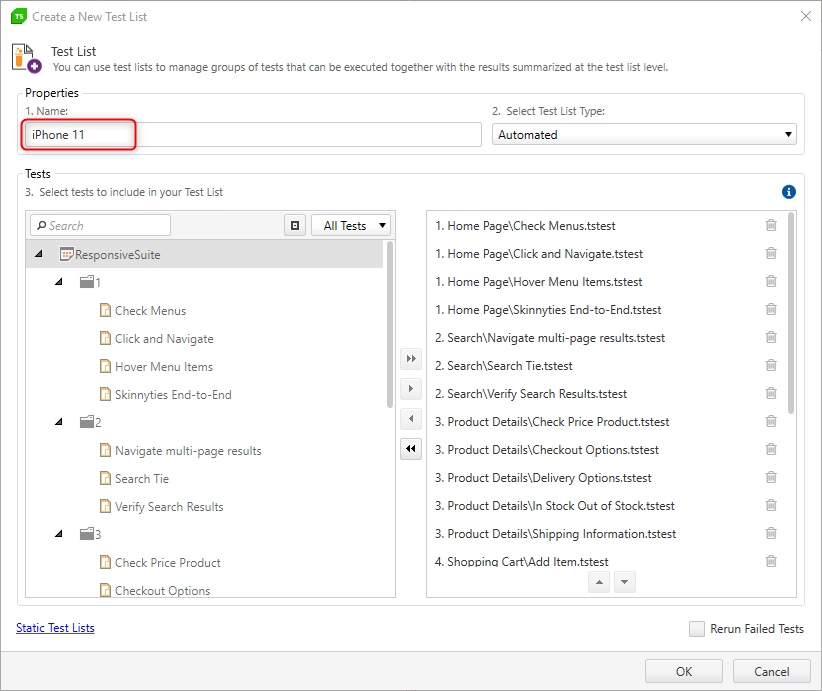
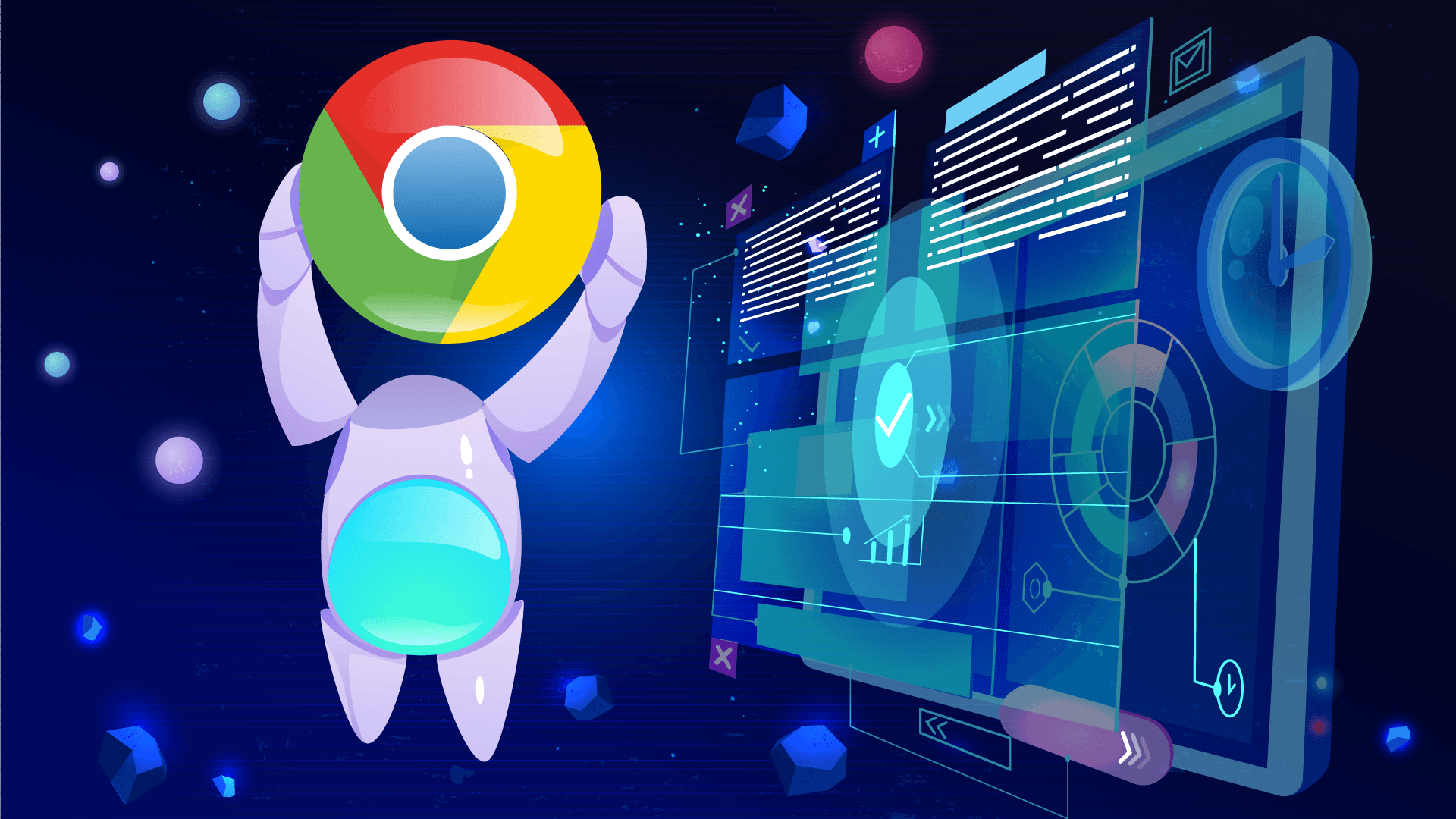
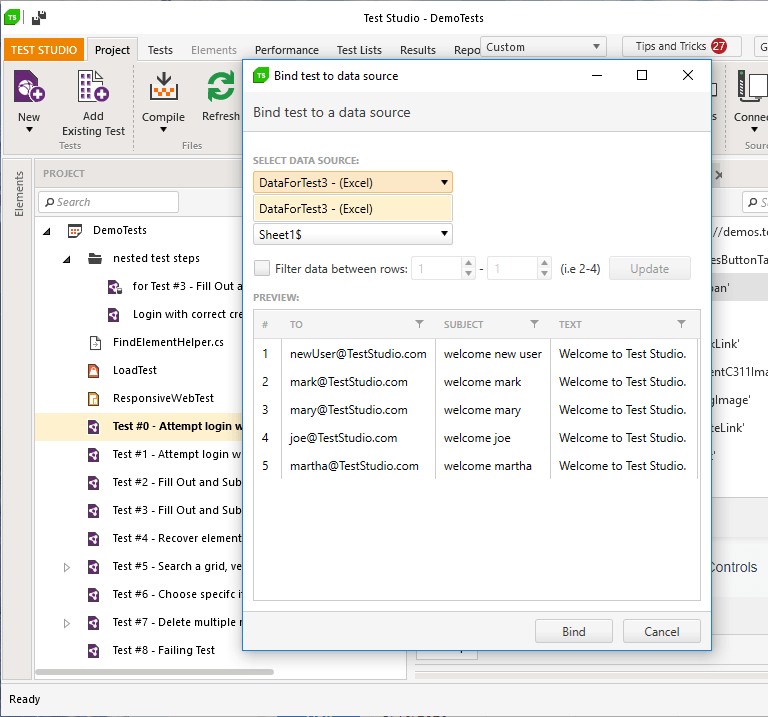
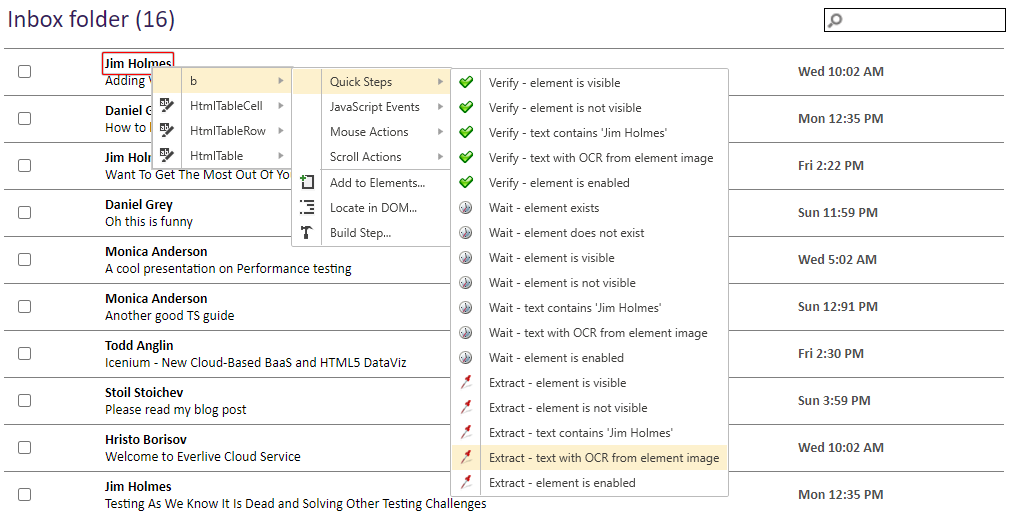
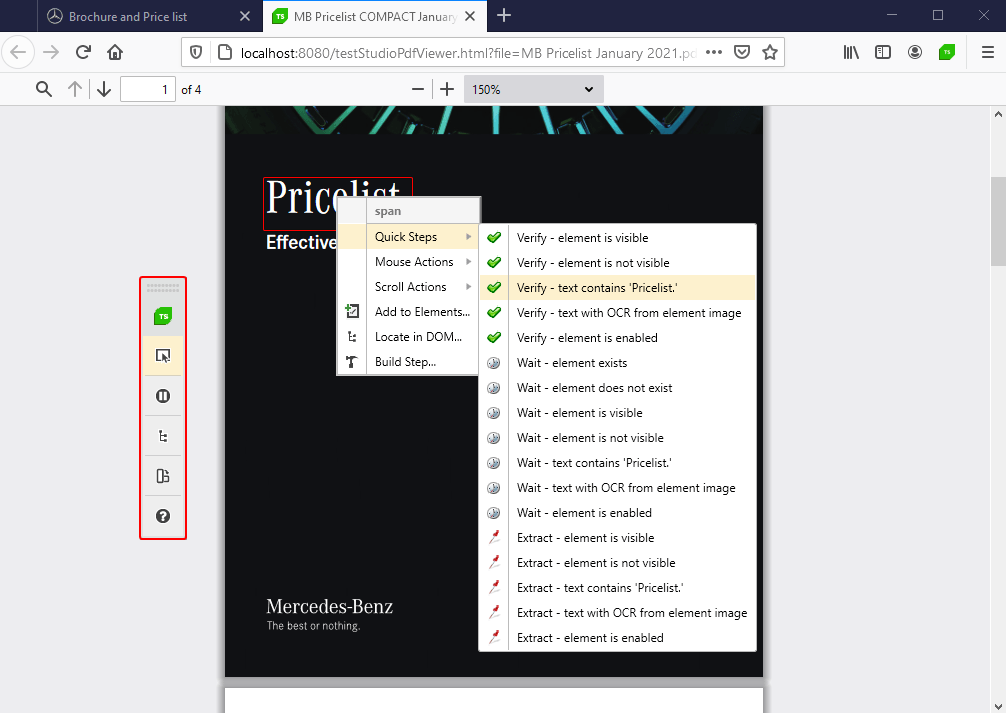
_or_continuous_delivery_(cd)_environments.png?sfvrsn=f0b5e94c_2)