Product Notifications in Test Studio

With Product Notifications, Test Studio becomes easier to use than ever, helping you discover new functionality and save time.
Test Studio Web & Desktop recently got a new release. Out of the usual number of customer and internally reported issues (see the version notes here) we’ve also added a few improvements in terms of UI/UX. With this post I’d like to introduce a newborn in the product feature list—the Product Notifications.
The Idea
It’s simple yet challenging—we wanted to help newcomers get used to the UI faster and also point everyone to important product functionality. At the same time we didn’t want to disturb the user while working with the product.
During some of the internal discussions around that UX challenge the idea came up: let’s point the user to the exact product functionality they may be looking for based on her/his actual actions.
For example you are recording a Web test and add some action steps, but we want to make sure you are aware it is a good practice to add verifications also. Or multiple page and element nodes appeared—did you know you can control the element repository via the CompareMode page node setting? Or a test failed with element find exception—you probably just need to edit the find logic behind the problematic element, we can show you how.
Get Started
So you create a new project and the first help tips pop up in the application upper right corner, the button in red.
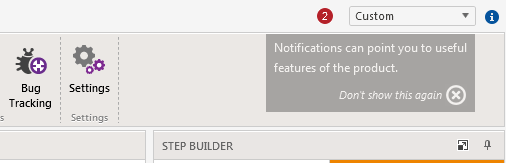
The number shows how many new notifications you have pending to check.
We’ve also added a small tip (in gray) to draw your attention for a while. Once you've got it, you just need to click on the “Don’t show” button to disable this guy. Next click on the red button to take a look at the help tips and select the first item in the list.
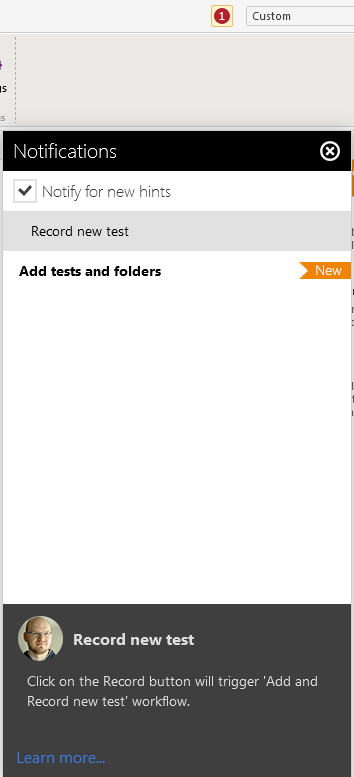
When you click it you mark it as read so the number of tips decreases. You get a brief description at the bottom as well as a “Learn more” link to related documentation.
While working with Web tests, elements, adding other types of tests, etc. you get new tips, and each will point to documentation you may want to look at. This way you discover important functionality you may have not noticed yet.
The “Notify for new hints” check box lets you prevent the new hints from popping up. If you enable it again they will start appearing again, but tips that might have popped up before aren't stored, so you may miss out on some useful tips—at least until you start a new project.
In Future
We’ve built the product notifications with the idea to not only extend them in the future but also reuse the system for tips beyond the get started topic. For example it may detect if you’ve just upgraded to a new product version and let you know about an important change. A new feature may not be so intuitive to come to so we can quickly notify you about that as well.
Your Feedback is Appreciated
We are excited about adding built-in product notifications to the product and definitely want to extend it in upcoming versions of Test Studio. Please do not hesitate to give it a quick shot and send your feedback either via a comment in the blog or using the product feedback portal. Thank you!

Konstantin Petkov
Konstantin has been with Telerik for more than 10 years. He has been working as a QA and Developer in several divisions and product groups. He has been taking management responsibility since 2011, helping the Test Studio core development since the product's first version back in early 2010.
