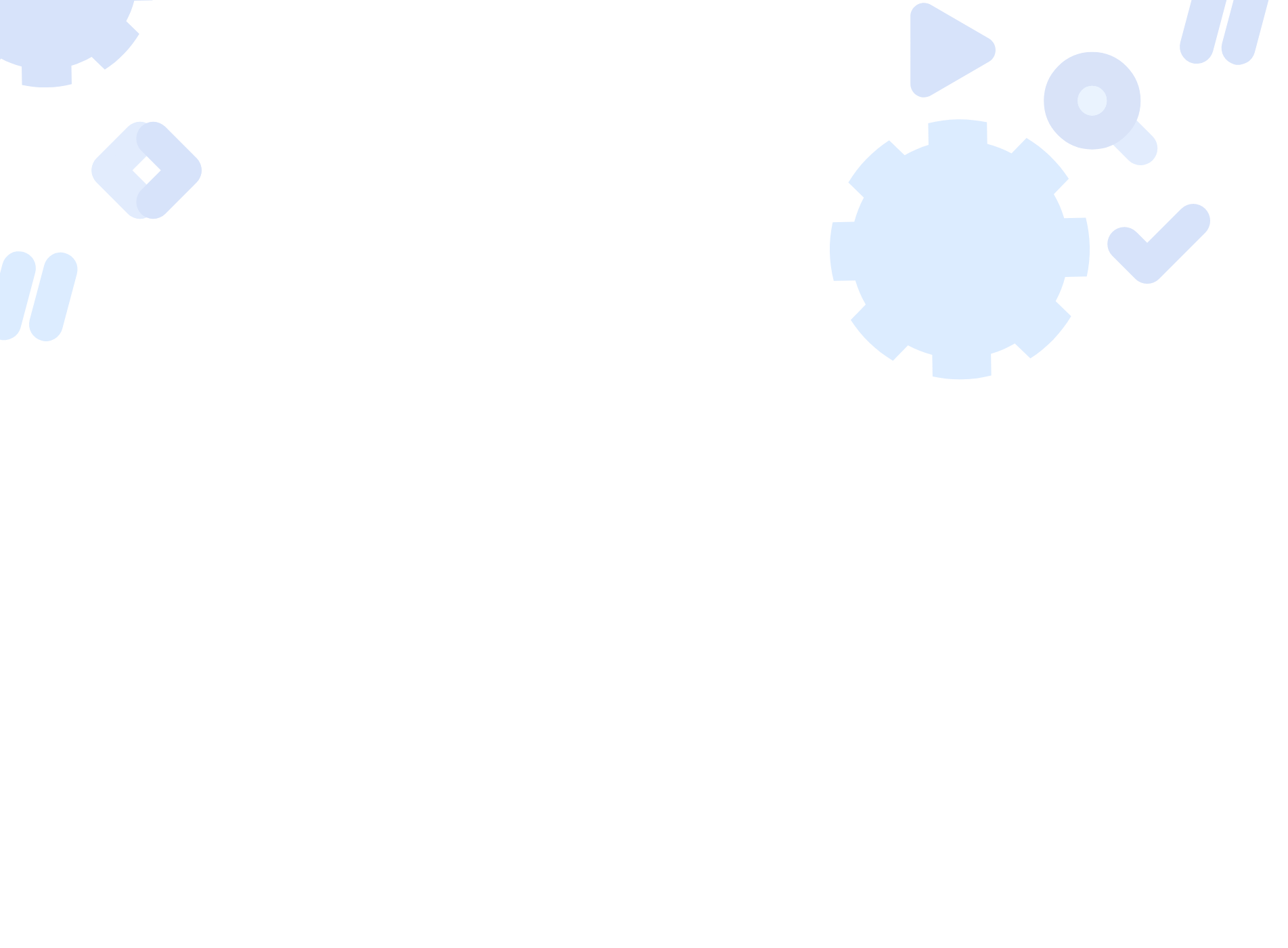
Build Robust and Easily Maintainable Web Testing Suites
Web automation with Test Studio helps you deploy defect-free web applications across any web technology, covering all your web testing needs—functional, API and load testing.
- Best-in-class visual test recorder with cross-browser test execution
- Web-based test results and reports at your ease, including executive dashboard summary
- Responsive cross-browser web testing without repetitive manual tasks or device switching
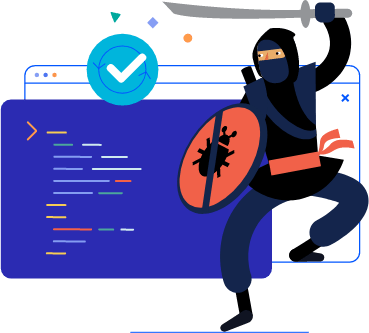


What Is Web Testing?
Web UI Testing Definition
Web testing is a software testing practice that ensures applications running in a web browser behave as expected, regardless of browser version, device or form factor. Web testing uncovers defects such as functional variances, security and integration issues, browser version discrepancies, load-related deviations, etc. Web testing verifies:
- Consistent web UI on multiple browsers or browser versions
- Responsive application behavior and browser compatibility testing
- Seamless user transactions based on form validation, API calls, HTML/CSS validation
How to Automate Web Tests with Test Studio?
Test Studio provides a full suite of web testing tools with different automated web UI testing features and techniques, including web application test recording, cross-browser testing, test scheduling, remote test execution and automated test runs with multiple browsers like IE, Firefox, Edge and Chrome.
- Broad web technology and framework support
- Low-code web testing IDE plus out-of-the-box Visual Studio integration
- Industry-leading functional testing feature set backed by API and load testing at no extra cost

What You Get at a Glance
Unlimited web tests for web and responsive web applications across multiple browsers
Flexible pricing and licensing options without hidden costs
Additional load and RESTful API testing packs included for maximum coverage
Configurable remote scheduling and execution you can adapt to any deployment environment
Seamless integration with source control, bug tracking tools and any CI/CD setup
Access to shared web test projects for both QA and Dev through built-in Visual Studio integration
Web Testing Features
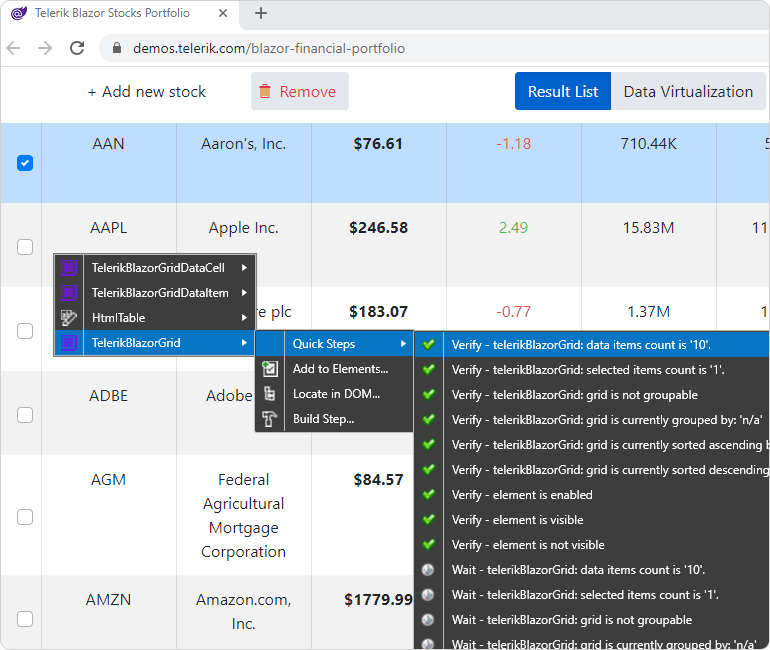
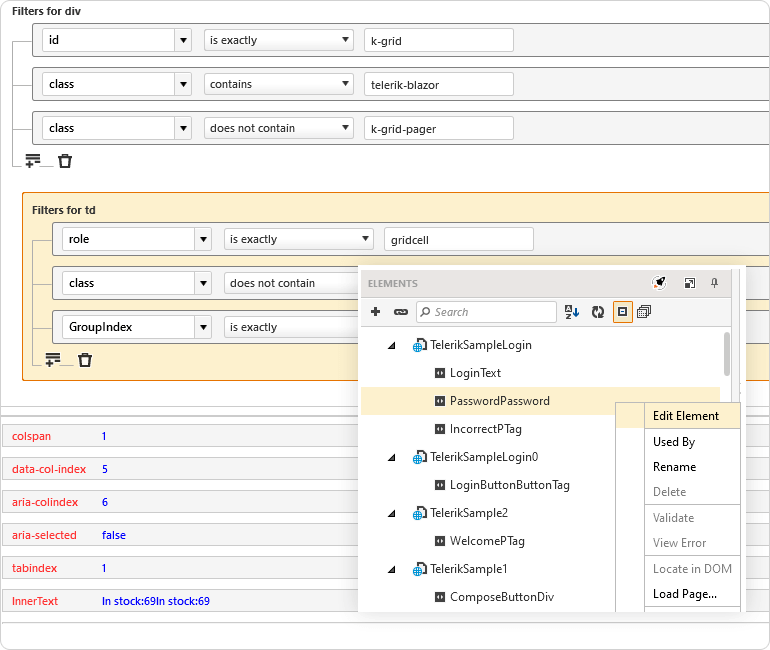
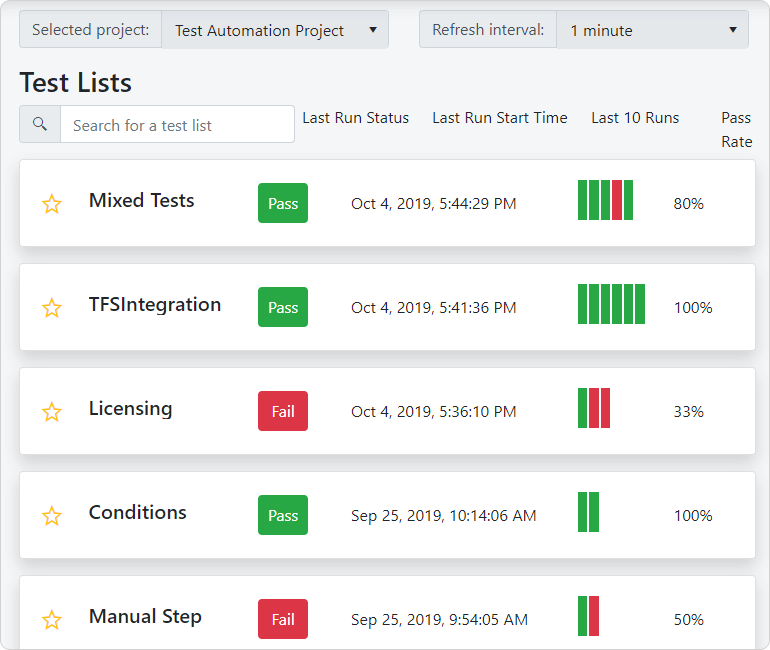
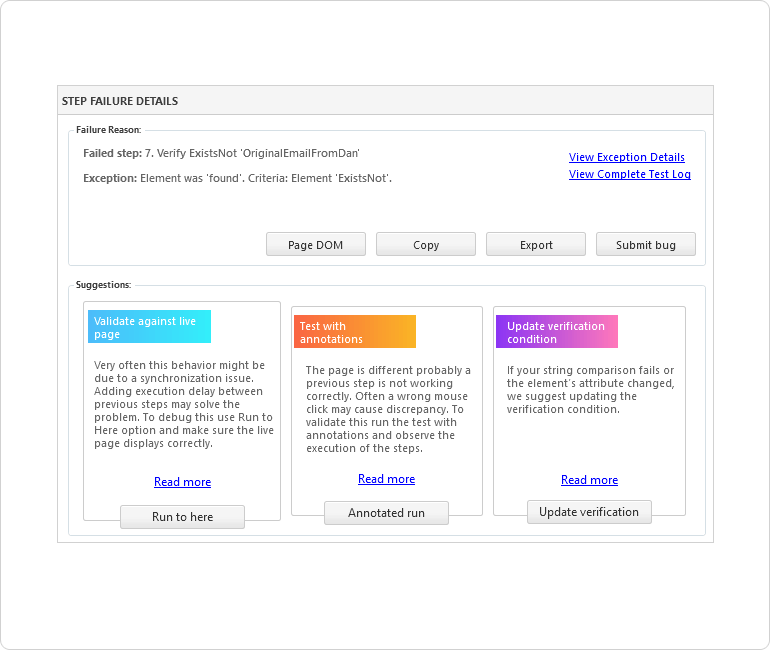
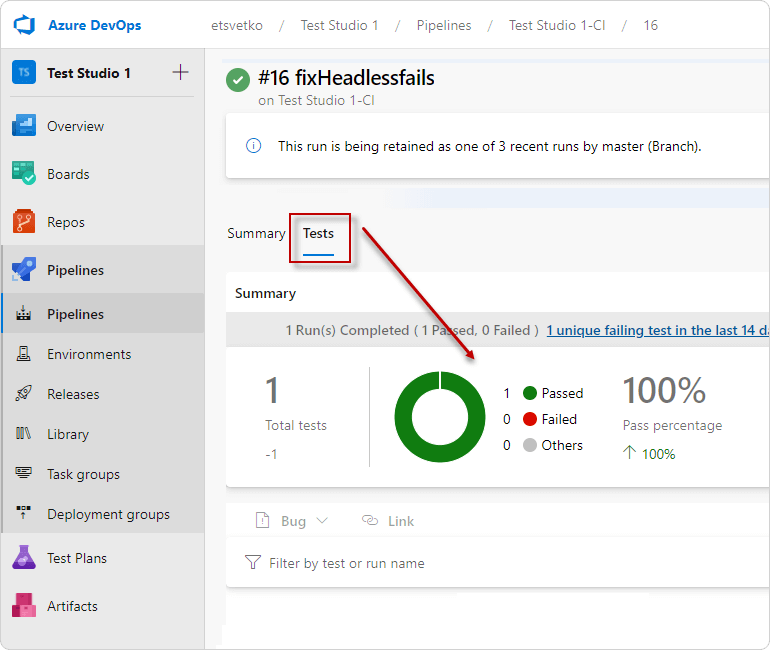
-
Intuitive Cross-Browser Test Recorder
Effortlessly record test steps with highly intuitive point-and-click functionality—without writing a single line of code. For cross-browser testing, simply execute your tests against your browsers of choice.
-
Patented Hybrid Object-Find Logic
Leverage DOM-based identification and images to locate visual objects. Thanks to the first of its kind object-find logic along with centralized element management, flaky tests are a problem of the past.
-
Test Results and Reports at Your Fingertips
Get visibility into the health of your web test suite with web-based test results and reports. The Test Studio Executive Dashboard offers automation insights along with personalized results.
-
Simple Test Debugging with Step Failure Details
Monitor test stability without additional configuration. The Step Failure Details module gives you details about failed test steps along with intelligent suggestions on how to fix the most common failures.
-
Add Web Tests to CI/CD Runs
Integrate web tests into your CI pipelines to always be on top of delivery. Add web tests to test lists and schedule them to run locally, remotely or whenever you need to ensure critical functionality works as expected.

The One Automation Testing Tool to Cover
All Your Bases and Beyond
Test Studio gives you all the functional testing tools and techniques that you need to ensure your application meets user or business expectations.
What QAs Say
Telerik Test Studio enables our quality assurance team to quickly identify potential bugs pre-release within the DevOps pipeline. We have been able to scale and accelerate delivery of new features while reducing our manual testing on existing functionality. The features are deep, yet easy to use. The consistent addition of new and improved features helps improve the efficiency of our testing efforts.
Headless execution allows us to greatly reduce the overall time needed to complete a test cycle. This method also allows us to integrate Test Studio into our CI pipeline so we can run any portion of the test plan at the time of merge and/or deployment.
Test Studio is a fantastic platform for anyone who's new to automated testing because it's got a very intuitive UI, but also for somebody who's highly skilled as they can immediately pick up on what Test Studio can do and make very effective use of the tool.
The best thing about Test Studio is easy ramp up which enables anybody to start creating tests within a few days. The centralized element repository is very comfortable, bringing down test maintenance costs.
Test Studio integrated seamlessly into our automated software testing needs. Its ease-of-use is unbelievable. It does all the heavy lifting allowing the developer to focus on more in-depth testing.
After using the trial for a week we increased our automated testing from 5% to 30%. Test Studio was so easy to incorporate into our existing testing environment! Tests are stable and easy to run and understand.
Testing Solutions
Modern applications are infinitely complex. With Test Studio you can go deeper in your testing to cover all your bases—test the behavior, responsiveness and performance of your web and WPF applications.
Functional UI Testing
Maximize test coverage and reduce maintenance while continually improving quality. Test Studio automatically adjusts to app changes, eliminating debt and ensuring new levels of test stability.
Load testing
Create complex load scenarios to inform critical decisions. Test Studio's load testing suite enables you to verify that your web app meets business needs for speed, performance, and user satisfaction.
RESTful API Testing
Test Studio's API testing helps you verify the integrity and reliability of your APIs. Plug API testing into CI/CD to leverage the continuous testing approach along with agile development.
Responsive Testing
Test Studio's features for responsive web testing offer an easy way to validate your UI against different form factors without repetitive testing, switching browser modes or devices.
Support and Learning
Start here
Support Resources
Community
Frequently Asked Questions
Industry-Leading Support
Expert and Timely Support
Get answers to your questions directly from the developers who build this UI suite, even during your trial period.
Contact supportNeed Evaluation Help?
If you are not a developer or don't have time to evaluate our product, send us your project requirements. We will evaluate your required features and let you know how our products fit your needs.
Send us your project requirements
Ready to See Test Studio in Action?



