JustDecompile
Features
-
View Decompiled Code in Tabs
With the JustDecompile tabs you can easily switch between different methods and assemblies in one JustDecompile instance. Easily see and compare the decompiled code of two different methods without leaving the user interface of your current JustDecompile instance.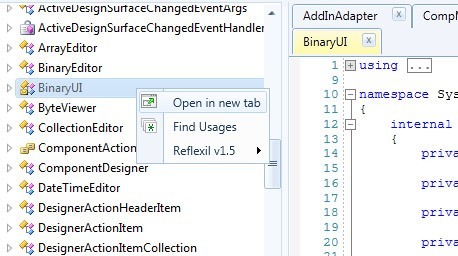
-
.png?sfvrsn=d030487e_3)
Plugin Manager
The JustDecompile Plugin Manager lets you easily download and administer your plugins right inside JustDecompile. You can download, install, uninstall, enable, disable, read license agreements or directly go to each plugins’ official website without ever exiting the JustDecompile UI. -
10x Faster Than the Leading Competitor
JustDecompile is fast. In fact, really fast. When tested against the leading competitors, for .NET framework decompilation time, JustDecompile came out 10 times faster than the leading paid decompiler. Try it and verify the results for yourself. JustDecompile — fast and free forever.
-
APPX and WinMD Support
Alongside WinRT support, JustDecompile now supports two new file formats Appx (which is used for packaging Windows 8 apps) and WinMD (WinRT meta data files). -
C#5 (WinRT) Support
JustDecompile is following all new developments in the .NET world and has added support for the new version of C# and the Windows Runtime cross-platform application architecture on Windows 8 (WinRT). -
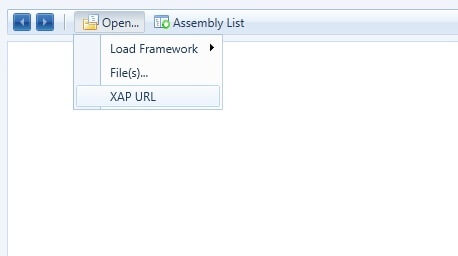
Silverlight XAP Decompilation From URL
The Silverlight XAP decompilation works from both your local file system and the Web. To open a Silverlight file hosted on a website, select the Open menu and choose XAP URL.
You can Type in a URL to a public address that contains a XAP file (e.g.http://bookshelf.silverlight.bg). JustDecompile has no problem decompiling a Windows XAP file either. To test out this functionality, use Open… | File(s)… instead of XAP URL. -
Usage Analysis
The Find Usages features will bookmark the usages of the currently selected code symbol in any of the loaded assemblies. -
Integrate With Windows Explorer Context Menu
The JustDecompile Explorer context menu allows you to decompile an assembly after browsing to it in Windows Explorer, without having to open JustDecompile from the start menu. -
Command Line Support
JustDecompile has the ability to export code directly from the command prompt. For ease of use you can add %PROGRAMFILES(X86)%\Telerik\JustDecompile\Libraries to your Path environment variable.
To generate Visual Studio project for an assembly from the command prompt, use the command JustDecompile.exe [/lang:csharp] /out:[OutputDirectory] /target:[PathAndAssemblyName]. This feature currently supports only C#, but in the future the /lang switch will enable you to target other .NET languages as well. Comments (if available) will be added to the code in the generated project by default. You can change this behavior by using the [/nodoc] parameter. -
Zip File Distribution
JustDecompile can now be downloaded as a ZIP file. You can put the files on a USB drive for easy access without installation or you can put them on a server so others can decompile from their workstation. -
Easy Assembly Management
Getting the assemblies you want to browse loaded has always been more difficult than it should be. JustDecompile finally does it right. You can quickly load the core framework assemblies for .NET 2, .NET3.5, .NET 4, .NET 4.5, WinRT Metadata and Silverlight with a single click.
You can also create your own custom Assembly Lists so that you don’t have to load the same assemblies time and time again.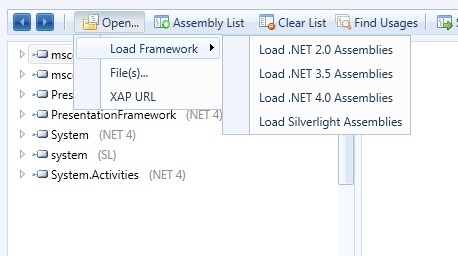
-
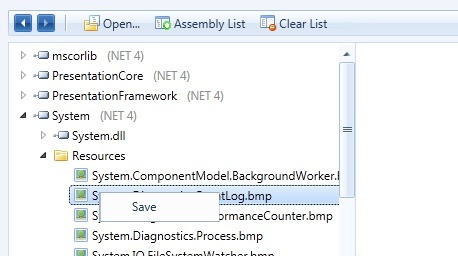
Extract Resources From Assemblies
You can save resources from assemblies by right clicking on the desired resource and saving it. -
Create Visual Studio projects
JustDecompile can create a Visual Studio project from an assembly in order to export lost projects or obtain multiple classes without the need to copy and paste code. At present, JustDecompile is able to export decompiled code only to C#.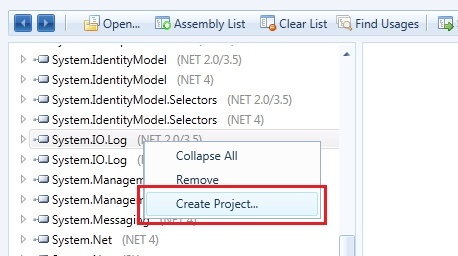
-
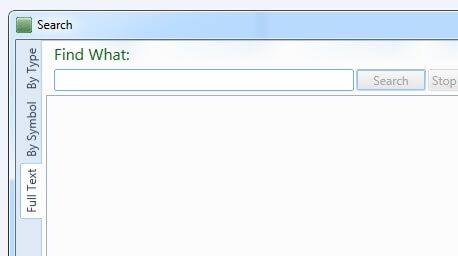
Fast Code Navigation
JustDecompile goes beyond simple search boxes and provides dialogs to quickly navigate to code symbols and types. Simply type the name of the object you’re looking for or take advantage of the CamelCase search. -
Open API
Create your own plugin and let JustDecompile help you even more. The JustDecompile API is open and documented. Also we've added two JustDecompile plugins: Reflexil, for assembly editing and De4Dot, for deobfuscating obfuscated assemblies. Find out more on our extensions page.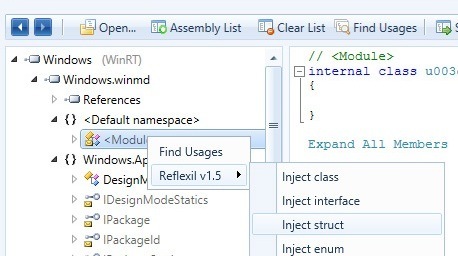
-
Visual Studio Inline Decompilation
JustDecompile is part of the powerful Visual Studio productivity add-in JustCode. This integration allows you to decompile your project references directly inside Visual Studio. For more info, please watch this video.