
UI for ASP.NET AJAX
ASP.NET AJAX Media Player
- Enable users to play any HTML5-supported media formats directly in the browser, without the need of third-party plugins with the ASP.NET AJAX MediaPlayer.
- Part of the Telerik UI for ASP.NET AJAX library along with 120+ professionally designed UI components.
- Includes support, documentation, demos, virtual classrooms and more!
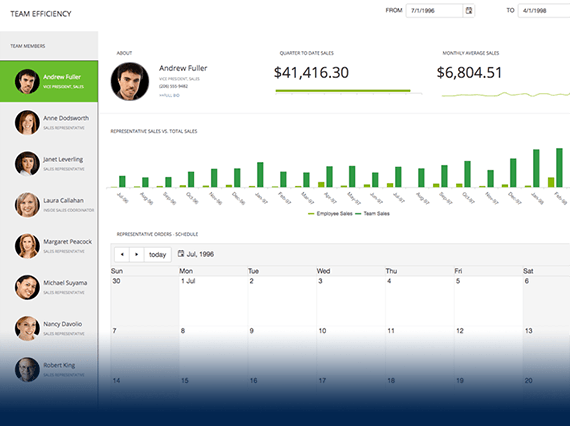
-
Supported Media File Types
RadMediaPlayer works with files of any HTML5-supported format, including WebM, Ogg, MP4 and WAVE. In browsers not supporting HTML5 the control falls back to Flash.
Because not all modern browsers support the same formats, the control allows you to specify different formats of the file to automatically match the user’s browser with the right format.
-
YouTube Video Support
Playing YouTube videos with the Telerik ASP.NET Video Player control is as easy as setting the video URL to the Source property of the control.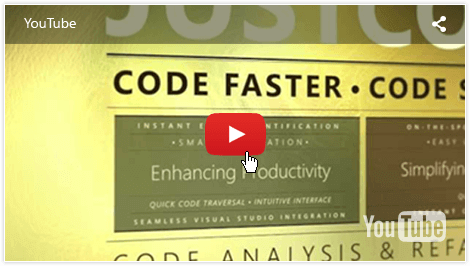
-
Playlists
RadMediaPlayer provides a user-friendly functionality to arrange and play multiple files by assembling them into a playlist.
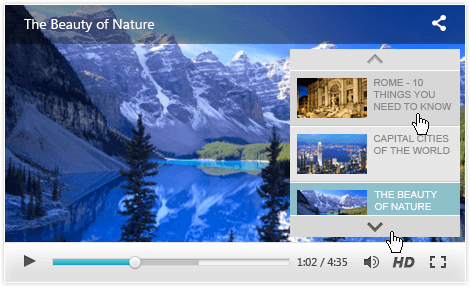
-
Rich Built-In Toolbar and Title Bar
The toolbar of RadMediaPlayer enables users to play, pause and navigate through files, control the volume, switch to full screen mode or load an HD version of the media. The title bar displays the file title and further enables users to share it via the built-in social sharing buttons. Both the toolbar and title bar feature an auto-hide functionality, while the former also supports floating and docked modes.
-
Image Ads
Easily display ad overlays for video plays. Choose when, where, how and for how long the image ads should appear.
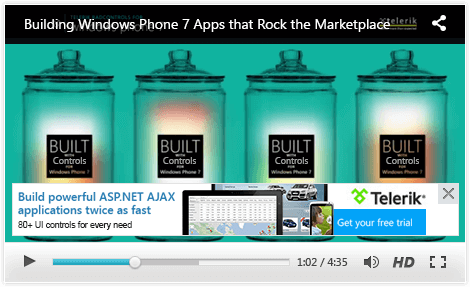
-
Mobile Support & Adaptive Behavior
Why should you build a mobile version of your application when the same app can work equally well on mobile and desktop devices? Telerik ASP.NET Video and Audio player makes this possible by:
- handling touch events in the same manner as those triggered by a keyboard or a mouse
- transforming its UI on mobile devices to provide the best user experience for the screen size
- featuring two mobile skins specially designed for a better user experience on touch devices

-
User-Friendly Loading Animation
Easily display the out-of-the-box animation to ensure a proper user experience while the content of the Telerik Audio and Video Player for ASP.NET AJAX is loading. -
Timeline
The media timeline in the Telerik Audio and Video Player for ASP.NET enables users to see how long they have watched or listened to the media file, as well as to forward or reverse to an exact time.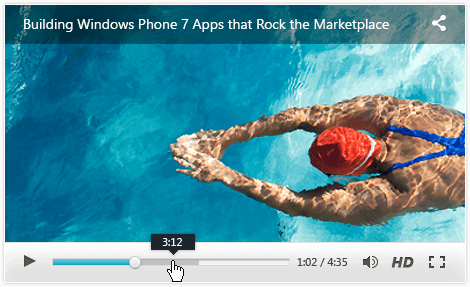
-
Full Screen Mode
The full screen mode in RadMediaPlayer enables users to play a streaming video online in full screen, as well as to toggle between full screen mode and standard video size on the page during video playback.
-
Rich Client-Side API
To implement advanced and specific scenarios, take advantage of the public methods, properties, and events found within the Media Player. Almost all user actions raise an event which provides all the arguments you need. -
Built-In Skins
Use a single property to apply any of the 20 ready-to-use built-in themes, including an innovative mobile skin, to create a consistent look for your apps and save design and front-end development time. You can easily customize our existing skins or create your own with our Visual Style Builder.
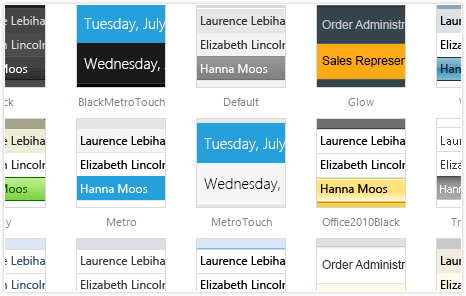
-
Visual Studio Integration and Design-Time Support
Install Telerik UI for ASP.NET AJAX, the suite containing RadMediaPlayer, to get the control available in your Visual Studio Toolbox. Drag and drop it onto the design surface and use the Smart Tag and the Properties Window to codelessly configure the control and make it fully functional.
All ASP.NET AJAX Components
Data Management
- Spreadsheet
- DataForm
- ClientDataSource
- TreeList
- PivotGrid
- OData DataSource
- ListView
- ListBox
- Filter
- Data Pager
- Grid
Scheduling
Layout
- Badge
- Avatar
- Card
- Wizard
- Device Detection Framework
- Page Layout
- Window
- ToolTip
- Splitter
- Notification
- MultiView
- Dock
Interactivity & UX
Theming
Media
Editors
Data Visualization
- Pyramid Chart
- Vertical Area Chart
- Vertical Line Chart
- ArcGauge
- CircularGauge
- Timeline
- Map
- Diagram
- Rotator
- Org Chart Updated
- Gauge
- BinaryImage
- Barcode
- Chart (HTML5)
File Upload & Management
Spell Checking
Navigation
- SmartPasteButton New
- Speech-to-Text Button
- ChipList
- Chip
- Floating Action Button
- Stepper
- SplitButton
- Switch
- Breadcrumb
- Button
- PanelBar
- RibbonBar
- SearchBox Updated
- TabStrip
- ToolBar
- SiteMap Updated
- TreeView
- Menu
Performance
Ajax
Social
SharePoint Web Parts
Mobile Widgets
Document Processing
