
UI for ASP.NET AJAX
ASP.NET AJAX GanttChart
- Easily visualize and manage project planning with the ASP.NET AJAX GanttChart component. Schedule project start and end dates, monitor task progress, dependencies and more.
- Part of the Telerik UI for ASP.NET AJAX library along with 120+ professionally designed UI components.
- Includes support, documentation, demos, virtual classrooms and more!
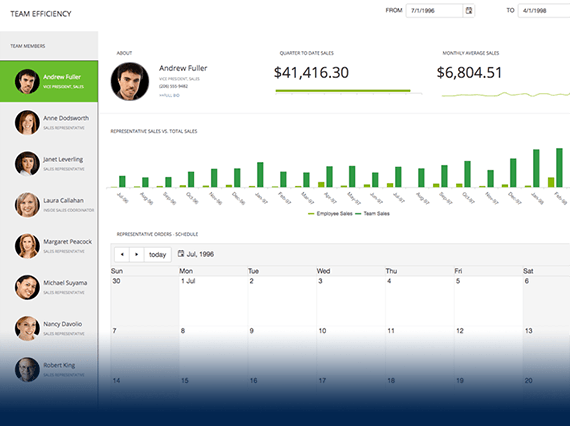
-
Rich UI for Task Management
The Telerik ASP.NET Gantt allows developers to easily manage and visualize project data planning. The control provides treelist and timeline views so that end user can see at a glance a project’s start/end date, tasks progress, relation between tasks, milestones and other components of a project.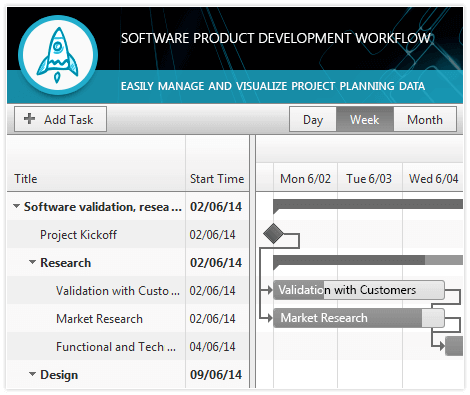
-
TreeList View
The treelist view shows the parent childes relation in a table view. Users can sort, reorder, add new tasks and edit data inline. The treelist and the timeline views are synchronized therefore editing a task in the treelist automatically updates the data in the timeline.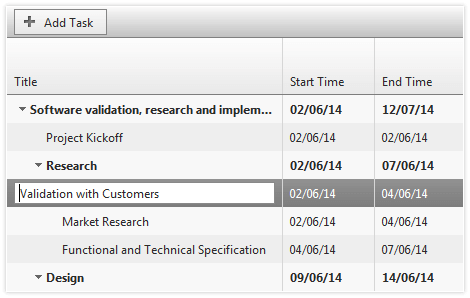
-
Timeline View
The timeline of Telerik ASP.NET Gantt control has three customizable view types: day, month and week. End users can perform many operations such as dragging tasks to change their dates and relations with other tasks; resizing and creating new tasks dependencies. The timeline views allows users to easily scan a project’s start and end date, tasks progress, relations and overlaps between tasks, resources and availabilities, milestones, current date and other components of a project.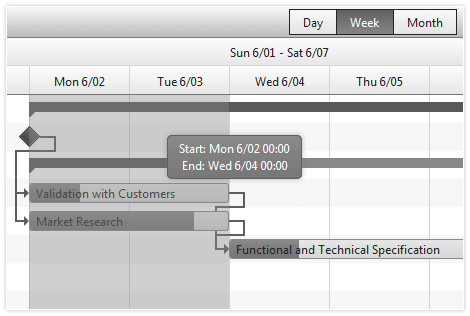
-
Planned vs. Actual
The Planned vs. Actual functionality of the ASP.NET AJAX Gantt allows you to compare the planned task time to the actual execution time. This is a useful feature to improve planning, recalibrate timelines and keep track of your projects.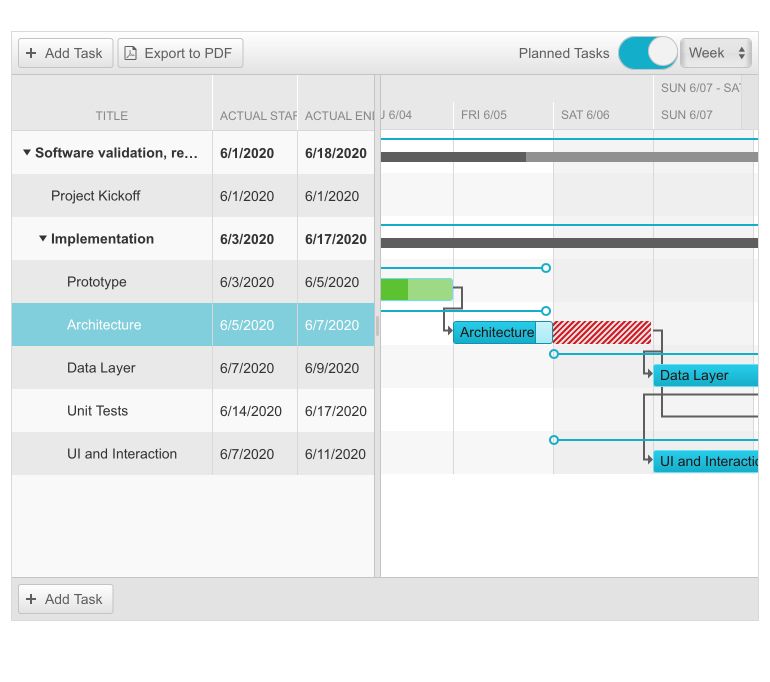
-
Data Binding
Codelessly bind the Telerik ASP.NET Gantt to the data source that best matches your project needs. The control supports binding on the server and the client (Web service, WCF service) using built-in or custom providers.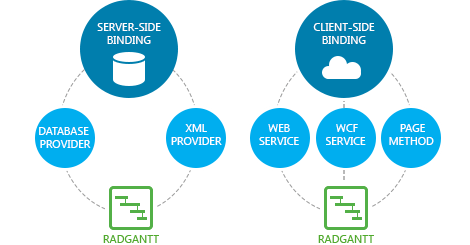
-
Client Templates
You can further customize the content within the Gantt Chart layout by leveraging the available templating options—Column & Column Header, View Header, Toolbar and Task Tooltip Template. In addition to text and numbers, you are also able to add images, icons and other elements for a customized data look.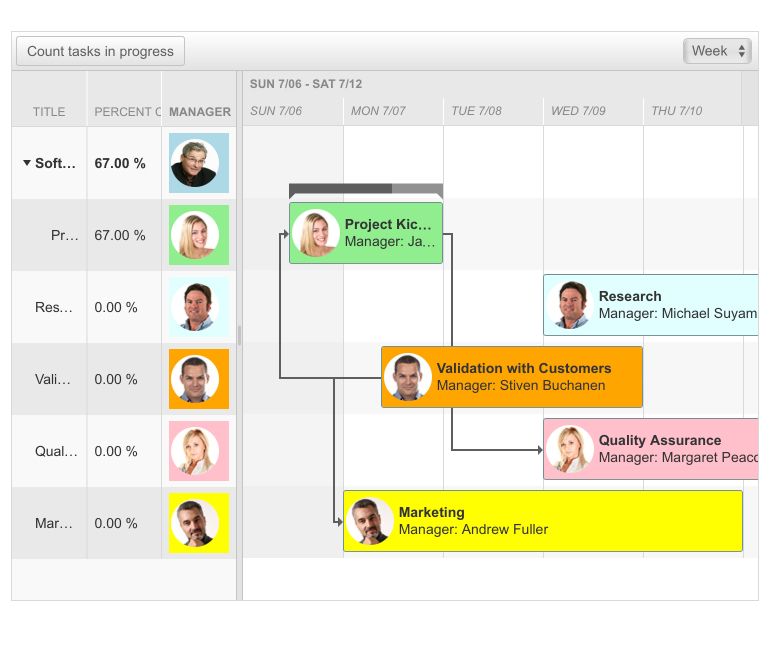
-
Rich Client-Side and Server-Side API for Maximum Flexibility
-
Accessibility and Internationalization
RadGantt was built for compliance with major accessibility standards, such as W3C Web Content Accessibility Guidelines 1.0/2.0 and Section 508 of the Rehabilitation Act. For international applications, use global or local resources to completely localize the control.
All ASP.NET AJAX Components
Data Management
- Spreadsheet
- DataForm
- ClientDataSource
- TreeList
- PivotGrid
- OData DataSource
- ListView
- ListBox
- Filter
- Data Pager
- Grid
Scheduling
Layout
- Badge New
- Avatar
- Card
- Wizard
- Device Detection Framework
- Page Layout
- Window
- ToolTip
- Splitter
- Notification
- MultiView
- Dock
Interactivity & UX
Theming
Media
Editors
Data Visualization
- Pyramid Chart
- Vertical Area Chart
- Vertical Line Chart
- ArcGauge
- CircularGauge
- Timeline
- Map
- Diagram
- Rotator
- Org Chart
- Gauge
- BinaryImage
- Barcode
- Chart (HTML5) Updated
File Upload & Management
Spell Checking
Navigation
- Speech-to-Text Button New
- ChipList
- Chip
- Floating Action Button
- Stepper
- SplitButton
- Switch
- Breadcrumb
- Button
- PanelBar
- RibbonBar
- SearchBox
- TabStrip
- ToolBar
- SiteMap
- TreeView
- Menu
Performance
Ajax
Social
SharePoint Web Parts
Mobile Widgets
Document Processing
