Native Desktop UX with .NET MAUI for Windows and macOS Applications

See what desktop features now come with .NET MAUI, and how Telerik UI boosts them even further.
One of the differences between .NET MAUI and its predecessor Xamarin is that .NET MAUI is not just a mobile framework, but it’s designed as a reliable cross-platform one. And to be such, covering desktop development needs for macOS and Windows is essential.
Let’s see the highlights in this area so far, plus how these features are implemented into Progress Telerik UI for .NET MAUI.
Native Look & Feel
The first significant feature that .NET MAUI comes with is the ability to offer native Windows and macOS experiences, so no matter how you build your app it will bring the experience that end users are used to.
Keyboard Support
Keyboard support is one of the features still getting better and better. One example of that is the keyboard accelerator support added in .NET 8. These are keyboard shortcuts that allow users to navigate and interact with your application.
A keyboard accelerator is composed of a modifiers (like Shift, Ctrl or Alt) and keys (including alphanumeric keys) or special keys.
Telerik UI also added keyboard support as part of .NET 8 features to its .NET MAUI ComboBox and DataGrid components.
The .NET MAUI DataGrid also added support for searching for specific data with a configurable built-in as-you-type search functionality. The search panel can be customized, as can the search results, which are highlighted by default.
Multi-Windows
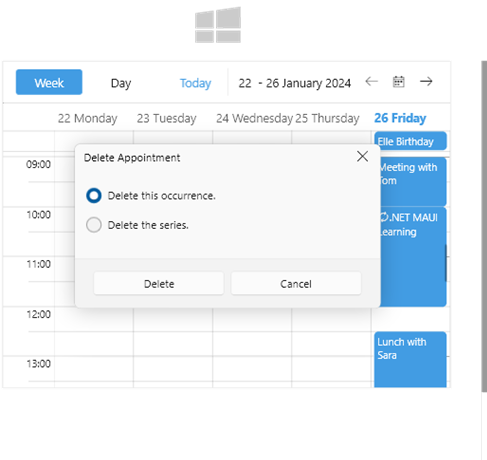
A fundamental change in .NET MAUI was the introduction of the Window class and the CreateWindow method that is invoked when any new Window is created.
This allowed the long-awaited functionality of built-in dialogs to be added to the Telerik .NET MAUI Scheduler. The Scheduler component now features the following dialogs:
- Preview Appointment Dialog
- Edit Appointment Dialog
- Edit Recurrence Dialog
- Edit Recurrence Choice Dialog
- Delete Recurrence Choice Dialog
- Delete Appointment Choice Dialog
See the .NET MAUI Scheduler docs to learn more.
Specific Desktop Components
.NET MAUI now offers a TaskBar, a top-level menu, a ContextMenu and tooltips. Read more on those in the Microsoft post.
On top of that, Telerik UI for .NET MAUI completes the desktop developer toolbox with more components inspired by the mature Telerik desktop suites: Scheduler, RichTextEditor,TabView , ToolBar and PdfViewer, which is now enhanced with selection support with Customizable Context Menu. For desktop devices, text selection is initiated through a mouse click, while dragging extends the current selection. (See the .NET MAUI PDF Viewer documentation on Selection to learn more.)
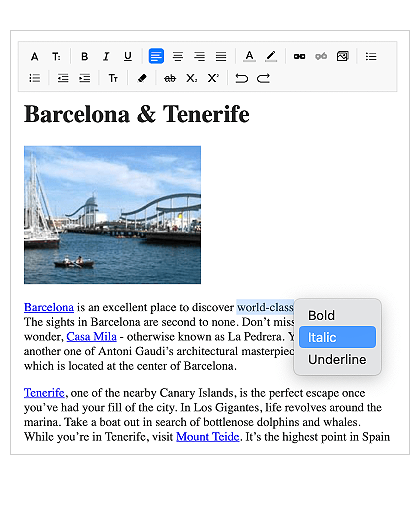
Deployment
.NET MAUI offers deployment for both Windows and Mac Catalyst so your desktop app to reach more users. Details are very well explained in the Microsoft Learn .NET MAUI Deployment article.
Summary
.NET MAUI is designed to be cross-platform technology, and now we can see the focus on the needs of desktop developers as a lot of desktop features are being added.
Using Telerik UI for .NET MAUI enhances that and gives you not just 60+ UI components like DataGrid, Charts and Map, but also Document Processing Libraries to build rich desktop applications on both Windows and macOS.
Download and try it for yourself. Have any feedback or miss a functionality? Share with Telerik what else they can do to enable you with a smooth desktop development experience as you build performant and beautiful apps.

Rossitza Fakalieva
Rossitza Fakalieva is a Technical Manager, Microsoft MVP in Developer Technologies and a Director of the Bulgarian chapter of the global Women Who Code organization. She previously worked on the Telerik engineering team and defines herself as .NET enthusiast. She loves to empower others to grow in their career and in the tech field—by teaching, by delivering courses and presentations, and as part of her daily job.

