
Telerik UI for Winforms
What's New
What's New HistoryWhat's New 2025 Q4
PDF Viewer Enhancement: AI-Powered PDF Querying and Summarization
Тake your document experience to the next level! The PDF Viewer now includes AI-powered querying and summarization, allowing developers and end users an even more optimized interaction with PDF content. Quickly extract insights, generate summaries and ask natural language questions directly within the PDFViewer, making it easier to understand and leverage document content without manual searching or reading through lengthy files.
See the WinForms PDF Viewer Documentation: AI Summarization
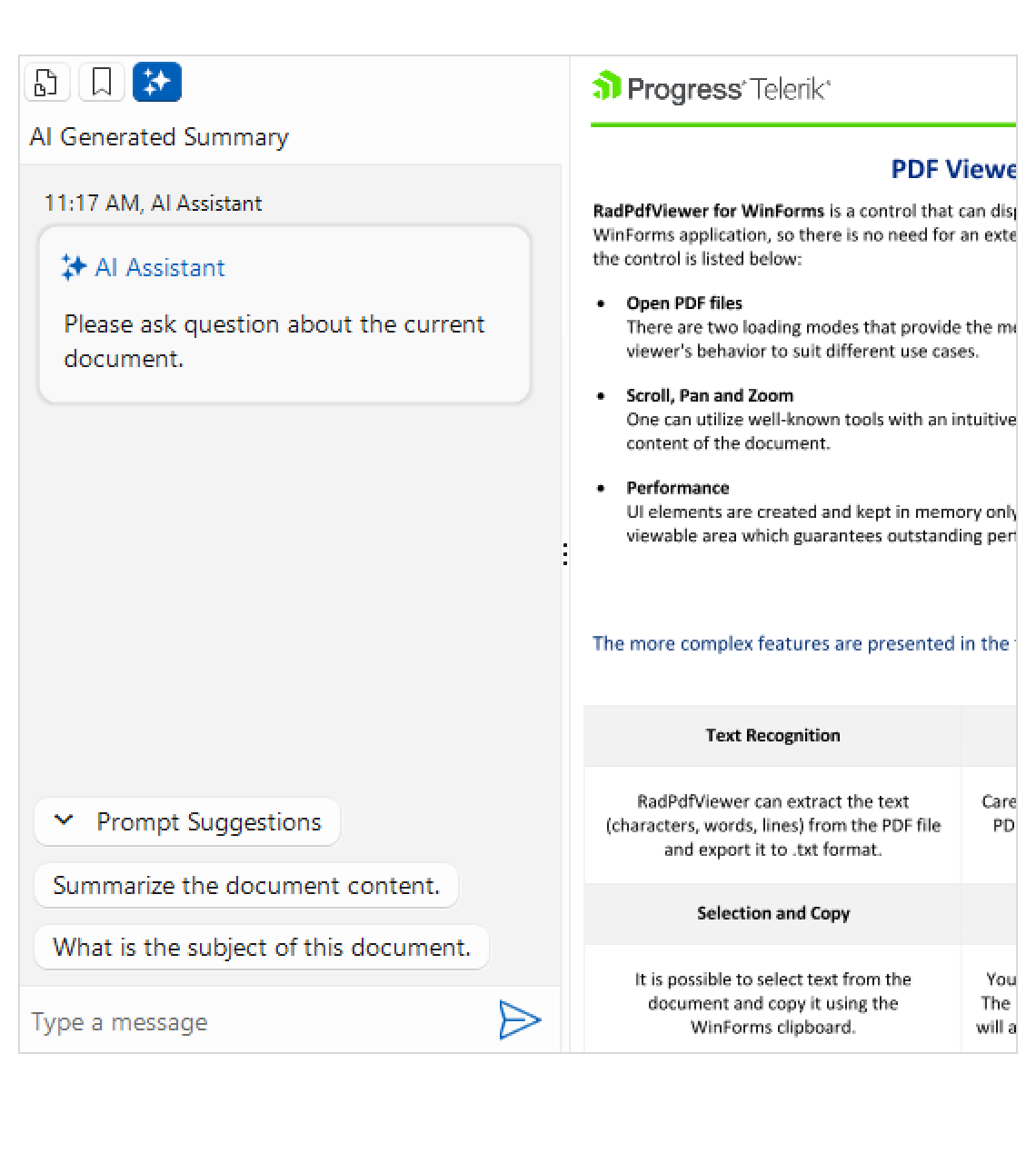
TreeView Enhancement: UI Automation
Тhe TreeView control now features full UI Automation support, enabling improved accessibility, test automation and assistive technology compatibility. This enhancement ensures seamless integration with screen readers and automated testing frameworks, providing a more inclusive and efficient experience for all users.
See the WinForms TreeView Documentation: UI Automation
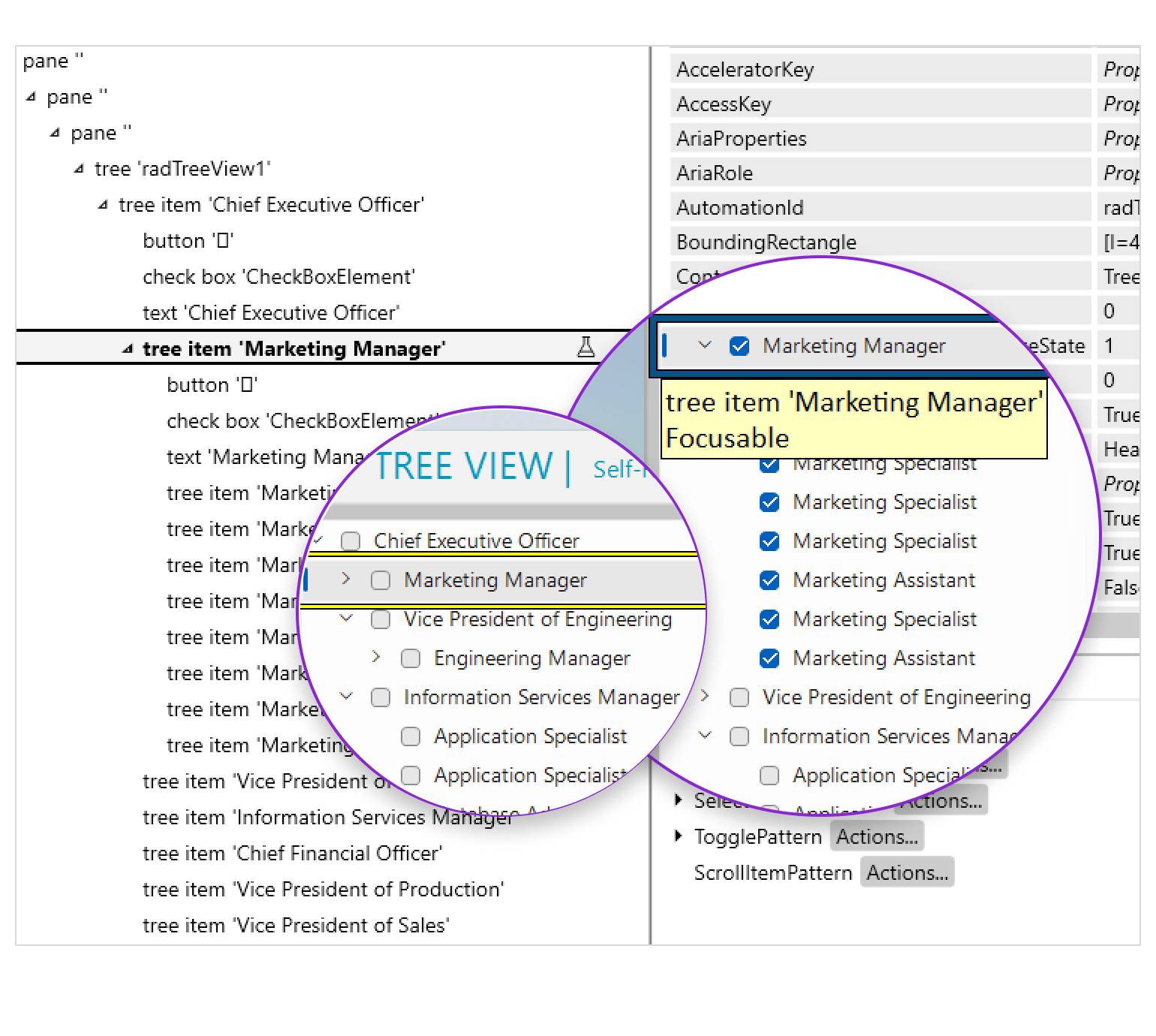
.NET 10 - Official Day-ZERO Support
We’re proud to announce Day-ZERO support for .NET 10! Telerik UI for WinForms is fully compatible with Microsoft’s latest framework release, ensuring you can upgrade with confidence and take advantage of the newest platform features, performance optimizations and security enhancements right from day one.
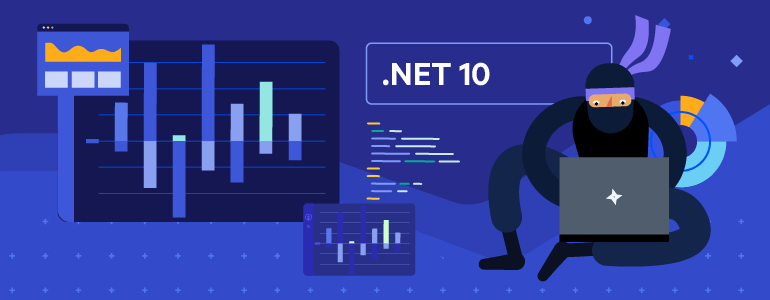
AI Coding Assistant Improvements - Smarter Help with New XML Documentation and Code Snippets
The AI Coding Assistant just got even smarter! Developers now benefit from richer XML documentation and an expanded library of context-aware code snippets. This update streamlines coding workflows, enhances IntelliSense suggestions, and makes integrating Telerik UI for WinForms components even faster and easier.
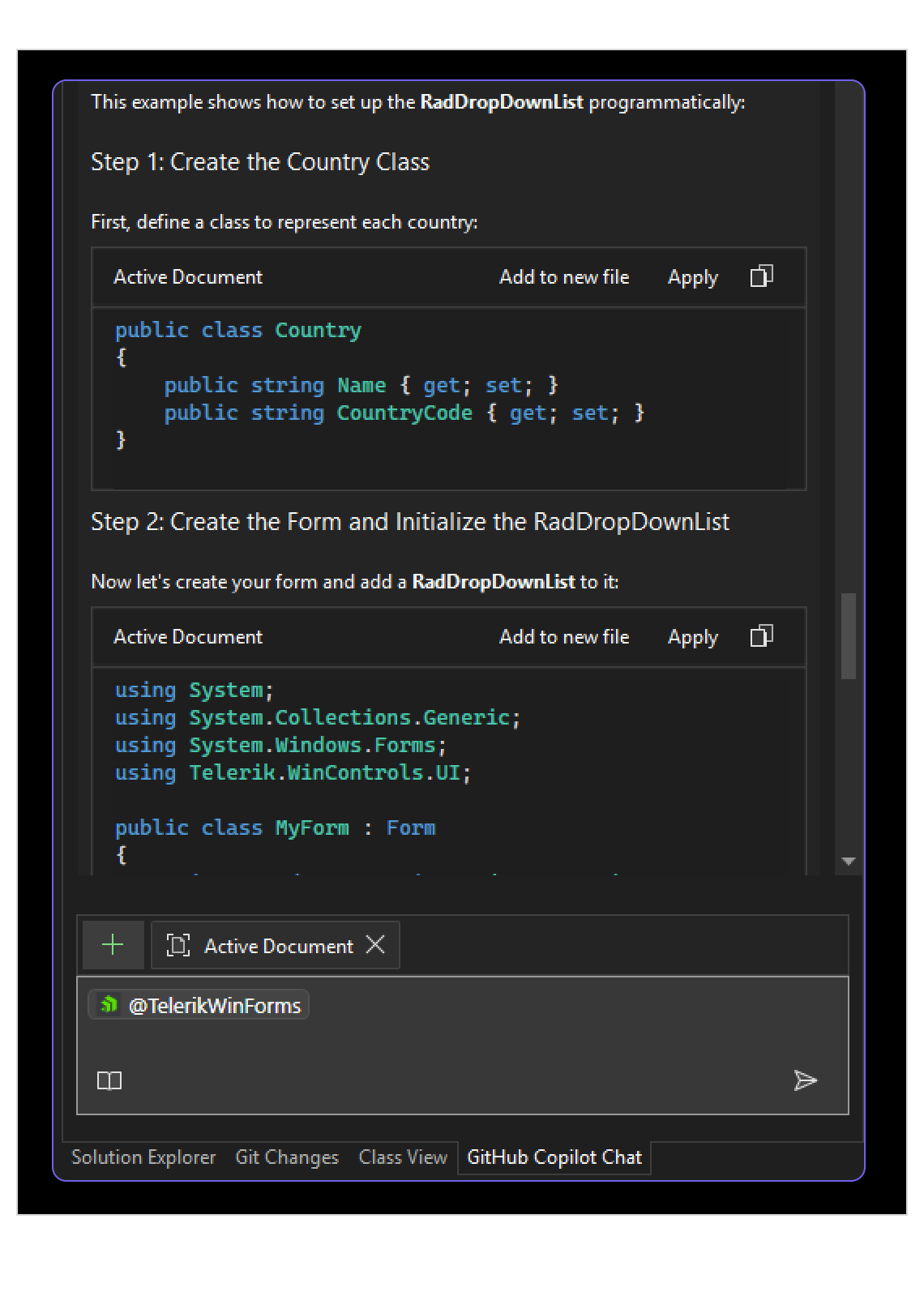
More Enhancements Across the Suite
We’ve also introduced a variety of updates across popular controls with this release:
- RichTextEditor – Multiple stability and performance improvements addressing customer-reported issues.
- Spreadsheet – A new property has been added to event arguments, enabling more control and customization of spreadsheet behavior.
- PDFViewer – Newly exposed Text Search APIs give developers greater flexibility to implement custom search experiences within the component.
And as always, numerous smaller improvements and fixes enhance the overall reliability and developer experience across the suite.
What's New 2025 Q3
IDE-Integrated AI Coding Assistant
Meet the faster path to highly functional business apps. The new AI Coding Assistant turns plain-language prompts into working UI and app scaffolds - helping you create complex forms, pages and data-bound views in seconds. It plugs right into your IDE of choice and pairs the full Telerik UI for WinForms library with AI-assisted generation for unprecedented productivity.
Why you’ll love it:
- Build from a prompt: Describe the screen you want - grids, forms, filters, charts, navigation - and get clean, idiomatic C# and designer-friendly setup you can insert directly.
- Context-aware suggestions: Get inline completions and usage patterns that follow Telerik best practices - from data binding and theming to layout, DPI awareness and responsiveness.
- Library-smart: Instantly wire up Telerik controls with recommended properties, themes and behaviors.
- IDE integration: Work where you already do - invoke, preview and insert without breaking your flow.
- Ship faster: Move from idea to validated UI in minutes, not days.
See Telerik UI for WinForms AI Assistant Documentation
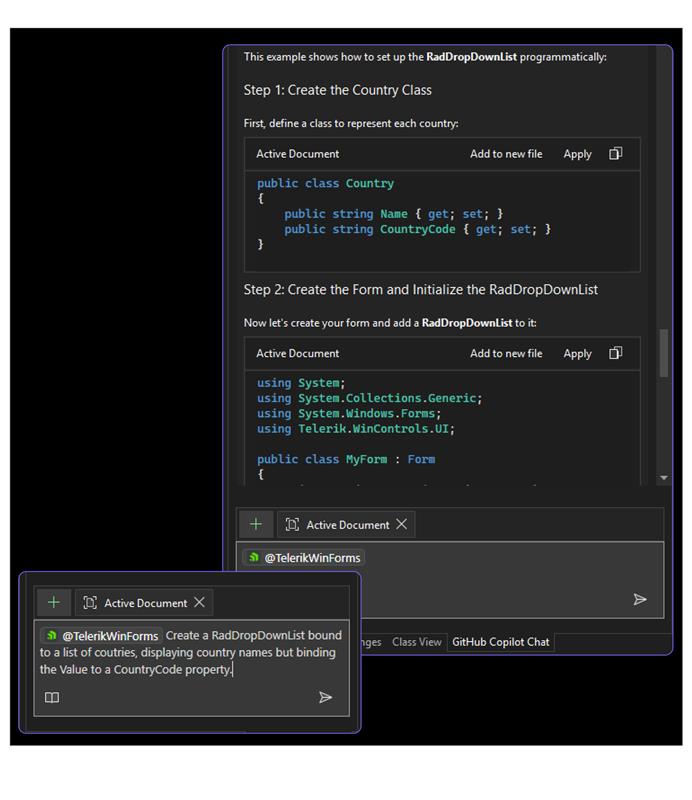
RadMap Enhancement: Azure Maps Provider
Bring modern mapping to your app with the new Azure Maps provider for RadMap. Use Azure tiles with straightforward key-based authentication, swap providers with minimal code changes and tap into Microsoft’s global coverage and reliability, ready for enterprise scenarios.
See the Telerik UI for WinForms Documentation: Azure Map Provider
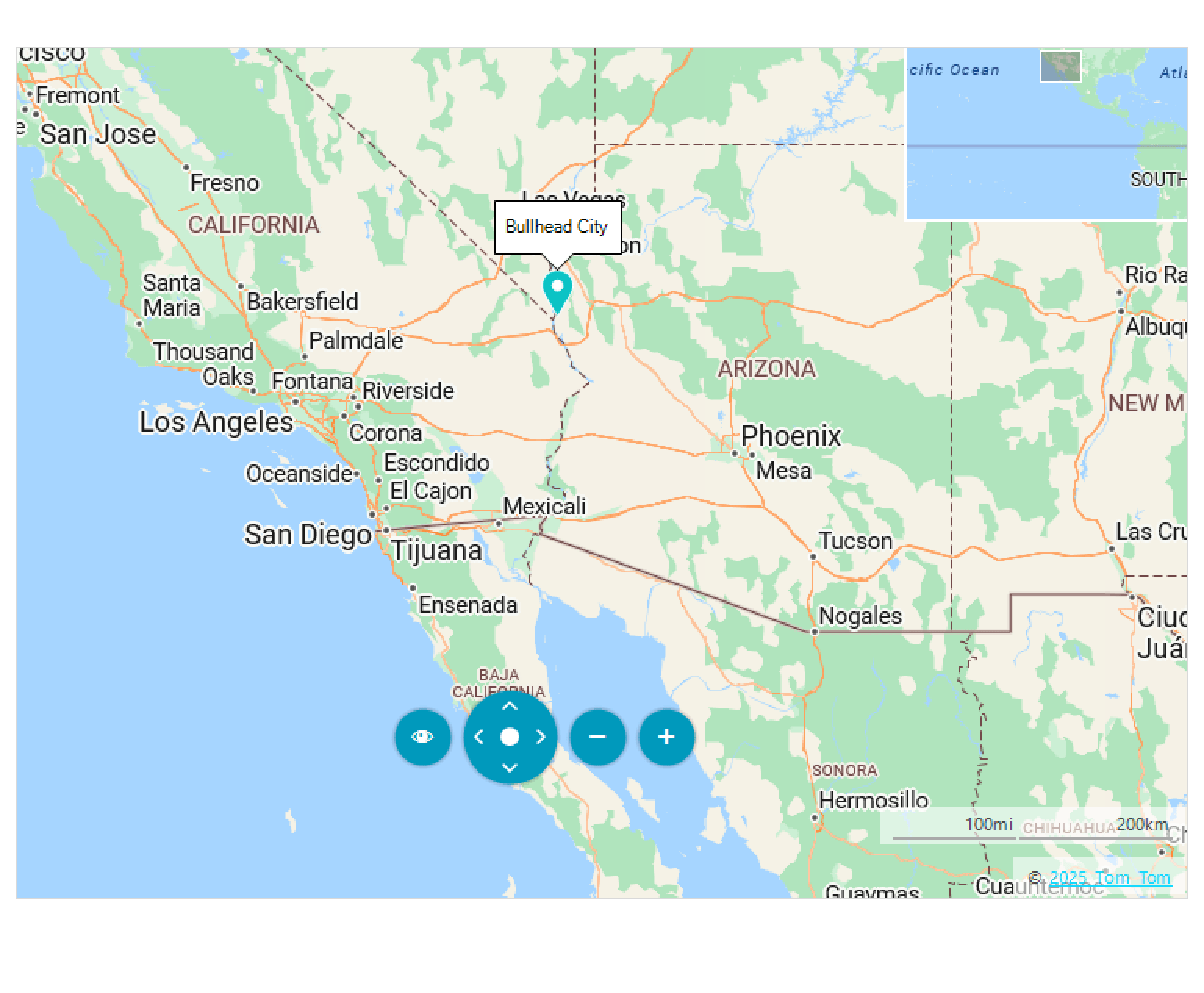
RadGridView Enhancement: UI Automation Support
RadGridView now implements Microsoft UI Automation (UIA) for stronger accessibility and testability. Screen readers announce grid content more accurately, keyboard navigation is more consistent and UIA-based testing tools integrate smoothly, helping you meet enterprise compliance requirements.
See the Telerik UI for WinForms Documentation: UI Automation Support
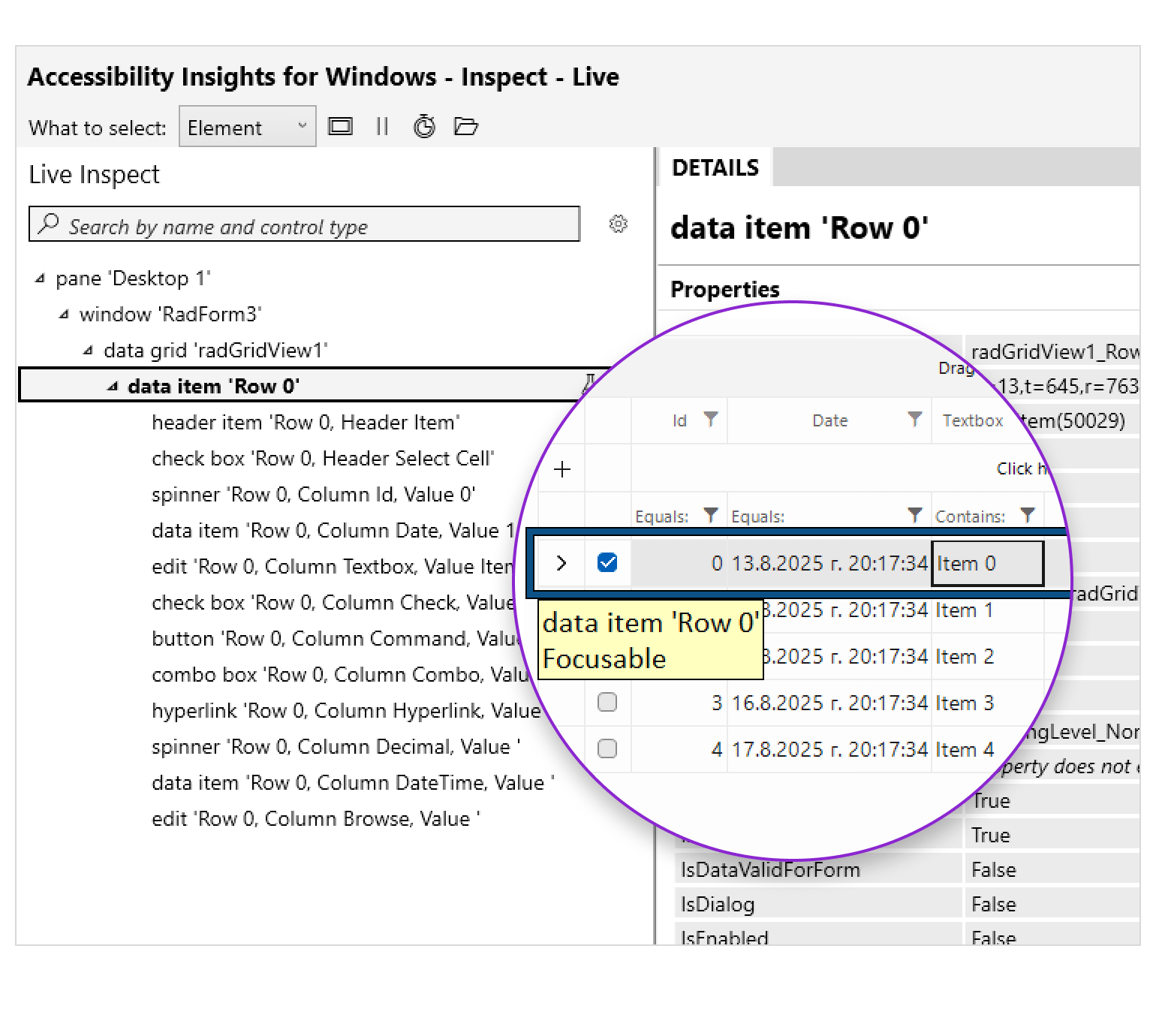
Telerik UI for WinForms - 2025 Q4
- What's New 2025 Q4
- PDF Viewer Enhancement: AI-Powered PDF Querying and Summarization
- TreeView Enhancement: UI Automation
- .NET 10 - Official Day-ZERO Support
- AI Coding Assistant Improvements - Smarter Help with New XML Documentation and Code Snippets
- More Enhancements Across the Suite
- What's New 2025 Q3
- IDE-Integrated AI Coding Assistant
- RadMap Enhancement: Azure Maps Provider
- RadGridView Enhancement: UI Automation Support
New features & Roadmap
Have a feature request?
Post your feedback via the WinForms UserVoice portal or the Public forums
What's new across all Telerik products?

Next Steps
Access our online documentation.
Check out the offers. Purchase an individual suite or treat yourself to one of our bundles.
Try UI for WinForms with dedicated technical support.

