.NET Productivity Tools You Might Be Missing Out On

See what productivity tools many .NET developers overlook and learn why and when they are useful. How do we know these tools are overlooked? We drew insights from our .NET developer survey, and so can you.
When it comes to productivity the mantra is that it saves time, and time is money they say. But how does one get more productive in their daily routine?
Our recent survey of over 1,000 .NET developers unveiled some surprisingly overlooked productivity tools. In this article, I’ll walk you through them and explain why and when you might want to use them. If you’re looking for some low hanging productivity fruit, read on.
CSS vs Sass/LESS
Using CSS extensions is nothing new, but it is amazing how many people still write CSS the old way. So what does Sass (or LESS) give you? It gives you the possibility to create primitives and abstractions to be later reused in your code. It is the way to implement DRY in your CSS. For example, you can create a set of primitives for your most used visual elements and simply reference them later.
We use Sass and LESS in our everyday routine to achieve a CSS that is more maintainable and easy to understand and write. There are many getting started articles and we really suggest that you take a look if you haven’t already.
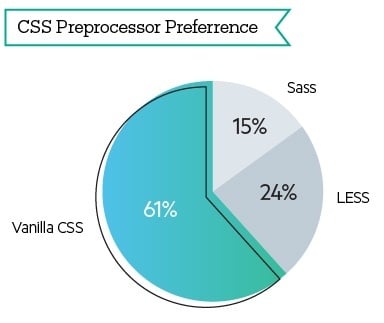
Learn more in the CSS Preprocessing with Visual Studio article from my colleague Ed Charbeneau.
Lightweight Code Editing
Many of us use Visual Studio on a daily basis. But have you noticed how slow it is? How about if you simply need to edit vanilla HTML/JavaScript files? You don’t really need the heavy infrastructure that comes with VS to do that. What we do instead in our daily routine is use a more lightweight code editor like Visual Studio Code (which is free!) to make these edits.
Visual Studio Code is based on the trendy Electron platform and can run cross-platform. It is very fast and, by the way, has integrated support for node.js debugging. Cool?
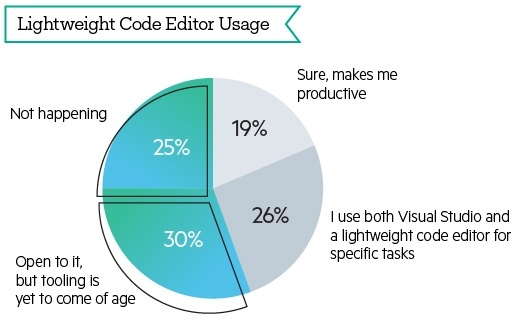
Learn more in the 10 Awesome Features of Visual Studio Code article from my colleague Sam Basu.
Command Line Tooling
For a long time command line tooling was a somewhat forgotten concept in the GUI Windows world. For this reason many people have forgotten or do not know that it can actually save a lot of time to do text manipulation with command line tools rather than GUI editors.
On the Telerik team our work environment is mostly Windows, but we use Git Bash Shell to execute Unix style tools. It is far beyond this article to get into details on those tools (for example grep, find, sed), but I highly recommend that you take the time and learn them. The power to perform complex text manipulations from a terminal window is a special skill that can save tons of time once mastered.
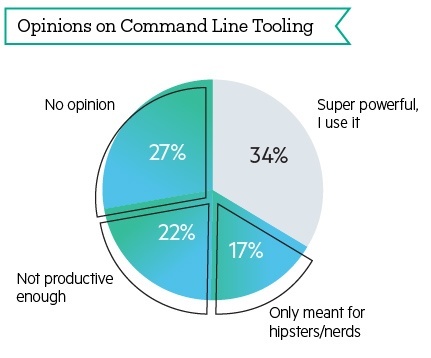
Build Tools
The use of build tools, and more specifically Gulp, is a hot topic lately. Even Microsoft chose Gulp as the build tool for the ASP.NET Core platform. So what does Gulp give you that, let’s say, MsBuild does not? Well, have you ever tried to debug an MsBuild task? Not the easiest thing to accomplish!
The biggest problem with MsBuild, in my opinion, is that it's XML based. This leads to a long and tedious process to read declarative scripts. There isn’t an easy way to debug the tasks that you invoke.
Compare this with the way Gulp allows you to write build files. Simple JavaScript and APIs that everyone who knows JavaScript can use with ease. The script files are a valid JavaScript files and you can reuse knowledge. Debugging is also much easier.
A possible downside is that it requires you to have node.js installed in your ecosystem. But that is not necessarily a bad thing, because it gives you exposure to the large set of tools available in the node.js ecosystem.
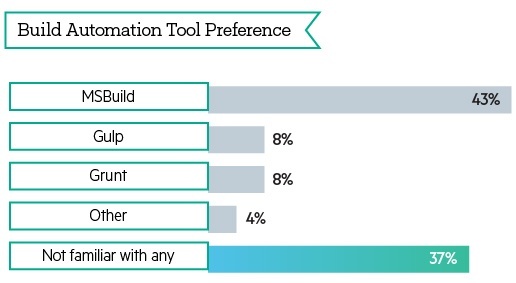
A Personal Favorite: Clipboard Manager
This is a very important tool that many people are not aware of. So what does the clipboard manager do? Basically it “remembers” everything you have copied and pasted. Ever. And you can search the list in an autocomplete way. What are the uses? I find it invaluable when trying to quickly find email addresses, URLs, code snippets and much more. We use ditto (a freeware tool), but there are alternatives available for every taste.
In my opinion it’s the use of such productivity techniques that makes a good developer really good. At the end of the day what matters is how quickly you can finish up your work and how much time is left for the other things in life.
Other Resources You Might Like:
- 2016 .NET Community Report [Survey Report]
- Is Sass Right for Your CSS? [Podcast]
- ASP.NET Core MVC Changes Every Developer Should Know [Whitepaper]
- Choosing the Right Tech Stack for Your ASP.NET App [Webinar]
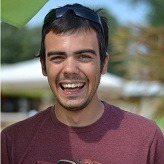
Genady Sergeev
Genady Sergeev is a Senior Manager in the Progress Web UI & Tools division, which develops the Kendo UI, UI for ASP.NET MVC and UI for ASP.NET AJAX products. He joined the company back in 2009 and since then he has been involved with the web UI products on a variety of levels, from a single contributor to a senior manager. Genady's main interests are in the field of client-side development and he is a big fan of the DevOps philosophy. In his free time he likes skiing and cross-country cycling.
