Communicate More Quickly and Effectively with Email Templates
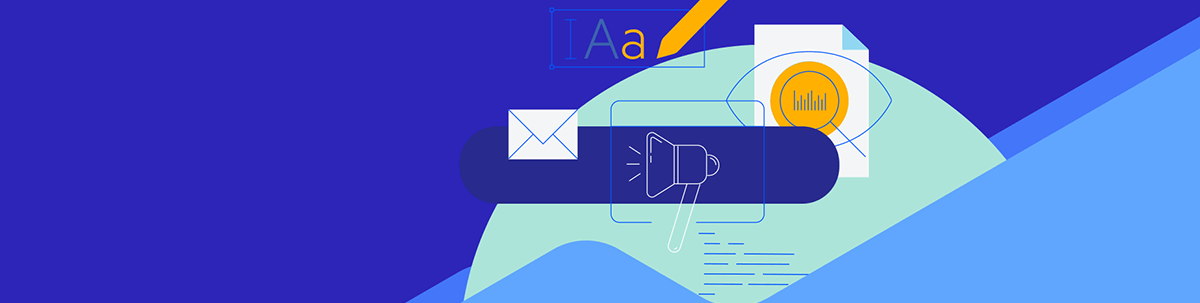
Wish you didn’t have to spend so much time going back and forth with people over email? We’ll look at various ways to templatize your most common communications with prospects and clients.
Have you ever experienced deja vu while writing an email to someone? So what happens next?
You’re almost positive you wrote a similar message to someone else. So instead of rewriting it all over again, you scour your Sent box to see if you can copy and paste the previous one. That probably takes as much time, if not more, than writing the message from scratch.
There’s a more effective way to handle these repetitive communications in your creative business. From the shortest of messages like a “Here’s the link to …” email, to longer ones like a prospecting letter, a lot of this can be templatized.
Below I’m going to break down some common occasions when a template would come in handy and give you some tips on how to create them.
Tips on How to Get the Most from Email Templates
It doesn’t make sense to throw away tons of time or energy on something like email when you’re of more use and value when you’re flexing your creative and technical skills. That’s why I’m all about templatizing whatever you can in terms of administrative work.
Email templates don’t just reduce your administrative workload. They allow you to decrease your response time with clients. More importantly, templates give you a chance to refine your messaging so that every email is concise, easy to read and free from errors.
Before we take a look at which emails you can templatize, I want to make a couple of notes about using them.
First, you’d greatly benefit from saving your templates in the cloud.
If you work on your own, the best way to do this is by saving templates within your email platform. For instance, if you use Gmail or Google Workspace, you can save and access those templates within your email editor.
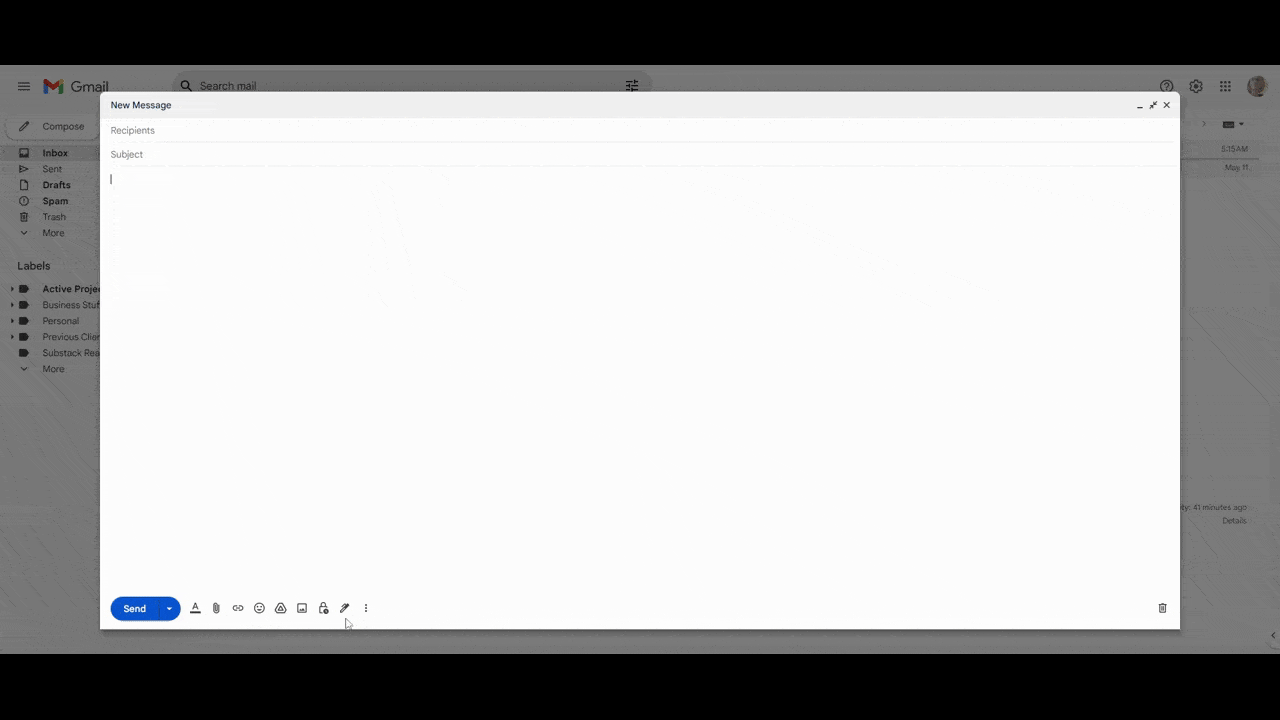
If you and your team want access to the same template repository, then saving the templates to the cloud will be a better option. Even just putting the templates in a place like Google Drive or your project management platform will make it easy for everyone to work from the same starting point and will allow your creative firm to maintain consistency in messaging across the organization.
Secondly, templates are not the same thing as canned responses.
Canned emails often come off sounding robotic, impersonal and generic. These are copy-and-paste responses that technical support teams use to ensure they handle certain matters consistently and on-brand. While consistency does matter, your clients, coworkers and others expect more from you.
Templates are meant to be customized. Not by a lot, but enough so that recipients feel as though you’re actively engaging with them.
Lastly, make every message sound professional yet personable.
Here are some tips for personalizing your templates:
- Address the person by their first name.
- Include a closing to each message, like “Regards,” “Talk soon,” “Looking forward to connecting,” etc.
- Keep each message as brief as possible. If your message goes below the page fold, schedule a phone call or video meeting for it instead.
- Write using contractions (like “it’s,” “you’re,” etc.) so it sounds more conversational.
- Don’t use jargon that only designers or developers will understand.
- Avoid using negative words or phrasing. Rather than write “can’t,” for instance, find a way to spin it positively.
- Keep your messaging free of accusations or arguments. If it starts to feel that way from either end, get on the phone and hash it out.
I’ll provide some more tips in the templates below.
Email Templates and Ideas for Your Creative Firm
Whether you’re a solo freelancer or you work for a small design and dev shop, you’ll find that there are certain messages you send time and time again. I’ve tried to address the most common ones below.
Prospecting Letter Template
Depending on the size of your firm, you might not be responsible for finding new leads. If you or anyone on your team does handle client prospecting, however, then having a template ready to go will be a huge help.
While you want to make your best pitch, you also want to address the context in which you discovered the prospect. For instance, you might find prospects by:
- Searching job boards
- Doing a Google search for companies in your niche
- Stumbling across their digital product while doing something else online
Regardless of how you’ve found them, you recognize a need that you can fill. So you should be able to keep some of your template the same from email to email. The rest of it, however, will need to be personalized.
Here’s how you might approach writing your prospecting letter template:
Hello John,
My name is Suzanne and I am a UX design lead with Agency X.
I found Cha-ching the other day as I was looking for investment apps in the Google app store. I installed the app and was impressed by the onboarding process. It does a great job of explaining the benefits of investing.
The reason I’m reaching out is because I found the app itself somewhat confusing to use. For instance:
- Issue #1
- Issue #2
- Issue #3
This is an issue that’s quite common with new fintech products. I’ve been working with mobile app companies like yours for five years and have helped dozens of clients to repair their user experience. Here are some of my recent projects:
- Link #1
- Link #2
- Link #3
If you are interested in speaking to me about Cha-Ching and how Agency X can be of service, feel free to schedule a free 15-minute consultation call with us here.
Looking forward to connecting with you,
Suzanne
Whenever you have something not so nice to tell someone, use the sandwiching technique. This is when you start out positive, throw in the negative commentary and then end on a lighter note. Just make sure the positive pieces of the message feel genuine, even if it’s as simple as closing with “Have a nice day.”
Inquiry Response Templates
The ideal situation is to have leads chase you down for help. When they do come inquiring about your services, there are various ways to respond to them.
It all depends on what your vetting process looks like. For instance, the first thing I do is ask all interested prospects to fill out a questionnaire. Here’s what that template looks like:
Hi Marion,
Thank you for reaching out.
Before I can provide you with a quote for my services, I’d like to learn more about your needs first. Can you please fill out this questionnaire when you have a few minutes?
I’ll review your responses ASAP and let you know the next steps for moving forward.
Look forward to hearing from you,
Suzanne
Based on the responses, I have a set of templates written that help me quickly respond.
Not every prospect is going to be a good fit, so there’s no point wasting anyone’s time with a call. So one of my templates is a rejection letter, so to speak. I use it to provide a reason for why I can’t help and to suggest alternative providers or avenues to go.
Dear Marion,
Thank you for taking the time to fill out my form. Unfortunately, I won’t be able to help you at this time.
Typically, my website design services start at $2,000, but you indicated having a budget of $250. I’d suggest using a platform like Freelancer.com or Upwork to search for affordable design services. I’ve found some great freelancing talent there, so I’m sure you’ll be able to find someone to help with your boutique site.
If anything should change with your budget, let me know and we’ll schedule some time to talk.
Suzanne
If after reviewing the questionnaire I’ve determined that the prospect is a potential good fit, the next step is to get them on the phone for a consultation. In that case, this is the template I send them.
Hi Marion,
Thanks for reaching out and taking the time to fill out my form.
It looks as though we’d be a good fit. So what I’d like to do is have a quick chat about your goals for the website and to tell you a bit more about how I work.
Please use the calendar link below and choose a date/time that works best for you!
Book Your Consultation.
Talk soon,
Suzanne
Before you write these templates, make sure you have your prospecting and onboarding processes fully fleshed out. You’ll want to keep things moving just as quickly as your email responses have been.
New Client Welcome Template
Once a prospect has signed the contract and become your client, it’s time to kick off your project. And it all starts with a welcome email.
What your welcome emails include depends on your onboarding process. For instance, you might want to have a kickoff call with the client before you send them your onboarding questionnaire. Or you might want to send it to them all at once so you can review the questionnaire, client deliverables, etc. during the call.
Here’s an example of how you might frame this request:
Welcome aboard, Alex!
I’m really excited to get started and hope you are, too!
I know what a pain it can be to outsource a major part of your business to someone else. But I assure you that we’re going to make this as painless as possible.
I’d like to hop on Zoom for 30 minutes with you to review the project’s scope and timeline, introduce you to the team, and then discuss the various things we need from you before we get things rolling here.
When you get a second, please schedule the kickoff call on a day and time that works best for you.
Talk soon,
Suzanne
I try to save all the important details for the call. It can be too overwhelming for a client to think about all of those things right after they’ve signed the contract and made their first payment.
In the email after the call is where you can summarize what was discussed and send them a link to your onboarding questionnaire. Even though this message includes a summary, I tend to keep it simple. For example:
Hi Alex,
Thanks for taking the time to meet with us today. The team is excited to get started on your new website!
As we discussed, we’ll begin work as soon as we receive the completed questionnaire from you.
Start the Questionnaire
The questionnaire is stored on our secure server. So all of the business information, brand assets and login details you upload there will be private and protected.
When you’re done, we’ll begin working on your site. Just a reminder:
- Summary point #1 from the call
- Summary point #2 from the call
- Summary point #3 from the call
If you have any issues completing the form or have any remaining questions, please don’t hesitate to reach out.
Looking forward to getting started,
Suzanne
Project Milestone Templates
Over the course of your project, you’re going to need to loop the client in to review what you’ve done. The templates below can be used for mid-project milestones as well as when the product is finished and ready for final review prior to launch.
Out of all the templates on this list, these check-in emails will require the least amount of customization. They can be as simple as this:
Hi Yulie,
Our team has completed work on the first set of mockups for your health tech app. We’d like to review them with you in real time over Zoom. Do you have 30 minutes this week to go over what we’ve done and to discuss next steps?
Schedule the Call Here
Talk to you soon,
Suzanne
In addition to these check-in email templates, you should have wrap-up templates prepared. What you include in these will depend on what you require of your clients to move to the next stage. For example:
- Do you give your clients a chance to leave visual feedback on your designs and other assets?
- Do you ask your clients to sign a document giving their confirmation and approval of each phase or milestone?
- Do you require clients to pay a portion of the project invoice upon milestone completion?
For any of these that apply, write a separate email template that summarizes what you need and provides a custom link so they can take action right away. For example:
Hi Yulie,
We’re so happy to hear that you’re thrilled with your new app. Once we receive your signature and approval, we’ll consider the project complete and we’ll schedule the app for launch next Monday.
Please review the project closure document and sign it when you’re ready.
If there’s anything else you need in the meantime, let us know. Otherwise, we’re looking forward to getting the Food Scale App into the Apple and Google app stores ASAP.
Suzanne
It’s also a good idea to add a Read Receipt to these messages since it’s crucial that these milestones and approvals get completed in a timely fashion. So knowing that they’ve seen the message will allow you to follow up if you’ve not received a timely response.
Project Wrap-up Templates
The client offboarding process can be just as lengthy and challenging to manage as onboarding. Having wrap-up email templates saved will at least help you coordinate these final steps with your clients.
The first message to send after the product has launched and the client has paid their final invoice is a meeting request. This email should explain the reason why it’s worth it to do one final call. For example:
Hi Ananda,
Congratulations on your new ecommerce site! Now that your shop is up and running, we’d like to meet one last time.
We’ll take you through the backend of your website. Since this is your first time using Sitefinity, we’d like to show you how easy it is to add new products, make content updates, upload images and so on.
We’re also going to review the deliverables package we’ll be sending you after the call. It’ll include the custom logos we designed, your new style guide and more.
As usual, pick a date and time that works best for you and we’ll chat with you then!
Suzanne
The next message you send will be after the wrap-up call and will include a link to the deliverables you owe them. You might also want to attach a copy of the offboarding call or even an instructional video that demonstrates how to access and use their CMS backend as a bonus.
Also, be sure to include a thank-you at the bottom, letting them know what a pleasure it was to work with them and that you hope to work with them in the future. This will close things out on a high note while planting the seeds for re-engagement.
Re-engagement Templates
This last set of emails can be sent out at your own pace. Typically, I suggest following up with clients every few months. That way, you stay top-of-mind with them after launch while not overly pestering them.
As for which emails you need to send, it depends on what you want from the client.
For example, you might like to ask them for a testimonial. Here’s what you could send in that case:
Hi Frank,
It’s been a few months since we last spoke and I wanted to see how things are going with your new site. I noticed that it’s now ranking for “top law firms in Houston” and was curious to see how it’s impacting things on your end.
I also wanted to see if you’d be interested in leaving a review for our agency on Google. We had such a great time working with you and your company, and we’d appreciate it if you could let others know what the experience was like.
You’ll find our Google Business page and review link here.
Thank you again for entrusting us with your website and we look forward to working with you again in the future!
Suzanne
You can also use follow-up emails to find out how things are going and to not ask for anything in return. You can send them educational materials like blog posts, YouTube videos or documentation that help them get more out of the product you built for them.
The purpose of these emails is to deliver more value so that when they do need another product built or an old one redesigned, they think of you first thing.
Wrapping up
Emailing prospects, clients, team members and others can become a tedious process if you’re having to write everything from scratch every single time. If you take a look at your outbox, I bet you’ll find that you have a tendency to send similar messaging to your contacts over time, too.
Rather than waste your time writing brand new emails every time you need to connect with someone, create a system of customizable email templates that will do a good chunk of the work for you.
By the way, don’t let the list above stop you from creating templates for other common messages you send or from changing up what I’ve included in them. These email template ideas are just a starting point for you to think about ways to templatize and improve your communications going forward.

Suzanne Scacca
A former project manager and web design agency manager, Suzanne Scacca now writes about the changing landscape of design, development and software.

