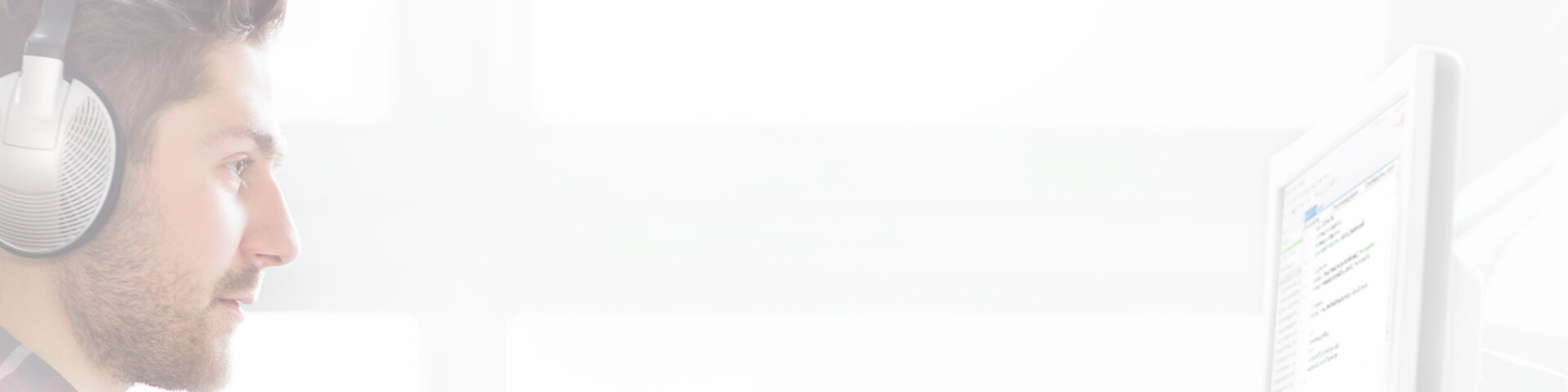
JustMock Lite
Free Mocking Framework
For developers who practice unit testing and want to deliver exceptional software, JustMock Lite is the superior free mocking framework that makes unit testing simpler for SOLID testable projects. JustMock Lite is an open source product that is easy to use, feature rich, with great power and flexibility, making it the superior choice. JustMock Lite cuts your development time and helps you create better unit tests. It enables you to perform fast and controlled tests that are independent of external dependencies like databases, web services or proprietary code.
Like any open source software, JustMock Lite allows for full code transparency as well as easy product update and support by the community. JustMock Lite is the same set of assemblies as the commercial edition of JustMock, and just like JustMock, it is commercially backed with 3 major releases per year and continuous product improvement.
If you are dealing with a legacy code project or tightly coupled code that requires elevated mocking (such as mocking private, static, or sealed items), you need the JustMock full edition.
Go to GitHub to see the code and contribute
NuGet Package for Visual Studio
Why Choose?
Superior Free Mocking Framework
JustMock Lite integrates with all .NET unit testing frameworks, and works with all .NET continuous integration/build servers. JustMock Lite helps unit test a complex behavior by easily isolating dependencies, allowing for higher code coverage as well as exposing bugs and side effects from code changes. It offers automatic feedback as a step in verifying expected behavior of the system under test. JustMock Lite enables you to quickly add use cases to your unit tests, expanding scenario coverage. JustMock Lite supports a long list of features, including automocking, ordered assertions, mocking events and sequential mocking, all with an easy to discover fluent interface. Take a look at the table below for a list of features and comparison with the JustMock full edition.
Commercially Backed
JustMock Lite follows the same release cycle as JustMock full edition with 3 major releases per year, each introducing cutting edge improvements and new features.
Open Source
JustMock Lite shares the same set of assemblies as the commercial edition of JustMock. The parts that are not shared between the two versions, and therefore remain closed source, are the Telerik digital signature, the profiler responsible for elevated mocking, and the Visual Studio extension. Everything else is open source and accessible on GitHub for everyone to see.
Now you can easily add the functionality that you need and want without having to wait for new features or bug fixes. Share your features and solutions with the larger community so that anyone can benefit from them and you can benefit from everyone else’s fixes and additions. Plus, you can examine the source code and verify what the code does so there are no surprises.
To learn more about open sourcing JustMock Lite, check out our blog post.
Mocks SOLID Code
If your code follows the SOLID principles, then JustMock Lite is the right framework for you. If your code is designed for testability and is loosely coupled, JustMock Lite will help you write high quality software through fast and easy unit testing. If your project contains legacy code, use the JustMock full edition for elevated mocking. The table below shows a full comparison between the two editions of JustMock.
Arrange, Act, Assert Oriented
JustMock Lite utilizes the Arrange, Act, Assert (AAA) pattern for creating unit test mocks. This simple pattern makes it easy for developers to quickly and naturally mock objects in unit tests.
Error-Free Mocking
Thanks to its strongly typed framework API, JustMock detects errors in your mock definitions and highlights them in Visual Studio. The JustMock Lite API fully leverages Visual Studio IntelliSense to make it easy to start mocking.
Automocking
Automocking eliminates the time and effort needed to manage mocking the dependencies in the system under test by automating the process. Automocking provides significant benefit to testing classes with many dependencies or dependencies that change over time.
Easy Migration to JustMock Full Edition
When you decide you need a more powerful mocking experience you can easily migrate to the paid version of JustMock. With it you can mock objects like non-virtual methods, sealed classes and static methods and classes, non-public members and types.
JustMock Edition Comparison
| Feature | JustMock Full Edition | JustMock Lite Edition |
|---|---|---|
| Call Original | ● | ● |
| Do Nothing | ● | ● |
| Do Instead | ● | ● |
| Must Be Called | ● | ● |
| Raise | ● | ● |
| Returns | ● | ● |
| Throws | ● | ● |
| Generics | ● | ● |
| Strict Mocking | ● | ● |
| Mock Properties | ● | ● |
| Asserting Occurrences | ● | ● |
| Matchers | ● | ● |
| Sequential Mocking | ● | ● |
| Recursive Mocking | ● | ● |
| Mock Internal Types Via Proxy | ● | ● |
| Automocking | ● | ● |
| Raises | ● | ● |
| Elevated Silverlight Mocking | ● | |
| SharePoint Mocking | ● | |
| OpenAccess Mocking | ● | |
| Entity Framework Mocking | ● | |
| Final Mocking | ● | |
| Sealed Mocking | ● | |
| Static Mocking | ● | |
| Partial Mocking | ● | |
| MsCorlib Mocking | ● | |
| Mocking Non-public Members and Types | ● | |
| Mocking LINQ Queries | ● | |
| Threadpool Mocking | ● | |
| Extension Methods Mocking | ● | |
| Private Accessor | ● |
Feedback Portal
JustMock Lite is constantly improved through customer interaction and feedback. If you want to suggest a new feature or vote for a popular one, please visit our Feedback Portal.
Extensive Documentation and Examples
JustMock Lite comes with extensive documentation and examples that will help you quickly get started with the framework. You can also browse our Resources page, where you will find FAQs, blog posts, videos, and additional learning resources related to unit testing and mocking.
Next Steps
With dedicated technical support.
Purchase individual products or any of the bundles