
Telerik & Kendo UI Blog
Your Source for .NET & JavaScript Developer Info.
Latest
-
Web React
React Basics: Interactivity and State
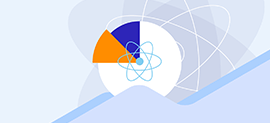 State is React’s built-in way of storing data that changes over time. When that data changes, React automatically rerenders the component to reflect the new values.
State is React’s built-in way of storing data that changes over time. When that data changes, React automatically rerenders the component to reflect the new values. -
Web Blazor
.NET 10 Has Arrived—Here’s What’s Changed for Blazor
 .NET 10 refines some of Blazor’s rougher edges while leaving the fundamentals intact.
.NET 10 refines some of Blazor’s rougher edges while leaving the fundamentals intact. -
Web Mobile Desktop Release
Day-Zero Support for .NET 10 Across Progress Telerik
 The .NET 10 official release marks another milestone in Microsoft’s journey toward boosting developer experience and future-proofing the .NET platform. With this release, Progress is shipping Telerik products with day-zero support for .NET 10.
The .NET 10 official release marks another milestone in Microsoft’s journey toward boosting developer experience and future-proofing the .NET platform. With this release, Progress is shipping Telerik products with day-zero support for .NET 10. -
People Accessibility
The Next Development Discipline Is ADD
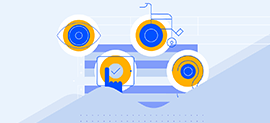 Accessibility-Driven Development turns WCAG into a discipline. With the EU Accessibility Act as the deadline, ADD is the next discipline to drive quality.
Accessibility-Driven Development turns WCAG into a discipline. With the EU Accessibility Act as the deadline, ADD is the next discipline to drive quality. -
Web React
Working with the KendoReact Window Component
 Equip your React app with floating, resizable container windows for features like tool panels and property setup lists.
Equip your React app with floating, resizable container windows for features like tool panels and property setup lists. -
Web
Building NestJS Applications Following the CQRS Model
 Learn to build server-side application with the Command Query Responsibility Segregation (CQRS) model.
Learn to build server-side application with the Command Query Responsibility Segregation (CQRS) model. -
Web ASP.NET MVC Mobile
Hiding and Revealing Mobile Content with the ASP.NET MVC Responsive Panel
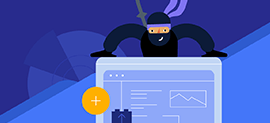 The Telerik UI for ASP.NET MVC Responsive Panel makes it ridiculously easy to hide part of your UI (and get it back) on small screens.
The Telerik UI for ASP.NET MVC Responsive Panel makes it ridiculously easy to hide part of your UI (and get it back) on small screens. -
Web Angular
Building Apps with Angular and GraphQL: From REST to GraphQL Part 1
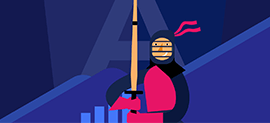 Learn to configure and set a GraphQL server to allow clients to request the exact data they want in an Angular app.
Learn to configure and set a GraphQL server to allow clients to request the exact data they want in an Angular app. -
Web React
KendoReact Hackathon Winners—And Our New Built with KendoReact Showcase!
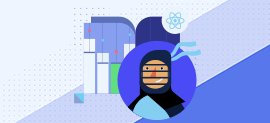 Check out some of our favorite submissions from this event, and get inspired by the incredible range of everything it’s possible to create with KendoReact!
Check out some of our favorite submissions from this event, and get inspired by the incredible range of everything it’s possible to create with KendoReact! -
Web
Reverse Engineering: Toolkit Tutoring Toward Mastery
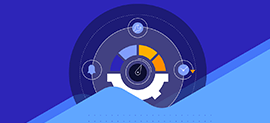 Reverse engineering with toolkits like Kendo UI prepares students for real-world constraints, teaching them to ship, adapt and innovate.
Reverse engineering with toolkits like Kendo UI prepares students for real-world constraints, teaching them to ship, adapt and innovate.



