MultiViewCalendar Overview
The MultiViewCalendar component is a user interface tool that allows users to view multiple calendar views simultaneously. It helps users to navigate and select dates across several months or years in a single view. This feature is particularly useful for applications that require long-range planning or comparison of dates over extended periods, such as travel booking systems or financial planning applications. With the MultiViewCalendar, users can easily compare dates and make selections without switching between different calendar pages, which enhances usability and efficiency.
Live Demo
Appearance
MultiViewCalendars provide built-in styling options that grant visually appealing and flexible rendering experience.
Apart from the default vision of the Telerik and Kendo UI MultiViewCalendar, the component supports alternative styling options that enable you to configure the individual aspects of its appearance.
Anatomy
The anatomy of the MultiViewCalendar summarizes the visual and functional elements of the component. The main elements include a header, where the main buttons are displayed, and multiple calendar views.
The next image shows the anatomy of a horizontal MultiViewCalendar and includes the following elements:
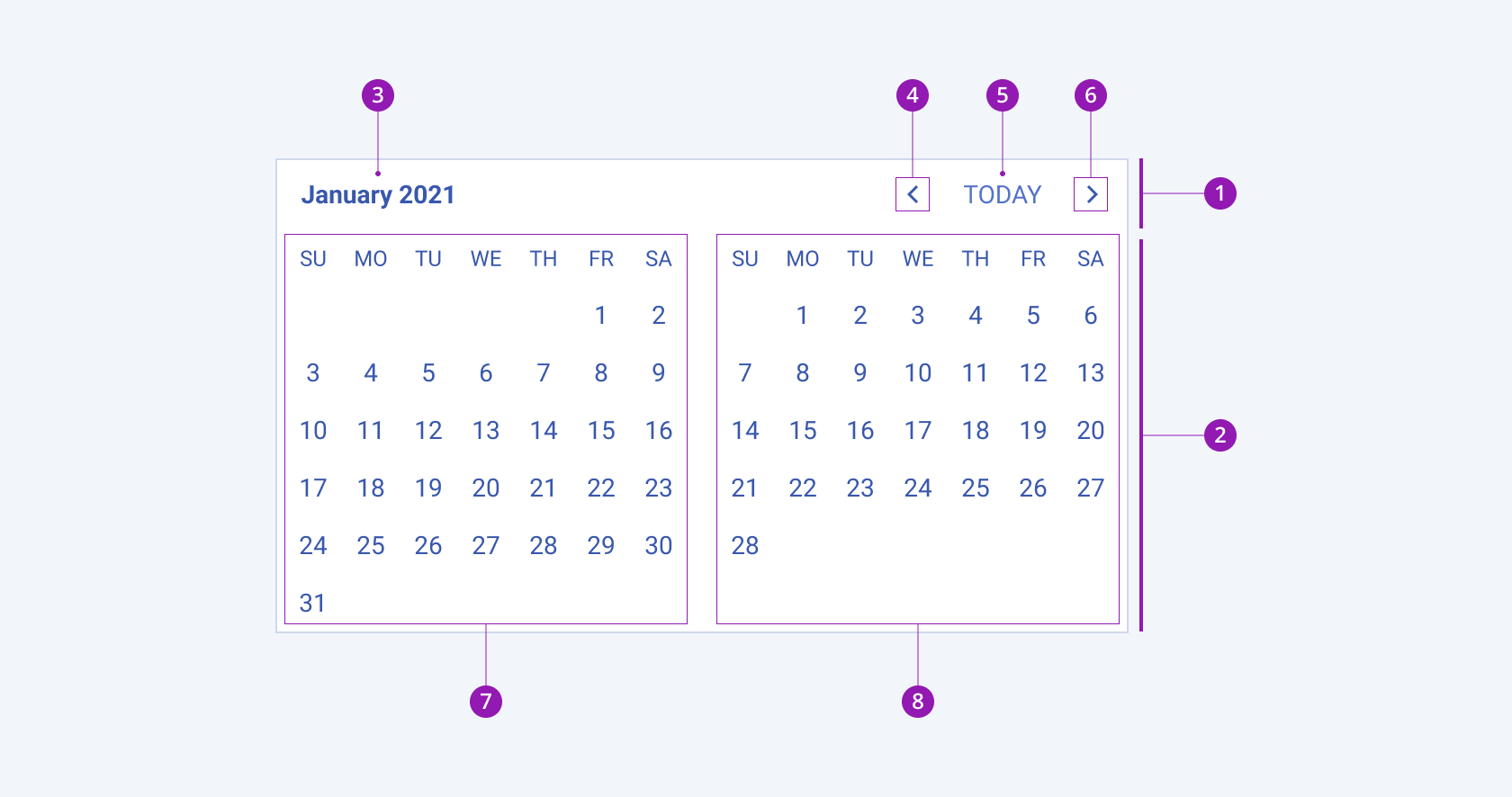
- Header
- Month view
- Navigation highlight
- Previous icon button
- Today button
- Next icon button
- Left calendar
- Right calendar
Views
Depending on the user selection, the Telerik and Kendo UI MultiViewCalendar can display the following views:
- Month view
- Year view
- Decade view
- Century view

- Month view
- Year view
- Decade view
- Century view
Orientation
Depending on the orientation, the Telerik and Kendo UI MultiViewCalendar can be any of the following types:
- Horizontal
- Vertical
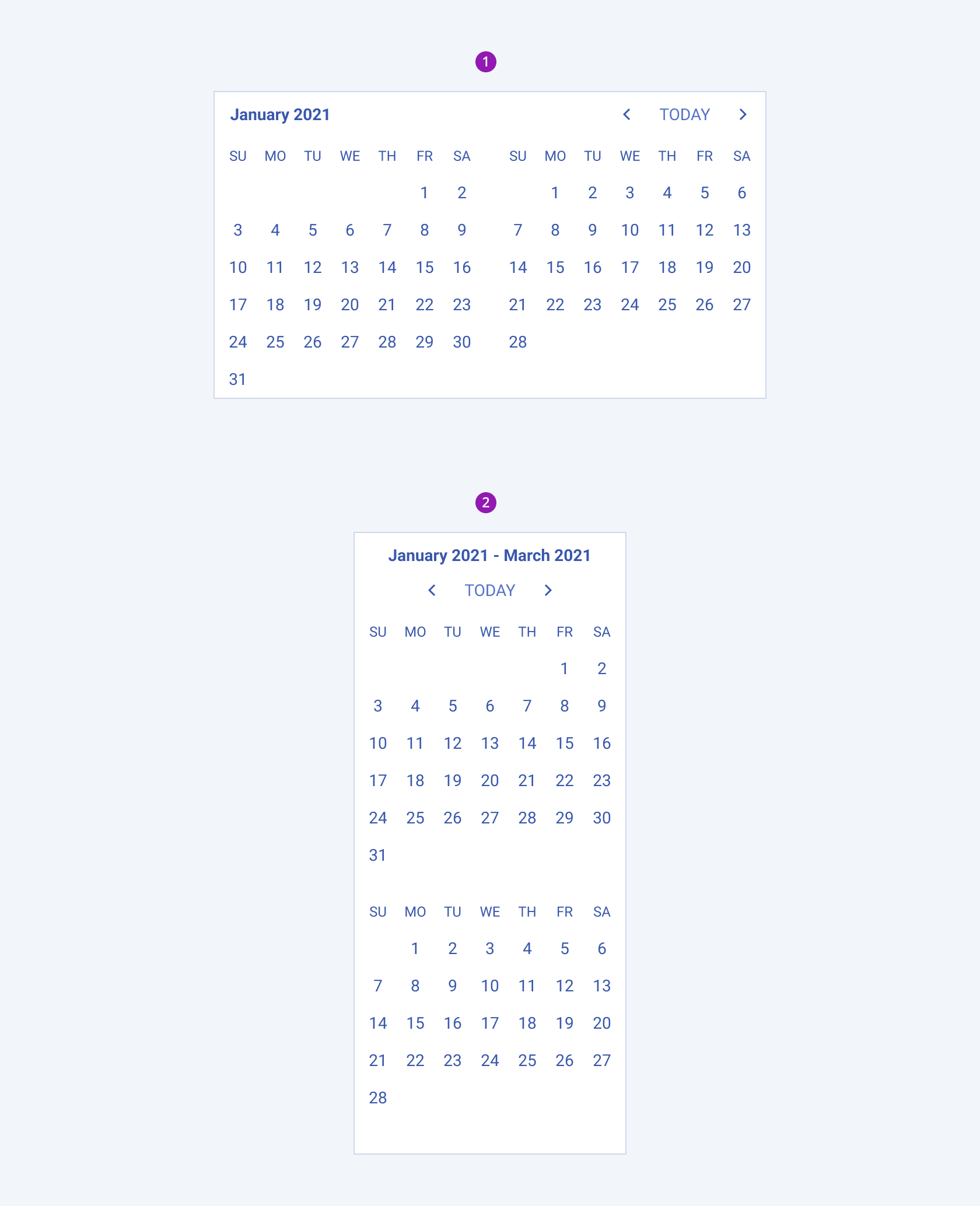
- Horizontal
- Vertical
Framework-Specific Documentation
For specific information about the component, refer to its official product documentation:




