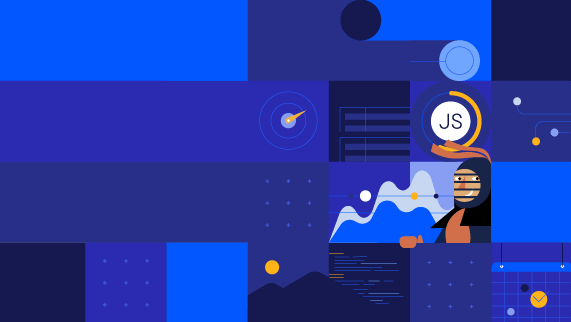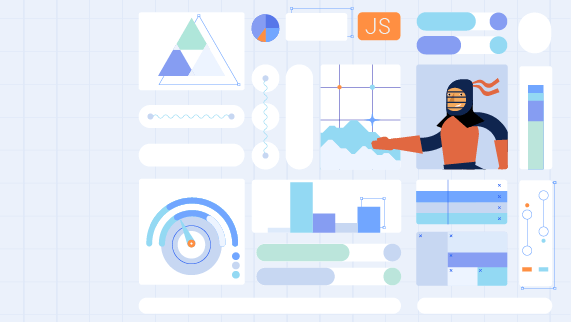The KendoReact team has been working hard to add new features based on your input. We’ve added a whole slew of new components to our UI library for React and, of course, new features to existing components.
If you want to see everything we’ve released since R3 2018, check out
the KendoReact release notes or see the full list of
components and featureswhere you can access the latest versions.
Join us for our first release webinar specifically for KendoReact, where we’ll cover all the new features listed below and take a look at the roadmap for the rest of 2019. We’ll also answer your questions live during the session, so tweet them in advance using #HeyKendoUI. Attendees with the best questions could even win a prize!
Register for the webinar to learn all about the new components and features introduced since the last release:
Grid enhancements
- Easily show and hide columns with the new Column Menu feature
- Extended filter menu to give more filter functionality in less space through a pop-up
New components
- The new Splitter component provides a way to have sections of your pages resizable or easily expanded and collapsed
- The Window component gives you the ability to create a separate window of custom content that can be resized, maximized, or minimized
- The Toolbar component enables you to easily combine various button types in a single row within a single component
- Split Button and DropDown Button types are now available
- The new TreeView component lets you display hierarchical data with ease
- With the MaskedTextBox widget, your input widgets can have any predefined mask to help users understand what type of data to enter (dates, numbers, ZIP codes, etc.)
- The new Upload component enables your users to easily upload files in any of your React applications