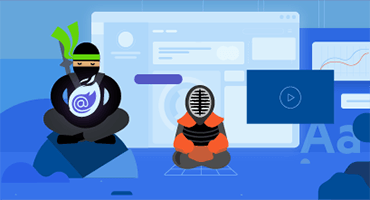Telerik UI for Xamarin
What's New R2 2020
What's New HistoryDatePicker
Telerik’s Xamarin.Forms DatePicker component enables the end users of your Xamarin application to easily select a date. The component is displayed in a popup mode and offers a rich set of functionalities for an ultimate customization.
- Spinner format: define either standard or custom date format string.
- Templates: choose templates for header, footer, picker placeholder and displayed text.
- DisplayString format: define what text to display when a date is selected.
- Date range: define a date range in which the end users can select dates from
- Flexible styling API: style the header, footer, spinners, popup and text displayed when date is selected.
- Command support: commands for clearing the selected date, opening and closing the dialog.
- Localization support
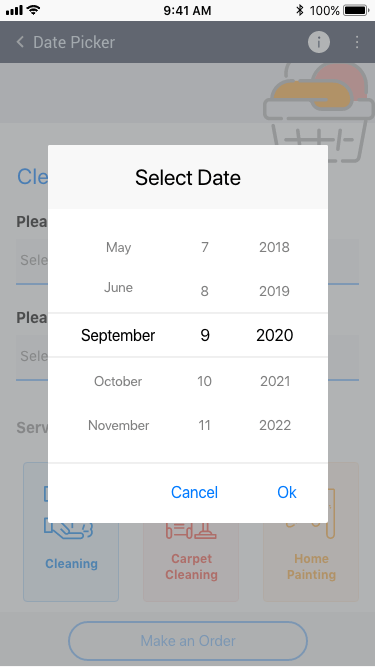
TimePicker
The Telerik Xamarin.Forms TimePicker provides a user-friendly way to select time. The control has several powerful features designed to enhance its customization including setting a time range and format as well as fully customizable dialog appearance.
- Spinner Format: ability to define standard or custom time format string.
- Templates: available templates for the header, footer, picker placeholder and displayed text of the picker.
- DisplayString format: define displayed text when a specific time is selected.
- Time Range: ability to define a time range restricting the users to pick a time within it
- Customizable Incremental Steps: define what is the step for a change for each of the control elements – hour, minute, second.
- Styling API: style the header, footer, spinners, popup and text displayed when date is selected.
- Command support: clear the selected date, open and close the dialog via commands.
- Localization support
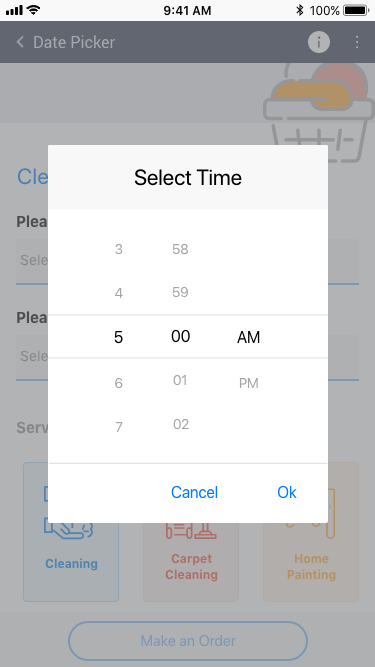
TimeSpanPicker
The Telerik Xamarin.Forms TimeSpanPicker enables the end user to easily select a time duration. The TimeSpan control is designed for time intervals and allows you to set a time range between two times measured in number of days, hours, minutes all the way down to seconds. The control is equipped with various features that allow for its flexible customization.
- Spinner Format: use custom or standard timespan format string.
- Templates: chose templates for header, footer, picker placeholder and displayed text.
- DisplayString format: easily define what text will be displayed when a specific time is selected.
- Time Range: define a timespan range where the user can select from Customizable Incremental Steps: define what is the step for a change for each of the control elements – day, hour, minute, second
- Styling API: style the header, footer, spinners, popup and text displayed when date is selected.
- Command support: commands for clearing the selected date, opening and closing the dialog.
- Localization support
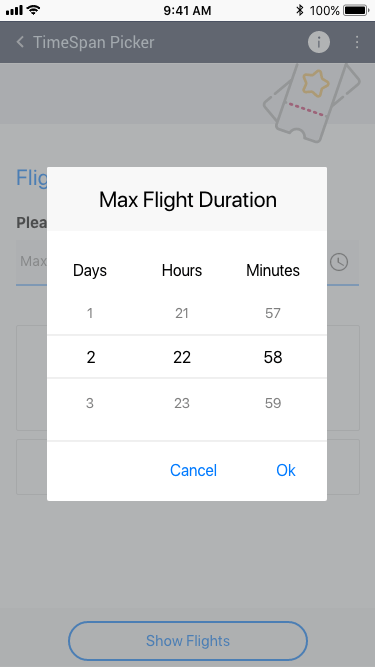
Xamarin Mobile Blazor Bindings
Earlier this year, Microsoft announced the Experimental Blazor Bindings initiative that enables developers to build native mobile apps with C# and .NET for iOS and Android using UI components and behaviors based on Xamarin.Forms and defined by the Razon syntax. Now you can take full advantage of the Telerik UI for Xamarin suite in a mobile Blazor Bindings project. Currently, the supported controls include Border, Button, BusyIndicator, CheckBox, ListView and SideDrawer. Stay tuned, there’ll be more to come!

Telerik Xamarin Demo Applications – CRM, ERP & ToDo
We are excited to announce that based on your feedback, you can now enjoy a number of real-world demo applications, demonstrating how to build an entire Xamarin Forms application from start to finish. These apps aim to show various programming practices and approaches used, different MVVM frameworks and backends. They come quite handy when you want to see a full-fledged app, or you see a functionality you need so you can reuse it.
Telerik ERP
Telerik ERP is a complex real-world enterprise resource management application developed in Xamarin.Forms with Telerik UI for Xamarin controls powering the frontend and Microsoft Azure services and MVVM framework for the backend. The app and its source code can be used as a great starting point for developing a Xamarin.Forms application that enables users to easily manage customers, vendors, transactions and much more. You can download the Telerik ERP demo application for iOS, Android & UWP or access the source code in GitHub..
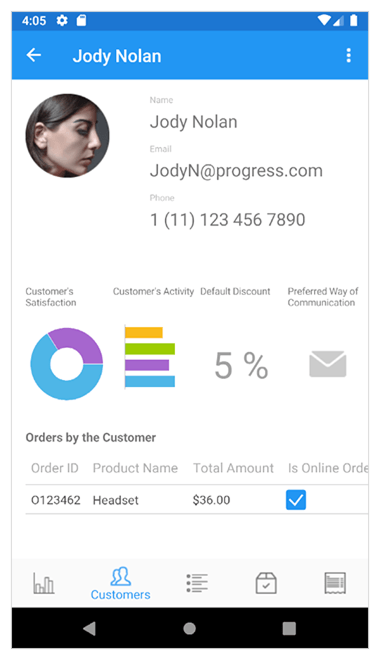
Telerik CRM
Telerik CRM is a sample application developed for an Art Gallery with Telerik UI for Xamarin controls, Azure App and Cognitive Services. The sample application is built around a real use-case scenario of a functioning art gallery and enables users to easily explore employees, customers, products and orders as well as interact with a support bot that will guide them through the application.You can download the Telerik CRM demo application for iOS, Android & UWP or access the source code in GitHub.
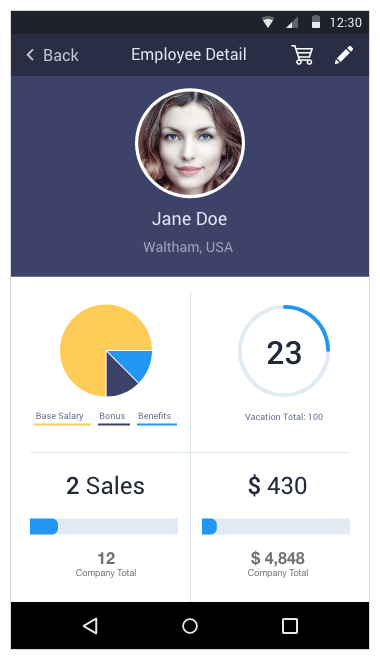
Telerik ToDo
Telerik ToDo is a task management app build entirely with Telerik UI for Xamarin controls. The application helps users stay organized by managing, prioritizing and setting alerts for their day-to-day tasks in an easy-to-use and intuitive interface. You can download the Telerik ToDo demo application for iOS, Android & UWP or access the source code in GitHub.
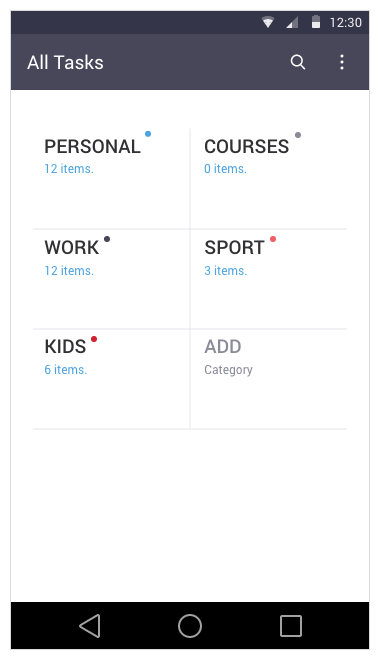
Sticky group headers for ListView
A new feature for Telerik Xamarin.Forms, ListView control keeps the group item in view while scrolling through a list of items until the next grouped items reaches the top. The feature is especially useful for mobile application scenarios when there are multiple items in a group. The sticky group headers keep the user informed as to what group they are currently browsing through.
Add new Calendar appointments & open the edit UI
Telerik’s Xamarin Calendar control is equipped with two powerful new features – a floating action button (FAB) for adding appointments and an API for opening the edit appointments UI.
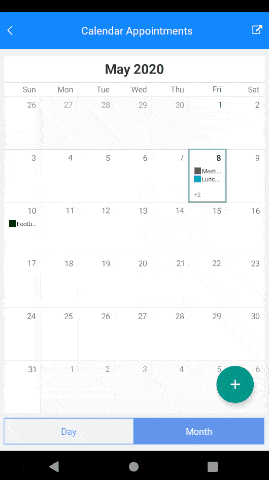
DataGrid: FilterDescriptor support for TemplatedColumn
The Telerik DataGrid for Xamarin now supports the ability to apply filtering to your DataGrid columns using the FilterControlTemplate property.
ListView: Swipe distance
A new feature for the Telerik ListView control for Xamarin enables you to restrict the swipe distance on all platforms.
Have a feature request?
Post your feedback via the UI for Xamarin Feedback Portal.
What's new across all Telerik products?

Next Steps
Get off to a fast start with the product.
The license entitles you to the Telerik Ultimate support plan.
Try Telerik UI for Xamarin with dedicated support.