
Fiddler Jam
What’s New
New Feature: Preview Recorded Logs
A new functionality we have added to Fiddler Jam is having the ability to preview what you have recorded before submitting it to the support team for review. After you reproduce the issue and stop the capturing, you will see a Preview Button in the Fiddler Jam extension which will prompt you to review and make sure you successfully recorded the issue you were experiencing. If you are happy with what you captured, you can go ahead and share the Fiddler Jam capture with the support team.
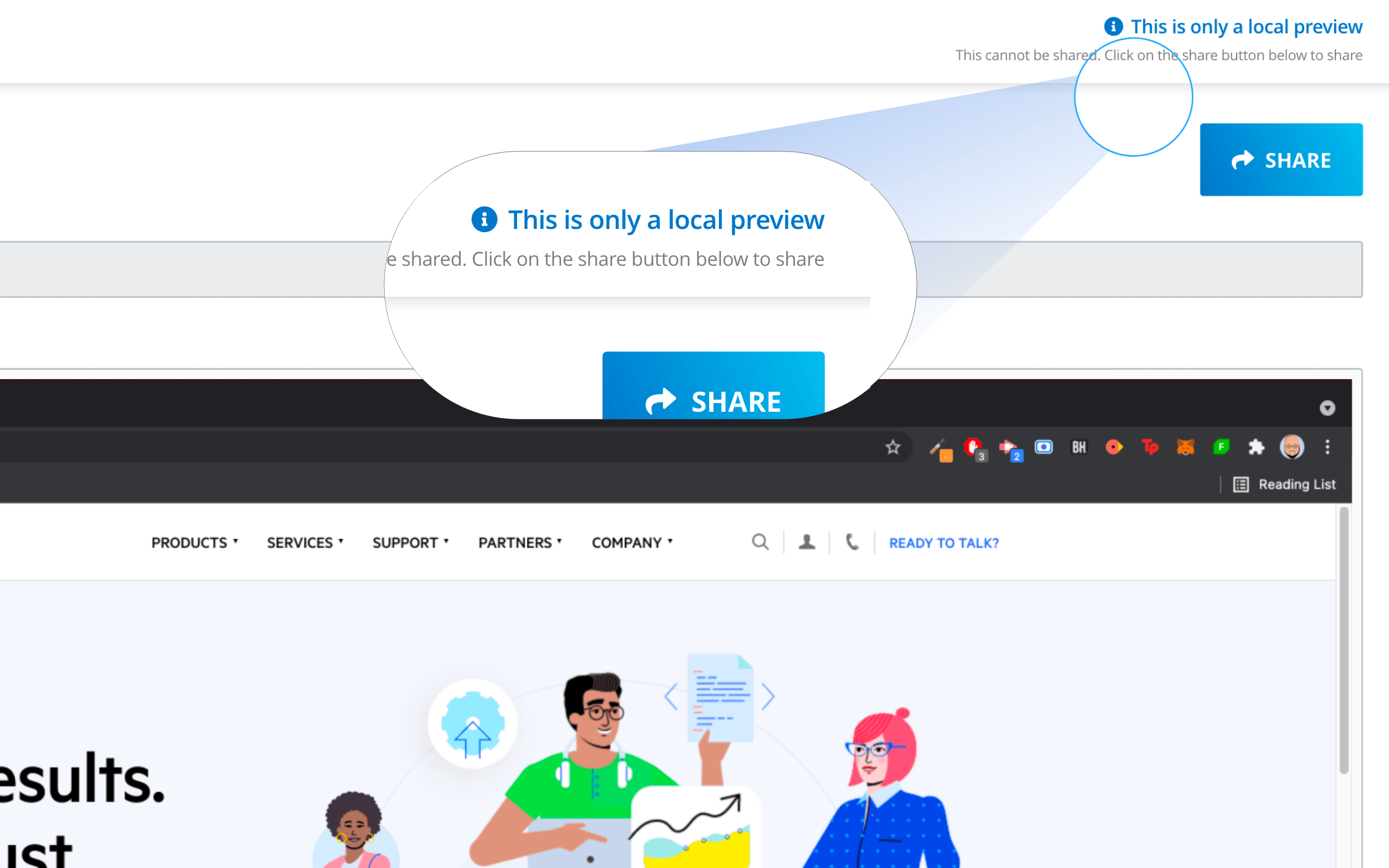
New Feature: Delete Logs
We have added the functionality to Delete Fiddler Jam captures which you have recorded or submitted by mistake. The option can be found in the Fiddler Jam extension in the top right corner under “My Captures”. This will open a page with a list of all captures you have made with the option to delete them permanently.
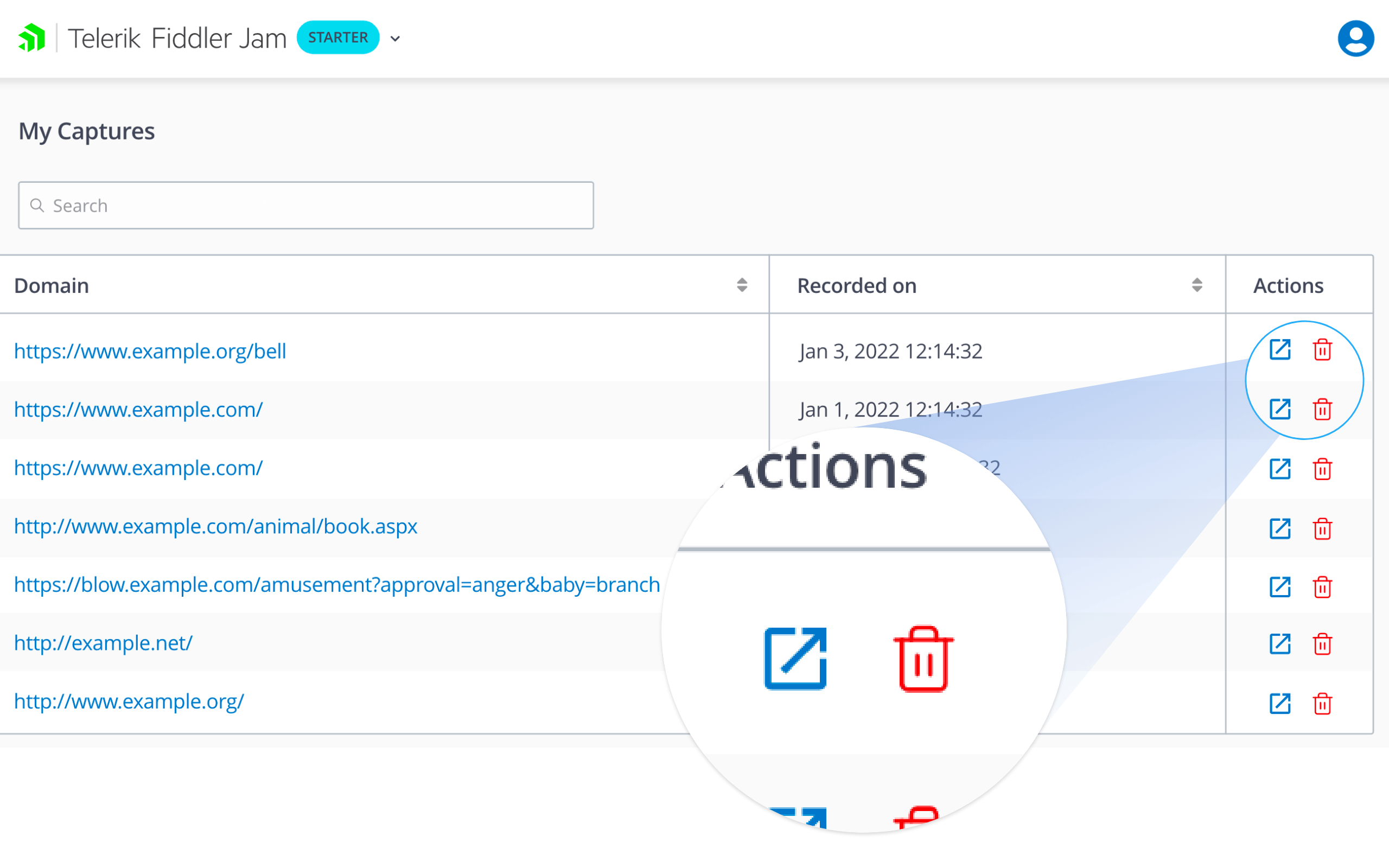
New Feature: Mask Sensitive Data in Video Recording
In addition to the data masking that we have implemented in the Inspectors, Fiddler Jam now provides sensitive data masking in the video recording. This feature attempts to detect potentially sensitive fields related to payments and will mask the input information in the produced video capture.
New features & Roadmap
What's new across all Telerik products?