Remove buttons and title bar to create a minimalistic RadMediaPlayer for audio
Problem
How-To Remove buttons and title bar to create a minimalistic RadMediaPlayer
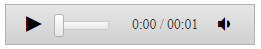
Description
One would like to use RadMediaPlayer for playing only audio files and the default player size takes up quite a space.
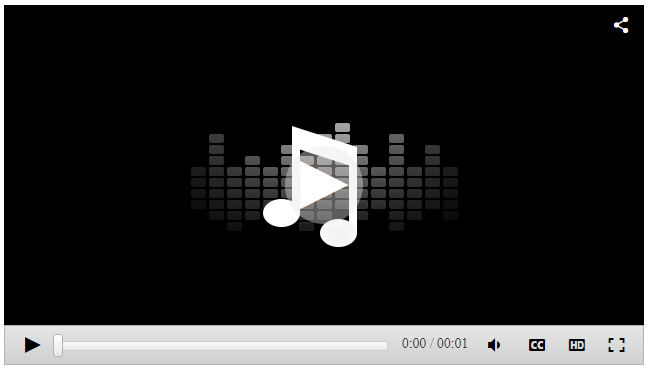
Solution
Since this control was designed for multi-purpose, transforming it into a minimal player would require some tricks:
.minimalistic.RadMediaPlayer .rmpSeekBar {
margin-right: 145px;
}
.minimalistic .rmpRightControlsSet .rmpProgressText {
top: 4px;
position: relative;
}
.minimalistic .rmpHDButton,
.minimalistic .rmpSubtitlesButton,
.minimalistic .rmpFullScrButton,
.minimalistic .rmpAudioWrapper {
display: none;
}
.minimalistic .rmpBigPlayButton {
display: none !important;
}
<telerik:RadMediaPlayer CssClass="minimalistic" RenderMode="Lightweight" ID="RadMediaPlayer2" runat="server" AutoPlay="false"
Height="41px" Width="250px" ToolbarDocked="true">
<Sources>
<telerik:MediaPlayerSource Path="Yamaha-V50-Rock-Beat-120bpm.wav" />
</Sources>
</telerik:RadMediaPlayer>
protected void Page_Load(object sender, EventArgs e)
{
RadMediaPlayer2.TitleBar.Visible = false;
}