Grouping Items in RadDropDownList
How to
Grouping of DropDownList similar to RadComboBox - Grouping Items in RadComboBox
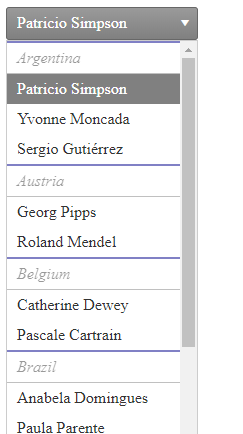
Solution
Sort the datasource by the GroupBy property(in the example below, the GroupBy property is Country using the Northwind database's Customers table);
In ItemDataBound event add the GroupBy property as an Attribute to the item;
Create a collection/hashset containing the used GroupBy Properties;
-
In DataBound event iterate dropdownlist.Items collection
- If the item's attribute exists in the used GroupBy properties:
- Add the property to the collection
- Add a new disabled DropDownList item as demonstrated below
- Increase "i" by 1
- If the item's attribute exists in the used GroupBy properties:
Style the disabled item as desired
<telerik:RadDropDownList ID="RadDropDownList1" runat="server" RenderMode="Lightweight"
DataSourceID="SqlDataSource1" DataTextField="ContactName" DataValueField="CustomerID"
OnDataBound="RadDropDownList1_DataBound" OnItemDataBound="RadDropDownList1_ItemDataBound">
</telerik:RadDropDownList>
<asp:SqlDataSource runat="server" ID="SqlDataSource1" ConnectionString="<%$ ConnectionStrings:NorthwindConnectionString %>"
ProviderName="System.Data.SqlClient"
SelectCommand="SELECT [CustomerID], [ContactName], [ContactTitle], [CompanyName], [Country] FROM [Customers] order by [Country]"></asp:SqlDataSource>
.separator{
font-style:italic;
border-top:2px solid darkblue;
border-bottom:1px solid grey;
}
// Country is our GroupBy property
// Countries is our used GroupBy properties collection
public List<string> Countries = new List<string>();
protected void RadDropDownList1_ItemDataBound(object sender, Telerik.Web.UI.DropDownListItemEventArgs e)
{
var dataitem = e.Item.DataItem as DataRowView;
if (dataitem != null)
{
if (dataitem["Country"] != DBNull.Value)
{
var country = dataitem["Country"].ToString();
e.Item.Attributes.Add("Country", country);
}
else
{
e.Item.Attributes.Add("Country", "Unknown");
}
}
}
protected void RadDropDownList1_DataBound(object sender, EventArgs e)
{
var allItems = RadDropDownList1.Items;
for (int i = 0; i < RadDropDownList1.Items.Count; i++)
{
var item = RadDropDownList1.Items[i];
var country = item.Attributes["Country"];
if (!Countries.Contains(country))
{
Countries.Add(country);
var separatorItem = new DropDownListItem() { Text = country, CssClass = "separator", Enabled = false };
RadDropDownList1.Items.Insert(item.Index, separatorItem);
i++;
}
}
}