Cryptographic Weakness
Problem
A third party organization has identified a cryptographic weakness (CVE-2017-9248) in Telerik.Web.UI.dll that can be exploited to the disclosure of encryption keys (Telerik.Web.UI.DialogParametersEncryptionKey and/or the MachineKey).
Description
Knowledge of these keys in web applications using Telerik UI for ASP.NET AJAX components can lead to:
cross-site-scripting (XSS) attacks
leak of MachineKey
compromise of the ASP.NET ViewState
arbitrary file uploads/downloads
Solution
Update from Jan 5, 2021
Due to the .NET JavaScriptSerializer Deserialization (CVE-2019-18935) vulnerability, we strongly recommend upgrading to R1 2020 (version 2020.1.114) or later since the patches provided for CVE-2017-9248, CVE-2017-1135, CVE-2014-2217 and CVE-2017-11317 do not prevent it.
Only the upgrade to R1 2020 (2020.1.114) or later can prevent the known vulnerabilities at the time of writing.
You can find more details and instructions at Allows JavaScriptSerializer Deserialization and Blue Mockingbird Vulnerability Picks up Steam—Telerik Guidance.
Also check the FAQ section at the end of the Security article.
To ensure your application is not exposed to such a risk, there are three mitigation paths:
-
Use a patch for versions between Q1 2013 (2013.1.220) and R2 2017 (2017.2.503)
-
Use a patch for some versions between Q1 2011 (2011.1.315) and Q3 2012 SP2 (2012.3.1308)
-
If you are on active maintenance, upgrade to R2 2017 SP1 (2017.2.621) or later.
NOTE: The patches are not available on the Telerik NuGet feed.
NOTE: If you are targeting .NET 3.5, review the FIPS Compatibility article , because the encryption issue it describes also pertains to these patches.
Use a patch for versions between Q1 2013 (2013.1.220) and R2 2017 (2017.2.503)
Download a patched version from your Telerik.com account after the 26th of June 2017:
- Go to your telerik.com account.
- From the Version dropdown, select your release:
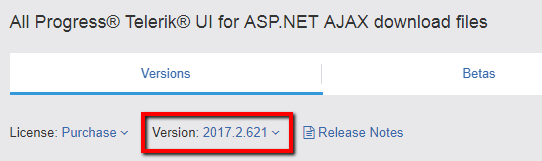
- Download the SecurityPatch_<your_version>.zip file.
- Replace the Telerik.Web.UI assembly in your application with the one of the same version that you just downloaded.
- Generate new unique keys for Telerik.Web.UI.DialogParametersEncryptionKey and MachineKey in your web.config. You can use the IIS MachineKey Validation Key generator to get them (make sure to avoid the ,IsolateApps portion).
The patched version shows "Telerik.Web.UI.Patch" in the File Description under Properties in Windows Explorer:
How to spot a patched version of Telerik.Web.UI.dll:
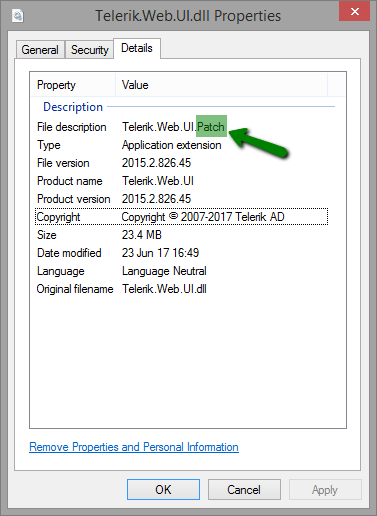
Source code for building a patched version and protecting the Telerik.Web.UI assembly is available after 14 Jul 2017.
Use a patch for versions between Q1 2011 (2011.1.315) and Q3 2012 SP2 (2012.3.1308)
If you are on active maintenance, upgrade at least to Q1 2013 (2013.1.220) and follow the same approach for Using a patch for versions between Q1 2013 (2013.1.220) and R2 2017 (2017.2.503).
Due to technical feasibility, the following versions do not have patches for this issue:
- Q1 2011 SP2 (2011.1.519)
- Q2 2011 SP1 (2011.2.915)
- Q3 2011 SP1 (2011.3.1305)
- Q1 2012 SP1 (2012.1.411)
- Q2 2012 SP2 (2012.2.912)
If your version lists a SecurityPatch_<your_version>.zip file, you can follow the same approach for Using a patch for versions between Q1 2013 (2013.1.220) and R2 2017 (2017.2.503).
Upgrade to R2 2017 SP1 (2017.2.621) or later.
- Upgrade your Telerik UI for ASP.NET AJAX version to R2 2017 SP1 (2017.2.621) or later.
- Generate new keys for Telerik.Web.UI.DialogParametersEncryptionKey and MachineKey in your web.config. You can use the IIS MachineKey Validation Key generator to get them (make sure to avoid the ,IsolateApps portion).
Prevent access to the Telerik Dialog Handler
An alternative to a fix or a patch is to prevent access to the Telerik DialogHandler. Note that this will make it impossible to use Telerik built-in dialogs for RadEditor and RadSpell.
There are different ways to do that, for example:
-
Add a firewall rule that rejects traffic to the handler.
-
Add a URL redirect rule that returns an error page instead of the handler. Note that this will merely redirect the requests to a page of your choosing, usually with a 301 status code. Here is a basic example:
<rewrite> <rules> <rule name="DisableDialogHandler" enabled="true" stopProcessing="true"> <match url="^Telerik.Web.UI.DialogHandler.*?$" /> <action type="Redirect" url="not-allowed.aspx" redirectType="Permanent" /> </rule> </rules> </rewrite> -
Remove the handler from the web.config:
<system.web> <httpHandlers> <!-- You may have either of the following lines, depending on the extension you use --> <!-- Remove this line --> <add path="Telerik.Web.UI.DialogHandler.aspx" type="Telerik.Web.UI.DialogHandler" verb="*" validate="false" /> <!-- Remove this line --> <add path="Telerik.Web.UI.DialogHandler.ashx" type="Telerik.Web.UI.DialogHandler" verb="*" validate="false" /> </httpHandlers> </system.web> <system.webServer> <handlers> <!-- Ensure you have this line --> <remove name="Telerik_Web_UI_DialogHandler_aspx" /> <!-- You may have either of the following lines, depending on the extension you use --> <!-- Remove this line --> <add name="Telerik_Web_UI_DialogHandler_aspx" path="Telerik.Web.UI.DialogHandler.aspx" type="Telerik.Web.UI.DialogHandler" verb="*" preCondition="integratedMode" /> <!-- Remove this line --> <add name="Telerik_Web_UI_DialogHandler_aspx" path="Telerik.Web.UI.DialogHandler.ashx" type="Telerik.Web.UI.DialogHandler" verb="*" preCondition="integratedMode" /> </handlers> </system.webServer> -
For SharePoint sites, delete the Telerik.Web.UI.SpellCheckHandler.ashx and Telerik.Web.UI.DialogHandler.aspx files that correspond to these handlers. You can find them in the following folders:
-
SharePoint 2010: C:\Program Files\Common Files\Microsoft Shared\Web Server Extensions\wpresources\RadEditorSharePoint\6.x.x.0__1f131a624888eeed\Resources
-
SharePoint 2013: C:\Program Files\Common Files\Microsoft Shared\Web Server Extensions\wpresources\RadEditorSharePoint\7.x.x.0__1f131a624888eeed\Resources
-
SharePoint 2016: C:\Program Files\Common Files\Microsoft Shared\Web Server Extensions\wpresources\RadEditorSharePoint\7.x.x.0__1f131a624888eeed\Resources
-
You can test whether the handler is available by requesting the following URL under you application root: Telerik.Web.UI.DialogHandler.aspx?checkHandler=true
When the handler is not available, you will get an error similar to the following:
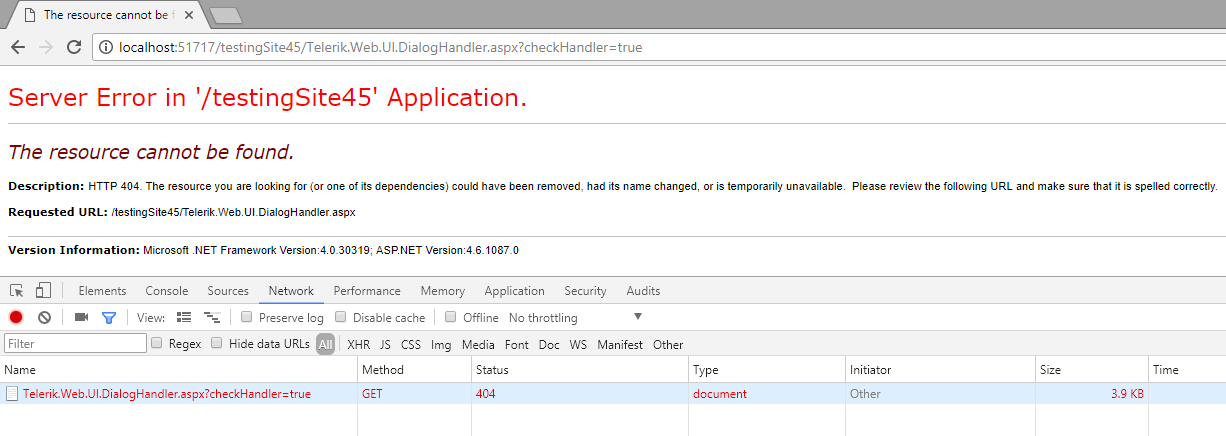
Notes
We would like to thank Erlend Leiknes, security consultant in Mnemonic AS, and Thanh Van Tien Nguyen, for responsibly disclosing this vulnerability to us and helping in its resolution.