
UI for .NET MAUI
.NET MAUI DataForm
- The .NET MAUI Data Form component features built-in editors, validation support, commit modes, layouts and more.
- Part of the Telerik UI for .NET MAUI library along with 60+ professionally-designed UI controls.
- Includes support, documentation, demos, learning resources and more!
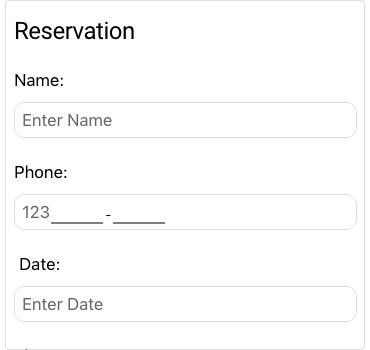
-
Display and Edit Data in User Friendly Manner with .NET MAUI DataForm
The.NET MAUI DataForm helps you quickly and easily create forms for collecting or editing business data in both mobile and desktop applications from a single shared codebase. Adding validation to your forms is a breeze, and you can take advantage of different commit modes to commit property values one by one—or the whole form at the same time. Use the rich set of editors that come built-in and organize them by grouping UI elements to make large forms more manageable. The flexible styling API enables you to customize most aspects of the DataForm control, including how it looks, its Editors, Groups and Headers, and more.
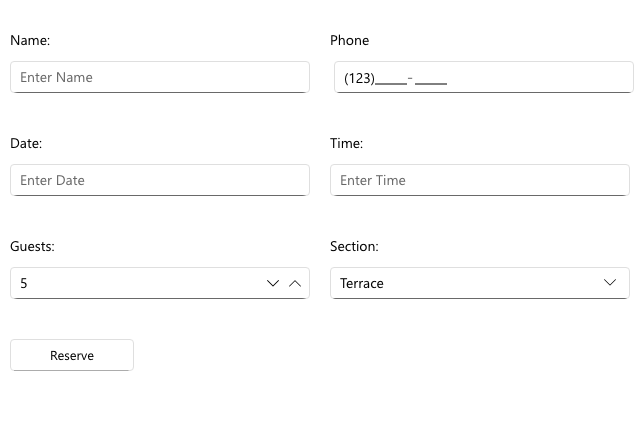
-
Built-in Editors
The DataForm control provides a set of built-in editors for the available primitive types such as numeric, string, Boolean, enumerations, DateTime and TimeSpan. The control detects the types of the data object’s properties and automatically displays the appropriate editor. You can make the DataForm fit seamlessly into your app by customizing the appearance of its editors.
-
Validation
With built-in validation, you have full control over the data collected through the DataForm. You can choose between three different validation modes to fit your specific scenario. Naturally, you can also style and customize the validation and error messages.
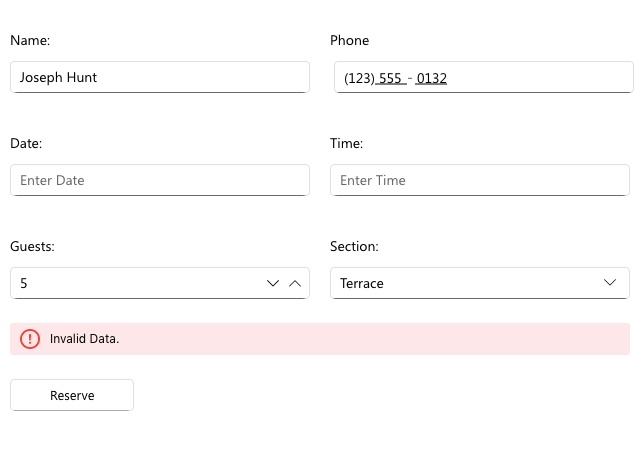
-
Grouping
Telerik UI for .NET MAUI DataForm supports grouping. With this feature enabled, users can focus on the groups they need instead of having to navigate items not relevant to them. The DataForm supports different group layouts that can easily be applied with the help of a single property.
-
Commit (Editing) Modes
There are three commit modes supported by the .NET MAUI DataForm:
- Explicit: data is synchronized with the business entity by explicitly calling a method exposed by the control’s API.
- LostFocus: data is synchronized after the editor loses focus in favor of another editor. This is useful when asynchronously validating emails or usernames.
- PropertyChanged: data is synchronized with the business model on each property change
-
Two-way Data Binding
With the two-way data binding when the source properties are updated outside of the control, they are still kept in sync with the DataForm editors, enabling you to solve a wide-range of scenarios.
-
Custom Editors
The .NET MAUI DataForm component offers a ready-to-use user interface for effortless navigation, adding, deleting and editing items within a data collection. However, it also provides flexibility for manual configuration and customization of editors, allowing for precise control over the data input and editing process.
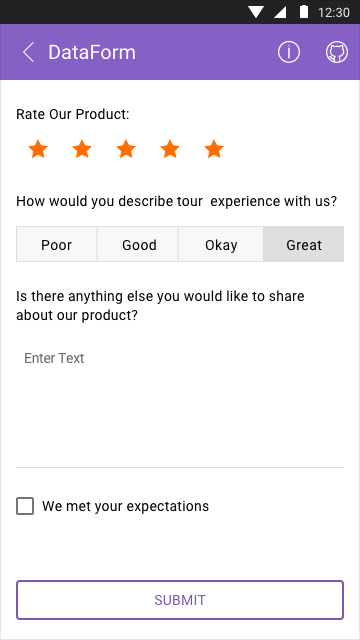
-
Also Available...
The DataForm component is also available for these popular frameworks:
Frequently Asked Questions
-
What is .NET MAUI DataForm?
Telerik UI for .NET MAUI DataForm is a customizable component allowing you to easily create a form for collecting or editing business object data. You can determine at what moment the properties should be validated by choosing between different validation modes. The DataForm lets you use a rich set of editors out of the box.
The DataForm is a part of Telerik UI for .NET MAUI, the most comprehensive UI suite for .NET MAUI! To try it out, sign up for a free 30-day trial and kickstart your cross-platform app development today.
-
How can I try Telerik UI for .NET MAUI DataForm control?
You can try all Telerik UI for .NET MAUI components by signing up for a 30-day FREE trial. During your evaluation, you will have access to all the components, technical support, documentation and getting-started resources.
See the .NET MAUI DataForm Getting Started article for a quick tutorial and don’t forget to sign up for a trial to get free support.
-
How many components are included in the Telerik UI for .NET MAUI suite?
Telerik UI for .NET MAUI offers a wide range of 60+ controls to enable your cross-platform development of native Windows, macOS, Android and iOS applications. The .NET MAUI UI library is constantly growing. For upcoming releases information, visit our Roadmap.
-
What built-in validation modes does the .NET MAUI DataForm provide?
The built-in validation gives you full control over the data collected through the control. You can choose between three different validation modes to fit your specific scenario:
- Explicit—The changes are validated explicitly by invoking the ValidateCommand or calling the ValidateChanges method of the DataForm.
- LostFocus—The changes are validated after the editor loses focus.
- PropertyChanged—The changes in the editor are validated immediately on each property value change.
-
Where can I buy the Telerik UI for .NET MAUI DataGrid control?
The DataGrid component is one of over 55 in the Telerik UI for .NET MAUI components library which is also a part of the Telerik DevCraft bundle.
The Telerik UI for .NET MAUI library comes with several purchase options, giving you flexibility based on the needs of your project. The license is perpetual, with subscription options for support and new updates. Please refer to the Telerik UI for .NET MAUI pricing page for more information.
-
What support options does Telerik UI for .NET MAUI offers?
Depending on your needs, Telerik UI for .NET MAUI offers the following flexible support options:
- Lite support: 72-hour response time, 10 support incidents
- Priority support: 24-hour response time, unlimited support incidents
- Ultimate support: everything in Priority support, plus 4-hour ticket pre-screening and phone assistance
Learn more about flexible support and pricing options.
All UI for .NET MAUI Components
Data Controls
Data Visualization
Navigation & Layout
Charts
Editors
- TimeSpanPicker
- TimePicker
- TemplatedPicker
- Slider New
- RichTextEditor Updated
- RangeSlider
- NumericInput
- MaskedEntry
- ListPicker
- ImageEditor
- Entry
- DateTimePicker
- DatePicker
- ComboBox
- AutoComplete
Calendar and Scheduling
Buttons
Interactivity & UX
Pdf Viewer
Document Processing
