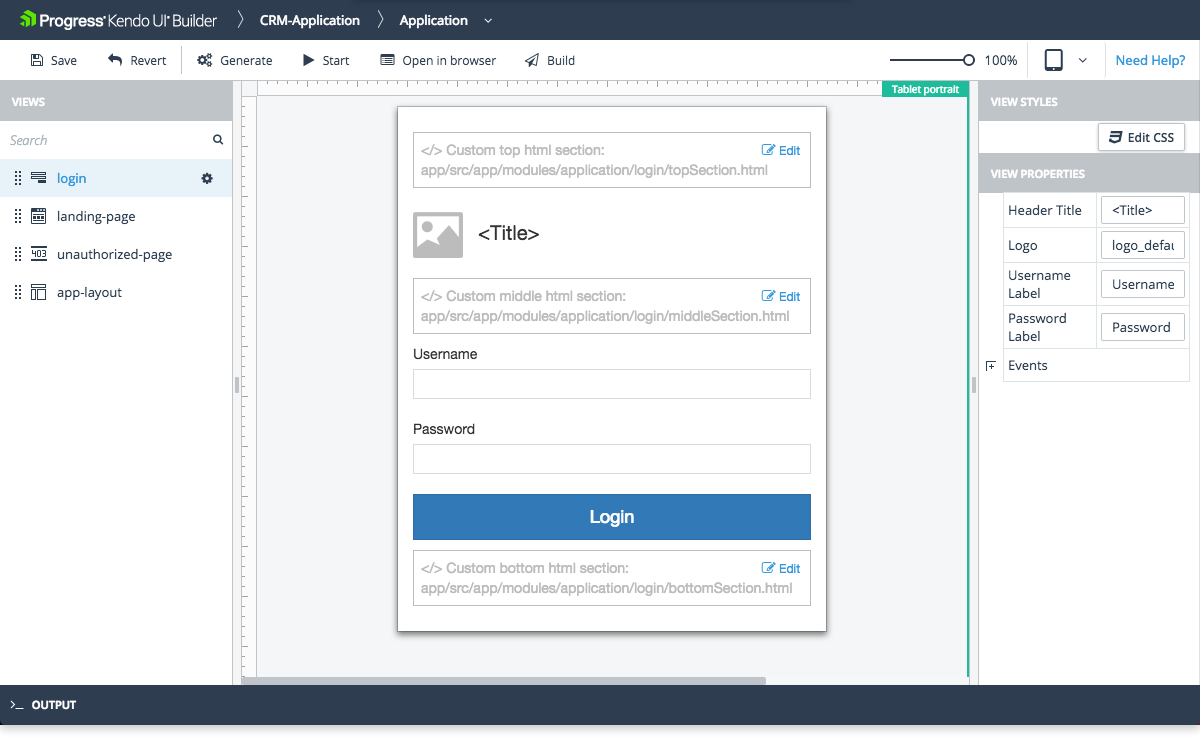Login View
The Login view is one of the system views which the Application Module provides by default.
Features
- Represents the layout of the page where users submit their credentials and access the application according to their defined user roles. For more information, refer to the articles on authentication, user roles, and authorization.
- Allows you to edit some of its properties. For more information on which properties are subject to modification, refer to the right-hand vertical toolbar (property grid) of the view.
- The Login view provides the Login Event Function. It is a function that runs when the user clicks the Login button (default:
onLogin). You have to include any custom code for this event function in thecontroller.public.jsfile for AngularJS or in thelogin.view.component.tsfile for Angular which are located in the\app\src\modules\application\loginfolder. For more information, refer to the article on custom code. -
Includes custom sections where you can add your own HTML. Each section is identified in the view design page by a placeholder containing descriptive text:
- Custom top HTML section—Located in the area above Header Title.
- Custom middle HTML section—Located in the area below Header Title and above Username Label.
- Custom bottom HTML section—Located in the area below Password Label.
For Angular, the Builder generates these files in the
\app\src\app\modules\[module-name]\[view-name]folder. For AngularJS, the Builder generates these files in the\app\src\modules\[module-name]\[view-name]folder. Add your custom HTML code to the generated files and use the Edit option on each custom HTML section to edit the corresponding file from within the Builder.
Preview