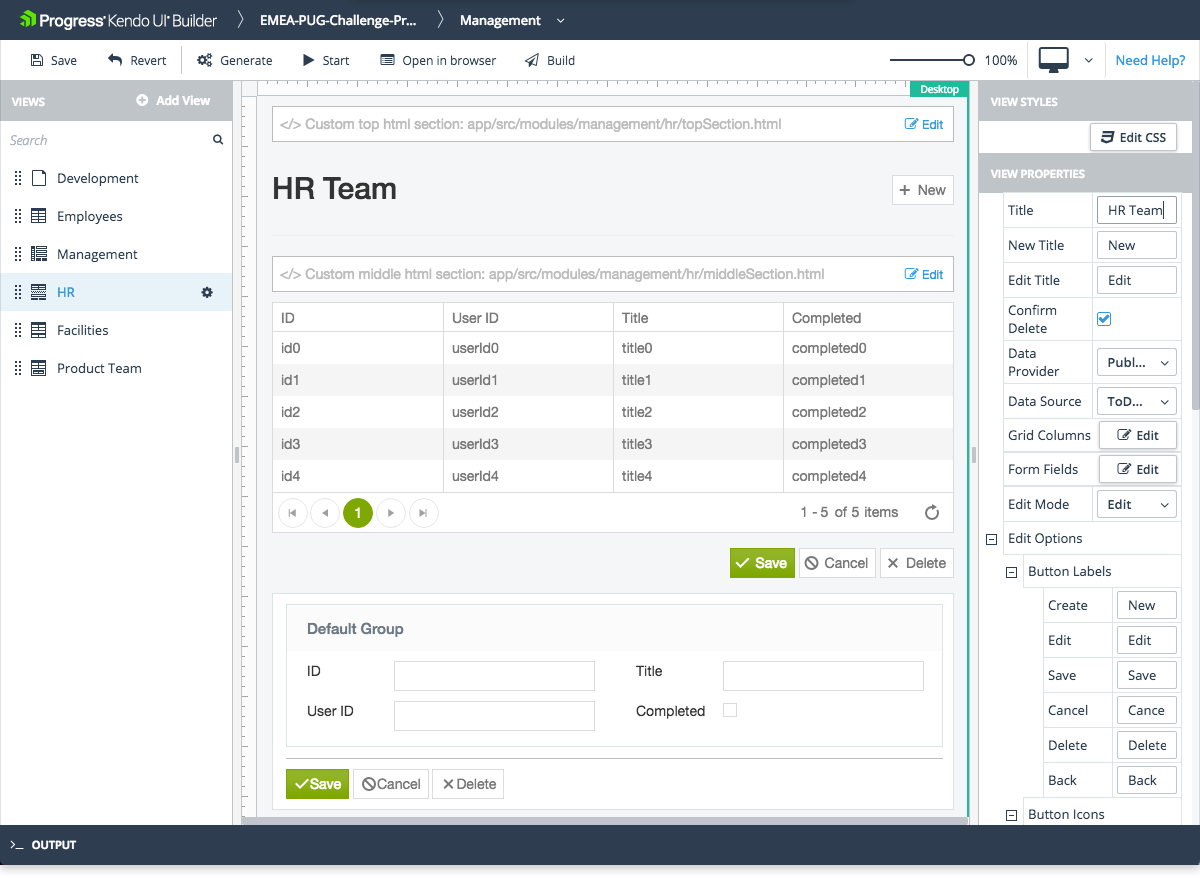Data Grid Separate Form View
The Data Grid Separate Form view is one of the built-in views that are provided by the Builder for facilitating common use-case scenarios.
Features
- Represents a Grid component with a data-driven form. When the user makes a selection in the Grid, it is hidden and on tis place a data-form is shown with selected model from the grid item.
- The ratio between the Grid and the form field is 1:1—when the Grid is open, the form field is hidden and vice versa.
- Supports CRUD (create, read, update, and delete) data operations.
- Supports editing for the selected item by setting the Edit Mode property to the Edit, which is set by default, or to the Read-Only-to-Edit mode. To use the data form as a detail view in the read-only mode, select the Read-Only edit mode.
- Edit—When the Grid row is selected, the data form is displayed in the edit mode and all its corresponding editors are rendered.
- Read-Only-to-Edit—When the Grid row is selected, the data form is displayed in the read-only mode. However, the Edit / New buttons are rendered above and below the form, so that the user can set the form in the edit mode.
For more information on specific Data Grid Separate Form view properties, refer to the article on the Grid Form view.
Preview