Introduction to Kendo UI Builder
Progress® Kendo UI® Builder is a tool for creating and managing high-performance, responsive web applications which support the implementation of Kendo UI components.
Overview
- Utilizes the contemporary HTML, CSS, and JavaScript technologies.
- Separates the user interface (UI) from the project business logic which runs on the application server.
- Provides extension points for customizing the functional units of the web project.
- Delivers access to predefined visual components for easily setting up the layout and content of the web application.
- Saves a significant amount of efforts and time otherwise needed for web development.
Supported Frameworks
Building Blocks
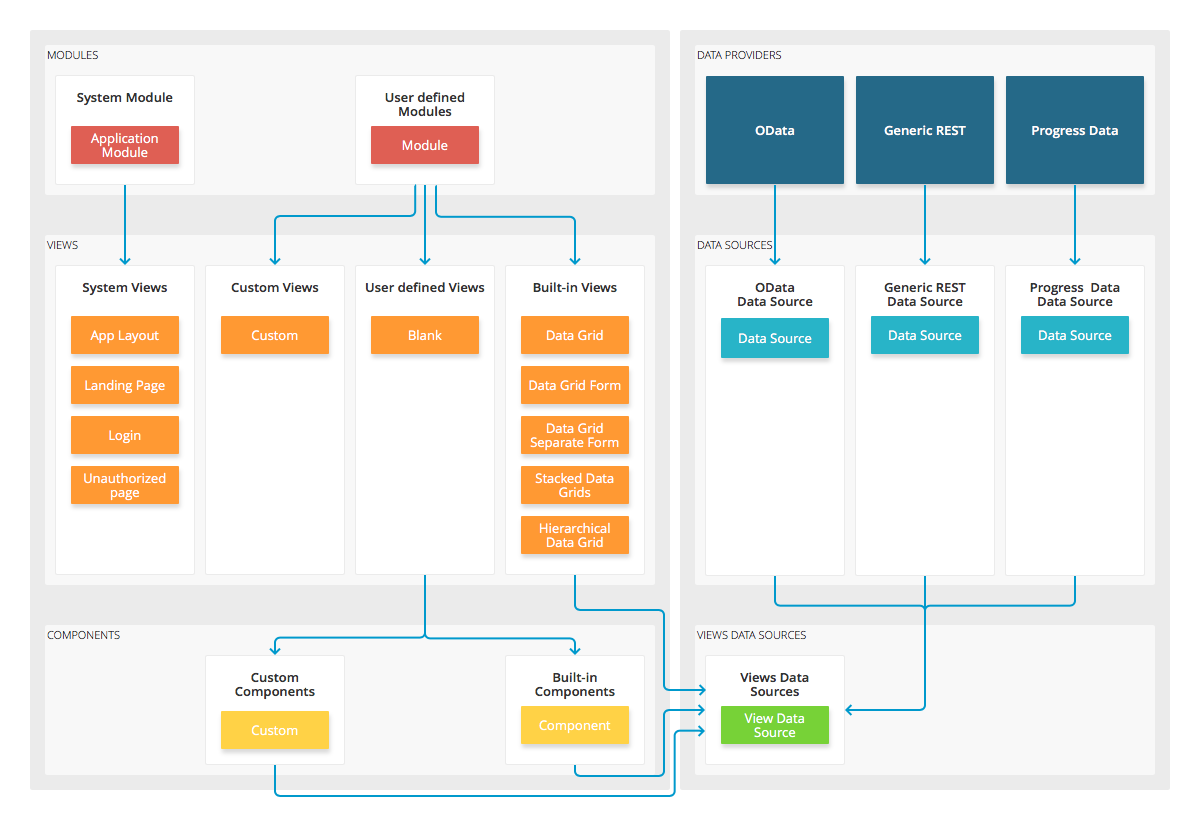
Modules
- Modules are the functional units of the web application.
- Each module represents a collection of views.
- With the creation of each new application, the Builder provides the built-in App Module which contains predefined, system views.
- While you build your web application, you can add, modify, and remove the modules your project requires.
- Module features, types, and capabilities
- Adding, editing, reordering, and deleting modules
Views
- Views are part of the modules and provide the settings that are available for each page of the web application.
- The system views are predefined and are only available in the App Module.
- The built-in views are delivered by the Builder out of the box. Their predefined layout, look, and feel aim at facilitating the implementation of the most common scenarios.
- The user-defined view is the Blank view. The Blank and the App Layout views are the only views which allow the usage and further modification of components.
- The Builder also supports the implementation of custom views in your web project.
Components
- Components can be used in the Blank and App Layout views only.
- The built-in components are delivered by the Builder out of the box. Similar to views, their predefined layout, look, and feel aim at facilitating the implementation of the most common scenarios. Based on the similar features they deliver, the components are grouped into subsets such as Data Management or Layout components.
- The Builder also supports the implementation of custom components in your web project.
Data Providers
- Data providers handle the data connectivity of the application.
- They support the input of third-party and custom service endpoints, and utilize the respective available data sources.
- Data provider features, types, and capabilities
- Adding, editing, and deleting data providers
Extension Points
The extension points enable you to customize specific aspects of the generated web project.
- Custom code—The custom code enables you to handle events from the component or application lifecycle.
- Custom templates—Allow you to define complex monolithic and reusable structures.
- Custom styles—Enable you to personalize the appearance of the web application.
- Custom themes—Help you create your own company-brand compliant themes and seamlessly use them in the web project.
-
Extending
package.json—Thepackage.jsonextension points allow you to add your own packages. -
(Angular only) Extending
.angular-cli.json—Enable you to include your own settings. - Extending the HTML head—Allow you to add elements, such as custom code or links, to the head of the generated web project.
Styling Options
- Using the predefined Kendo UI themes
- Building custom themes with Progress® Sass ThemeBuilder
- Developing your custom themes
Progress OpenEdge Integration
- Official Progress® Software Documentation
- Developing a Progress OpenEdge Web App Using Kendo UI Builder